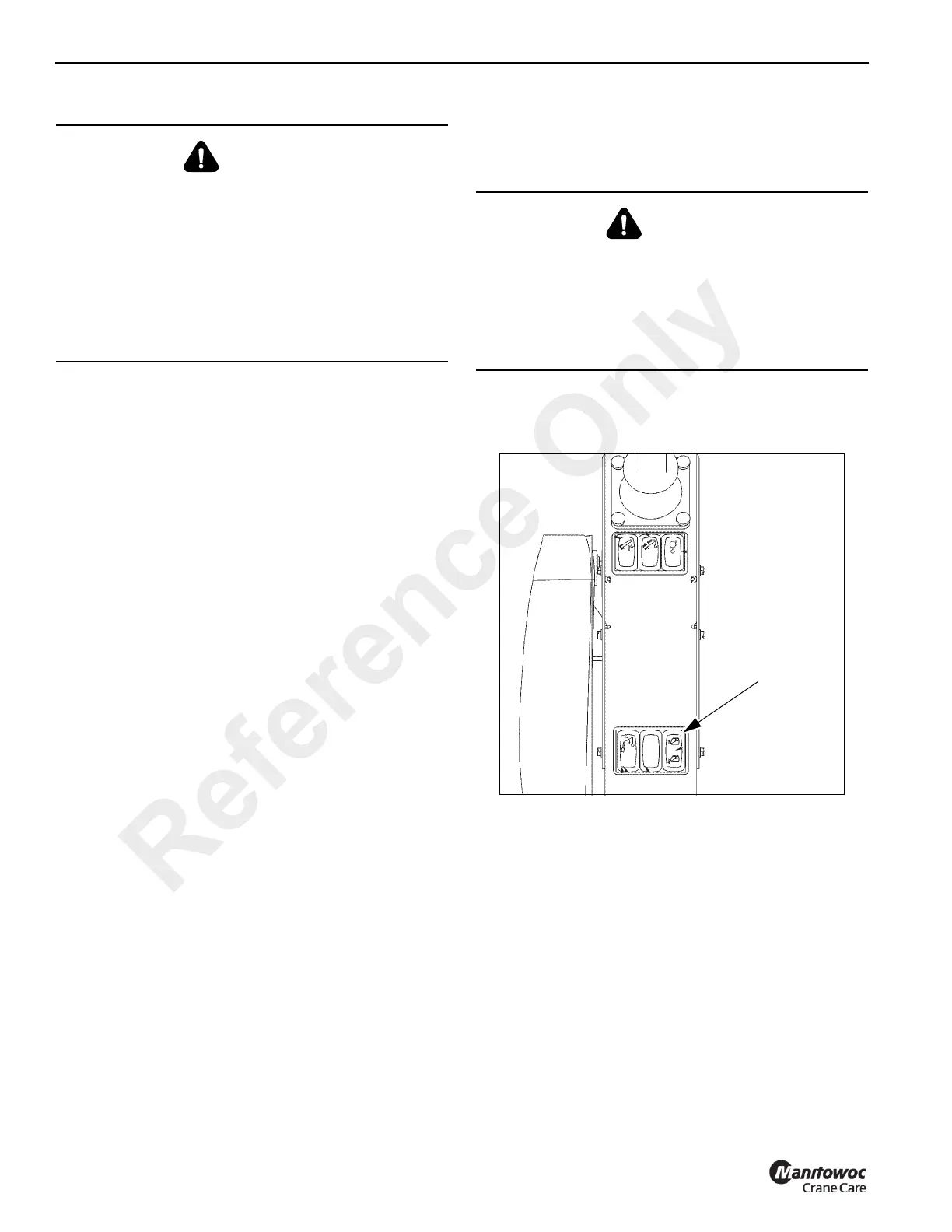OPERATING CONTROLS AND PROCEDURES RT9150E OPERATOR MANUAL
3-132
Published 2-23-2017, Control # 644-00
Lowering the Boom to a Horizontal Position
Lowering the boom out of the working range is enabled only
without a load and if there is a rigging table for the current
rigging mode.
Enabling is automatic, the rigging tables cannot be entered
manually. The same tables apply to raising outside of the
working range.
The RCL switches off the lowering procedure at about 10 to
15° if there are no rigging tables for the current rigging mode.
In this case, you must bring the crane into a rigging mode for
which a rigging table exists (e.g. retracting, setting down the
load, other superstructure position).
All rigging modes for which rigging tables exist can be found
in the Load Chart.
Lowering Boom to Horizontal with Boom Extension
Installed
If the following requirements are met, lowering into the
horizontal position with boom extension with a swing range
of 360° is permitted and is monitored by the RCL.
The following requirements must be satisfied when raising
and lowering the main boom with rigged boom extension:
• The current rigging mode with the rigged boom
extension is entered on the RCL, and the corresponding
RCL code is displayed as per the Load Chart.
• The current reeving on the boom extension is entered
for the hoist whose rope is reeved on the boom
extension.
• Apart from the overhaul ball, there is no load on the
boom extension.
• The main boom is fully retracted.
The RCL will only allow the main boom to raising and
lowering when the main boom is completely retracted.
When all of the above requirements have been satisfied, the
RCL will automatically switch to the rigging tables and
lowering the boom can then be done in the angle range
below the working range of approximately 15°.
Tilting the Crane Cab
NOTE: Park brake must be engaged to operate the cab tilt
feature and cab must be completely down (at zero
level) for the drive functions to be enabled.
The crane cab can be tilted to the rear in order to attain a
better operating position when working at great heights, refer
to Cab Tilt Switch, page 3-13.
To Raise the Cab
1. Close the crane cab door.
2. Press the top of the switch (1) (Figure 3-133).
To Lower the Cab
1. Close the crane cab door.
2. Press the bottom of the switch (1).
The crane cab continues to tilt as long as you hold the button
down or the end position is reached.
WARNING
Tipping Hazard!
Do not under any circumstances override the RCL. If the
RCL shuts down the lowering procedure, the crane is in a
condition in which the main boom may not be lowered
beyond the working range (e.g. the load or working radius
is too large).
The crane will overturn if you continue to lower the boom
with the RCL overridden.
Serious injury or death may result if the crane overturns.
CAUTION
Falling Objects Hazard!
Close the cab door before tilting and remove all loose
objects (e.g. bottles) from the cab.
In this way, you prevent objects from tipping over, the cab
door opening by itself, and unintended operational
accidents caused by falling objects.
Reference Only