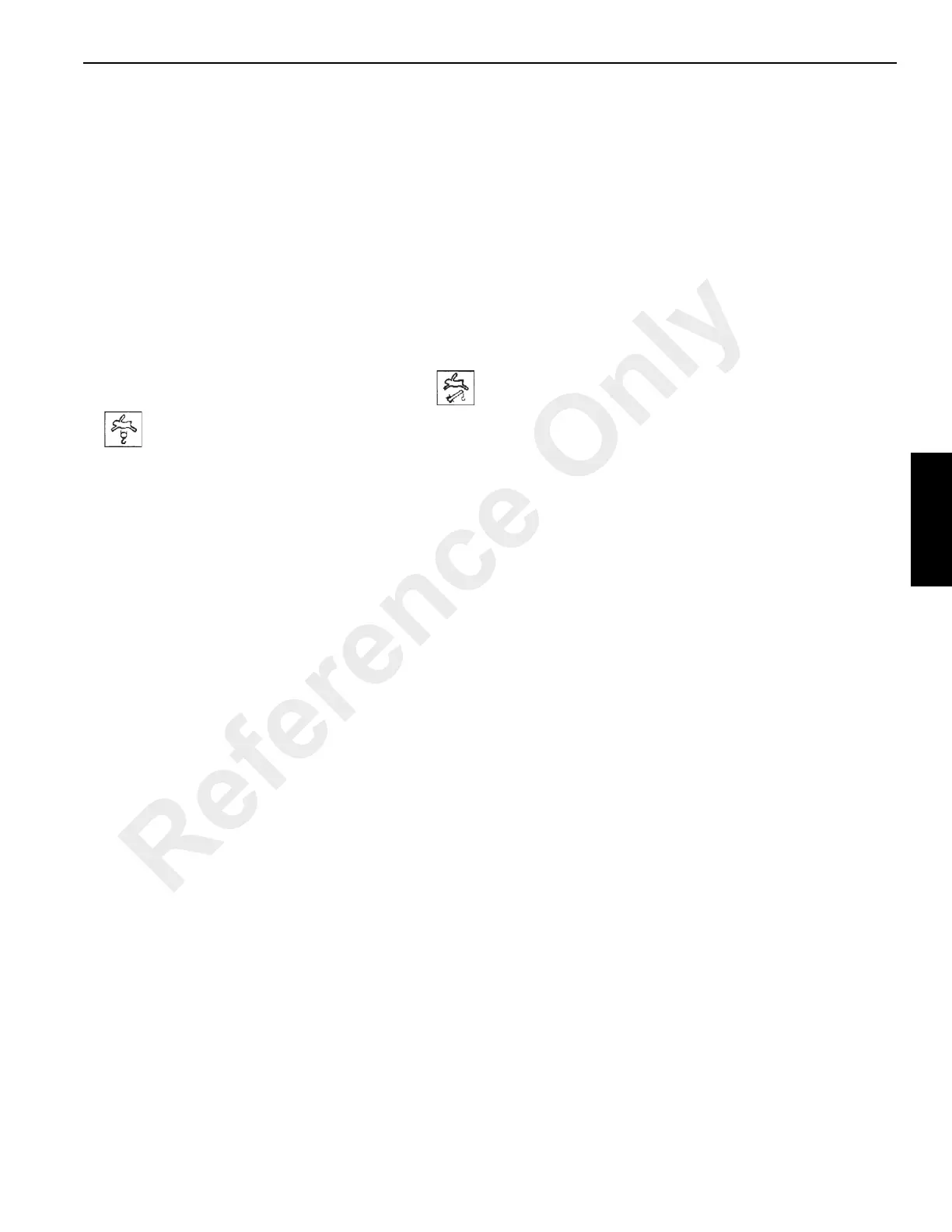3-13
RT9150E OPERATOR MANUAL OPERATING CONTROLS AND PROCEDURES
Published 2-23-2017, Control # 644-00
High Speed Main and Auxiliary Hoist Boost
Button
NOTE: Depending upon the crane configuration and
conditions, the maximum speeds may be
automatically limited by the ECOS system to
prevent damage to the crane.
The High Speed Boost Rocker Switch (2) for both hoists is
located on the top of the right-hand joystick controller.
For momentary high speed operation; push and hold the
switch to the left, release for normal speed.
To toggle continuous high speed operation; push the switch
to the right to turn high speed on or off.
When high speed boost is active either the ECOS icon
or will turn yellow depending on which function is
selected.
Work Horn Button
The Work Horn Button (3) is on the front of the right joystick.
Press in on the button to sound the horn to warn or get the
attention of others.
Hoist Rotation Indicators
The Hoist Rotation Indicators (4) are located on each hoist
control lever. The indicators are electronically driven by a
signal from an electronic transmitter and sensor attached to
each hoist. A pulsating signal is sensed by the operator’s
thumb during hoist operation.
Main Hoist (I) Switch
The Main Hoist Switch (5) is located on the right armrest.
The switch is used to turn on the main hoist function by
pushing the top of the switch. Use the joystick controller (1)
to activate the main hoist function after switch is turned on.
Push the top of the switch again to turn the function off.
Boom Lift Switch
The Boom Lift Switch (6) is located on the right armrest. The
switch is used to turn the lift function on by pushing the top of
the switch. Use the telescope controller (1) to activate the lift
function after the boom lift switch is turned on. Push the top
of the switch again to turn the function off.
Boom Telescope Switch
The Boom Telescope Switch (7) is located on the right
armrest. The switch is used to turn on the telescope function
by pushing the top of the switch. Use the telescope controller
(1) to activate the telescope function after switch is turned
on. Push the top of the switch to turn the function off.
Luffing Jib Switch (Optional)
The hydraulic Luffing Jib Switch (8) is located on the right
armrest. The switch is used to turn on the luffing jib function
by pushing the top of the switch. Use the ECOS control unit
to control the luffing jib function after switch is turned on.
Refer to Raising and Lowering the Hydraulic Boom
Extension, page 3-156 and Luffing jib, F7, page 3-48 for
more information on the hydraulic luffing jib.
Cab Tilt Switch
The Cab Tilt Switch (9) is located on the right arm rest. It
allows the cab to be tilted either up or down. Push the top of
the switch to raise the cab or the bottom of the switch to
lower the cab.
NOTE: Park brake must be engaged to operate the cab tilt
feature and cab must be completely down (at zero
level) for the drive functions to be enabled.
LEFT-HAND ARMREST CONTROLS
Refer to Figure 3-10.
NOTE: All switches on this controller are momentary
rocker type. Press once to turn on the function,
press again to turn the function off.
Auxiliary Hoist/Swing Gear Controller
The Auxiliary Hoist/Swing Gear Controller (1) is located on
the left armrest. The controller is used to operate the
auxiliary hoist and swing the superstructure. The controller
must be used in conjunction with the Auxiliary Hoist Switch
(7) or Swing Brake Switch (5).
NOTE: A function is active when the icon on the ECOS
display is green. Press the associated switch to
toggle the function.
Auxiliary Hoist: Push the controller forward to let out the
auxiliary hoist cable. Pull the controller back to reel the
auxiliary hoist cable in.
Swing Gear: Push the controller to the right to rotate the
superstructure to the right (clockwise). Push the controller to
the left to rotate the superstructure to the left
(counterclockwise).
High Speed Lift/Telescope Boost Button
NOTE: Depending upon the crane configuration and
conditions the lift and or telescope speeds may be
automatically limited by the ECOS system to
prevent damage to the crane.
The high speed boost rocker switch (2) for the
lift and
telescope function is located on the top of the left-hand
joystick controller.
Reference Only
