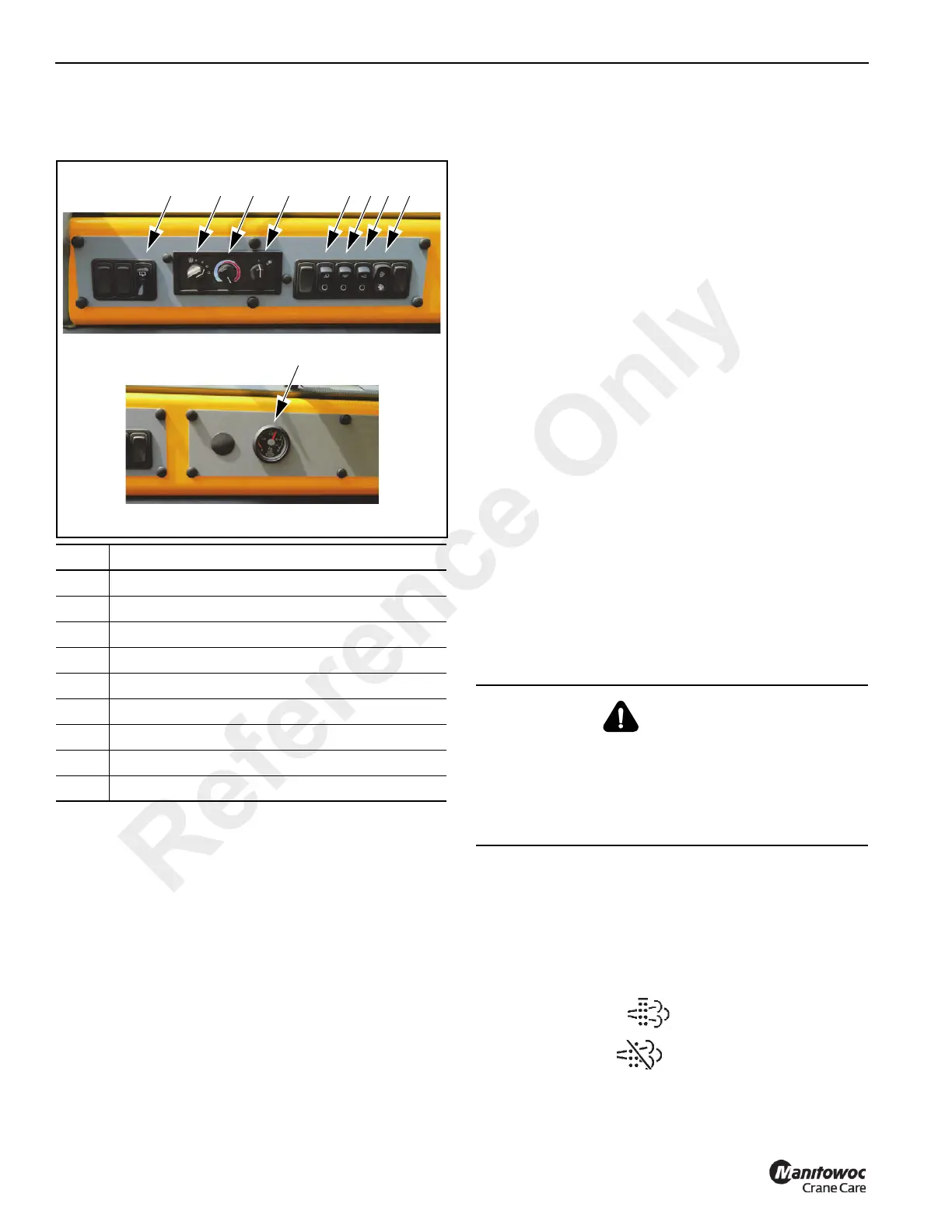OPERATING CONTROLS AND PROCEDURES RT9150E OPERATOR MANUAL
3-10
Published 2-23-2017, Control # 644-00
Overhead Console (Right Side)
Refer to (7) Figure 3-5 and Figure 3-6.
Heater/Air Conditioner Fan Switch
The Heater/Air Conditioner Fan Switch (1) controls the cab
fan’s speed. Fan speed controls the volume of heated air
output (or cooled air output) of the fan. Settings are off, low
speed, medium speed, and high speed.
Skylight Wiper Switch
The Skylight Wiper Switch (2) controls the skylight wiper
motor (2) (Figure 3-5). Toggle the switch from; off, through
six intermittent timed positions, to low and high. Pushing the
switch up from the off position energizes the wiper motor.
Push the switch down to off to stop the motor and return the
wiper blade to the parked position.
Heater Control Switch
The Heater Control Switch (3) controls intensity of heating.
Turn the switch to the right (clockwise) to open the valve for
heat. (Heat comes from heated fluid going through the
heater coil.) Turn the switch to the left (counterclockwise) to
close the valve to stop fluid flow and minimize heat.
Air Conditioner Switch
The Air Conditioning Switch (4) controls the operation of the
optional air conditioning system. Settings are off (O) and on
(I).
Work Lights Switch
The Work Lights Switch (5) controls the crane’s work lights
mounted on the bottom front of the cab. Press the top of the
switch to turn on the work lights. Press the bottom of the
switch to turn off the work lights.
Boom Light Switch (Optional)
The Boom Light Switch (6) controls the boom light (the flood
light on the boom base section). Press the top of the switch
to turn on the flood light. Press the bottom of the switch to
turn the flood light off.
Aircraft Warning Light Switch (Optional)
The Aircraft Warning Light Switch (7) controls the optional
flashing light installed on the boom nose. Press the top of the
switch to turn on the aircraft warning light. Press the bottom
of the switch to turn off the light.
Exhaust System Cleaning Switch
The Engine Exhaust System Cleaning Switch (8) is located
on the right side of the overhead control panel. This switch is
a three position switch, Inhibit Cleaning/Permit Active
Cleaning/Initiate Manual Cleaning. Center position enables
clean to occur when required, or press this switch to force
manual cleaning to begin immediately or to disable cleaning
indefinitely:
• Manual Cleaning
(7649-10)
• Inhibit Cleaning (7649-11)
To manually clean, set the crane parking brake, the crane
transmission must be in neutral and have the brake and
Item Description
1 Heater/Air Conditioner Fan Switch
2 Skylight Wiper Switch
3 Heater Control Switch
4 Air Conditioning Switch
5 Work Lights Switch
6 Boom Light Switch (Optional)
7 Aircraft Warning Light Switch (Optional)
8 Exhaust System Cleaning Switch
9 DEF Gauge
2
FIGURE 3-6
3 41 5 6 7 8
9
8881-01
8881-02
WARNING
Fire or Burn Hazard!
During the cleaning process the exhaust becomes very
hot. Do not park the vehicle near flammable objects.
Use caution near the exhaust tailpipe during cleaning as it
will become very hot.
Reference Only