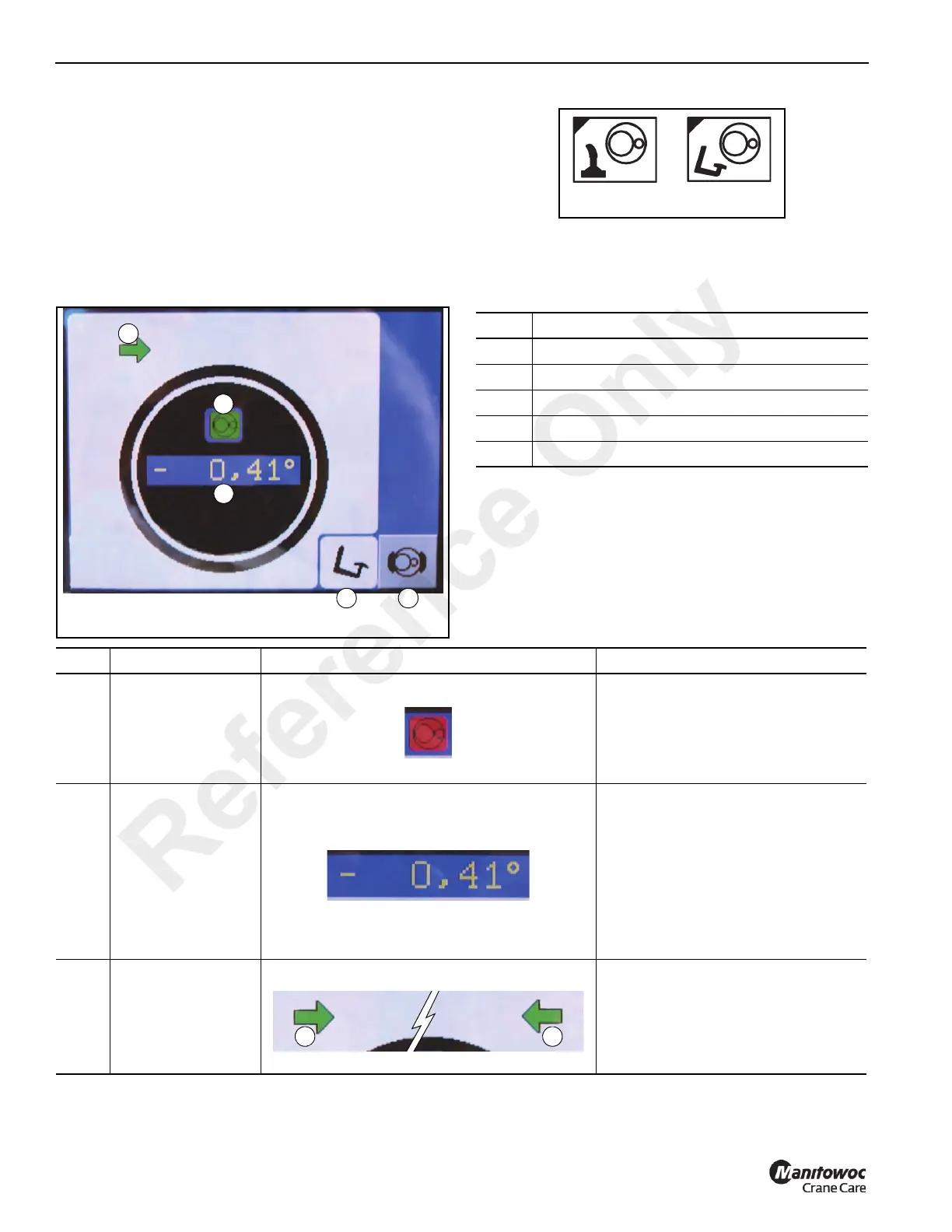OPERATING CONTROLS AND PROCEDURES RT9150E OPERATOR MANUAL
3-30
Published 2-23-2017, Control # 644-00
SWING GEAR AND BRAKE SUBMENU
The following information describes the Swing Gear and
Brake Submenu, for information on rotating the
superstructure refer to Rotating the Superstructure, page 3-
128.
Press F8, the swing gear submenu button (Figure 3-17) in
the main menu to open the submenu. The submenu button
changes depending on which control is selected.
Swing Gear and Brake Submenu
Refer to the following table for a description of each item
listed above.
Item Description
1 Swing gear on/off indicator
2 Current swing angle display
3 Swing gear direction indicators
4 Swing gear brake control indicator
5 Swing gear brake control selector button, F14
Item Description Graphic Explanation
1
Swing gear
indicator
Swing gear must be on to rotate the
superstructure.
Red: Swing gear switched off
Green: Swing gear switched on,
swing gear motor active.
2
Current swing angle
display
Indicates, in degrees, the position of
the superstructure:
0°: Directly over-front
180°: Directly over-rear
+0.1 to +180.0°: Turned to the right
from 0°
–0.1 to –179.9°: Turned to the left
from 0°.
3
Swing gear
direction indicators
The swing gear direction indicators
show which direction the
superstructure needs to rotate when
the auto stop function is active. Either
the left (1) or right indicator (2)
displays, both display when at 0°.
Reference Only