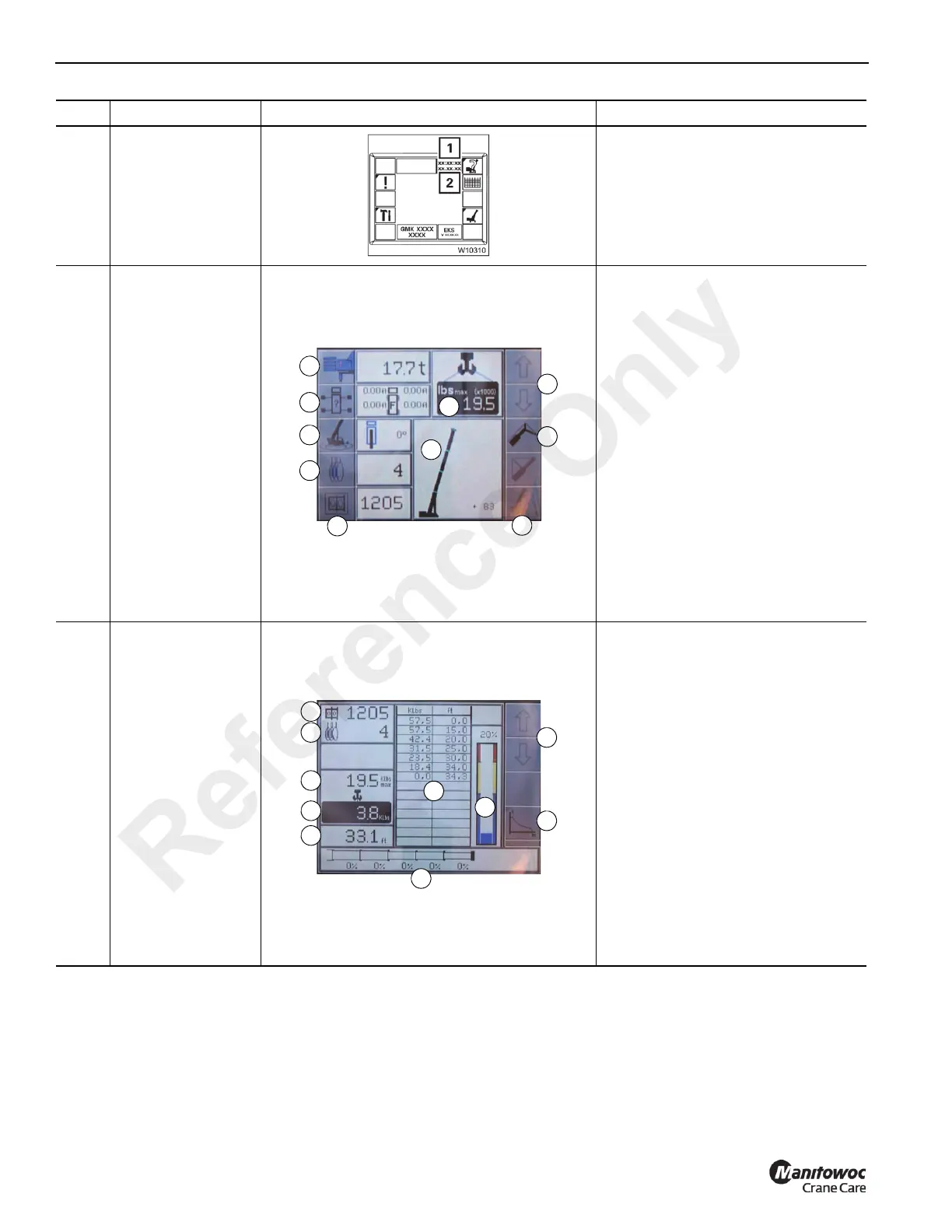OPERATING CONTROLS AND PROCEDURES RT9150E OPERATOR MANUAL
3-76
Published 2-23-2017, Control # 644-00
3 Date/time display
(1) Time
(2) Date
To change the time/date refer to the
Settings Submenu, page 3-99.
4
Rigging Mode
Submenu, page 3-
78, F5
(1) Enter counterweight, F1
(2) Enter outrigger span, F2
(3) Enter swing range, F3
(4) Enter reeving, F4
(5) Maximum load display
(6) Boom system display
(7) Selection:
Up, F5
Down, F6
(8) Boom system entry, F7
(9) Enter RCL code, F9
(10)Boom angle display, F14
For a complete rigging mode input, you
must enter, confirm and accept the
rigging mode and reeving, refer to
Rigging Mode Submenu, page 3-78.
5
Lifting Capacity
Tables Submenu,
page 3-92, F6
Press the F6 button in main menu to
open this submenu.
(1) RCL code display
(2) Reeving display
(3) Maximum load display
(4) Current load display
(5) Current working radius display
(6) Load Chart display
(7) Current percent of max. load
display
(8) Selection
(9) Working range submenu
(10)Telescope status display/input
Refer to Lifting Capacity Tables
Submenu, page 3-92.
Item Description Graphic Explanation
Reference Only