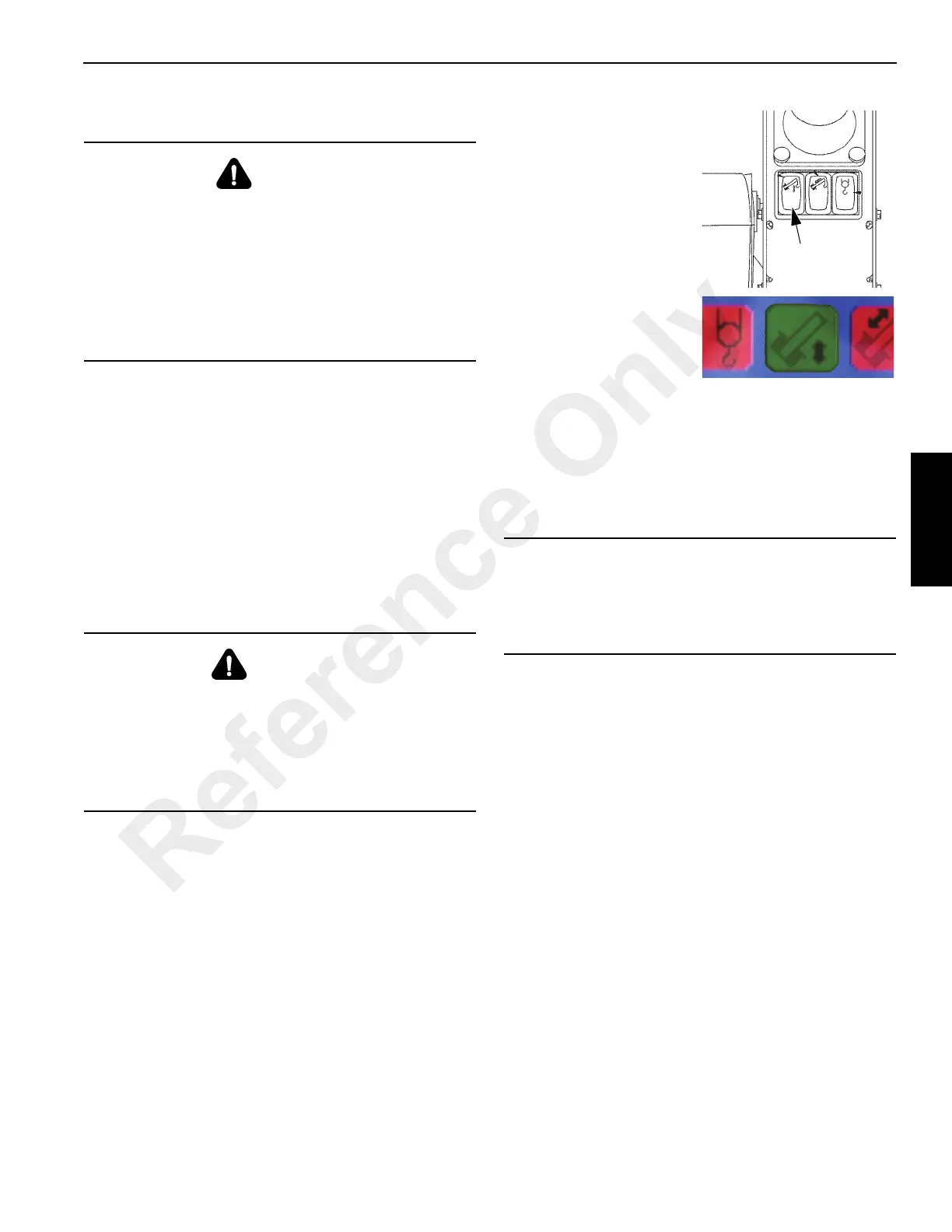3-131
RT9150E OPERATOR MANUAL OPERATING CONTROLS AND PROCEDURES
Published 2-23-2017, Control # 644-00
Elevating/Lowering the Boom
Refer to Main Menu, page 3-21 for information on using the
ECOS system.
Depending on the size of the load and the rigging mode, the
RCL switches off the lowering process of the boom as soon
as the working area specified in the Load Chart is left.
To lower the boom out of the working range, refer to
Lowering the Boom to a Horizontal Position, page 3-131.
NOTE: The lift cylinder is not intended for lifting loads. If an
overly heavy load is lifted by raising, the SLI
switches this process off.
Boom Elevating/Lowering Operation
To elevate/lower the boom, use the controls on the right-
hand armrest:
3. Use the right-hand joystick controller:
To raise the boom: Push the control lever to the
left.
To lower the boom: Push the control lever to the
right.
4. You can regulate the elevate/lower speed by:
- moving the control lever
- changing the engine speed with the accelerator
- limiting the speed by setting the maximum speed in
the Power Unit Speed submenu, see Power Unit
Speed Submenu, page 3-48.
- using the High Speed function, refer to High Speed
Main and Auxiliary Hoist Boost Button, page 3-12.
NOTE: The maximum lift cylinder speed is automatically
reduced as the boom length is increased. If you
now reduce the working radius (e.g. by retracting
the boom), the lift cylinder speed is automatically
increased again.
You can adjust the sensitivity of the control levers
to suit the operating conditions, refer to Settings
Submenu, page 3-52.
5. After the elevate/lower operation is complete be sure to
press the Boom Lift switch again or select the Crane
Function switch to turn the function off to avoid
unintentional use.
DANGER
Crushing and/or Tipping Hazard!
Keep the area above and below the boom clear of all
obstructions and personnel when elevating the boom.
Long cantilever booms can create a tipping condition,
even when unloaded and in an extended, lowered
position.
Death or serious injury could result from the crane tipping
over and/or being crushed by moving machinery.
WARNING
Unexpected Operation Hazard!
When using a multi-function control lever, always verify
that the proper function is selected before you move the
control lever.
This way, you avoid accidents due to unexpected crane
movements.
1. Push the top of the Boom
Lift switch once.
2. The ECOS lift cylinder
indicator turns green.
If the telescope function
was selected; that
indicator turns red.
CAUTION
Machine Damage Hazard!
When lowering the boom, simultaneously let out the hoist
cable to prevent two-blocking the boom nose and hook
block.
Reference Only