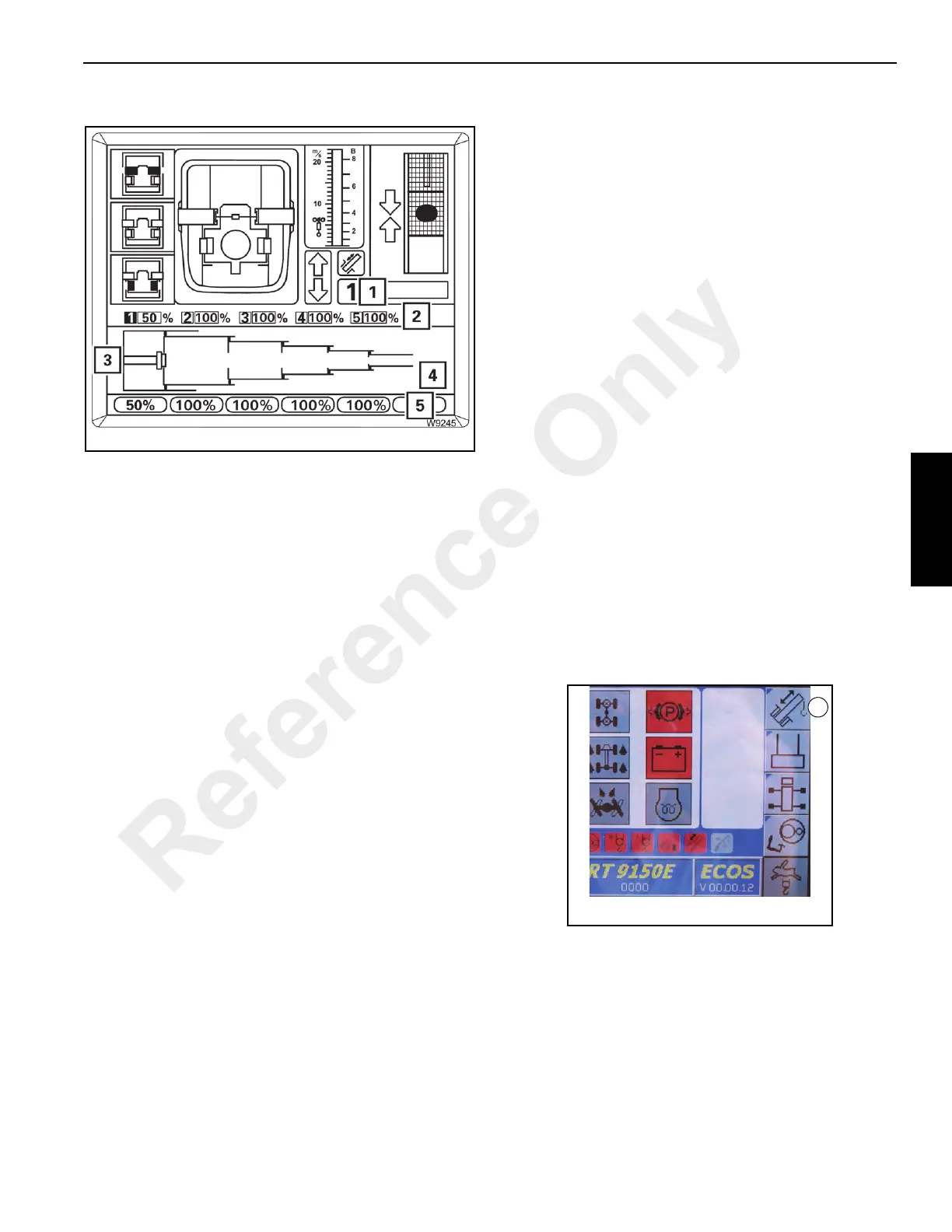3-139
RT9150E OPERATOR MANUAL OPERATING CONTROLS AND PROCEDURES
Published 2-23-2017, Control # 644-00
2. Move the control lever for extending and hold it there.
ECOS now automatically moves telescopic sec-
tions 5, 4, 3 and 2 to the full extent and stops when
telescopic section 1 reaches the set value of 50%.
3. Move the control lever to the zero position.
- The display (4) goes out.
- The display (1) is active again.
- The values in the display (5) are red.
- The display (2) shows the current telescoping, e.g.
50/100/100/100/100.
- The display (3) shows the current telescoping
graphically.
Teleautomation is switched off.
NOTE: To extend telescopic section 1 to 60%, for example,
you can now further extend this telescopic section
manually.
Manual Telescoping
To telescope manually, you must initiate all locking and
unlocking processes, which are then carried out
automatically.
The following sections describe the operating procedures
necessary to extend/retract the boom manually.
NOTE: The operating order depends on the current initial
position. For an overview of the telescope process,
refer to Telescope System Overview, page 3-133.
• Checking the Initial Position, page 3-138
• unlocking the telescoping cylinder,
• moving the telescoping cylinder (without telescopic
section),
• locking the telescoping cylinder,
• unlocking the telescopic section,
• telescoping the telescopic section,
• locking the telescopic section.
NOTE: The lengths given in the following illustrations are
purely sample values, and may therefore deviate
from the actual values displayed.
Checking the Initial Position
Before telescoping, you must check the following statuses:
• The Current Telescope Status, page 3-139,
• the Position of the Telescope Cylinder, page 3-139,
• the Position of the Locking Pins, page 3-139.
If necessary, open the main menu by pressing the Esc
button, then press the F5 button (1) once (Figure 3-151).
The Telescoping submenu opens.
Reference Only