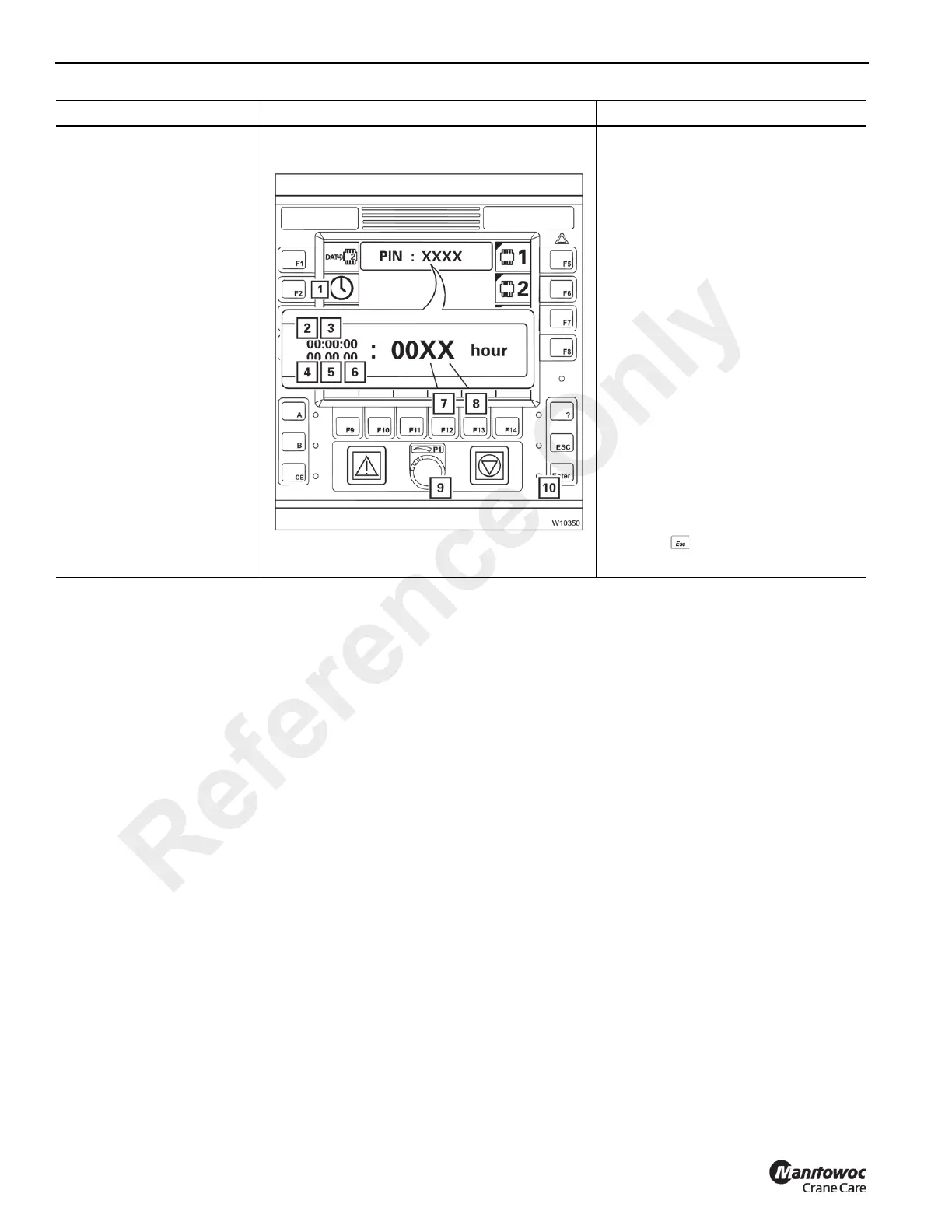OPERATING CONTROLS AND PROCEDURES RT9150E OPERATOR MANUAL
3-100
Published 2-23-2017, Control # 644-00
Item Description Graphic Explanation
199 Enter the time/date
Press the F2 button (1) repeatedly until
the desired value flashes:
(2) Hours
(3) Minutes
(4) Day
(5) Month
(6) Year
• Enter the new value with the F12
button (7) and F13 button (8) or with
the knob (9).
• Enter all the required values.
• Press the Enter button (10) once,
the newly entered values are
accepted and displayed in the main
menu.
Illogical values (e.g. 77 seconds) are
not accepted and the display continues
to flash.
You can cancel the input at any time;
press the button. None of the
values are changed.
Reference Only