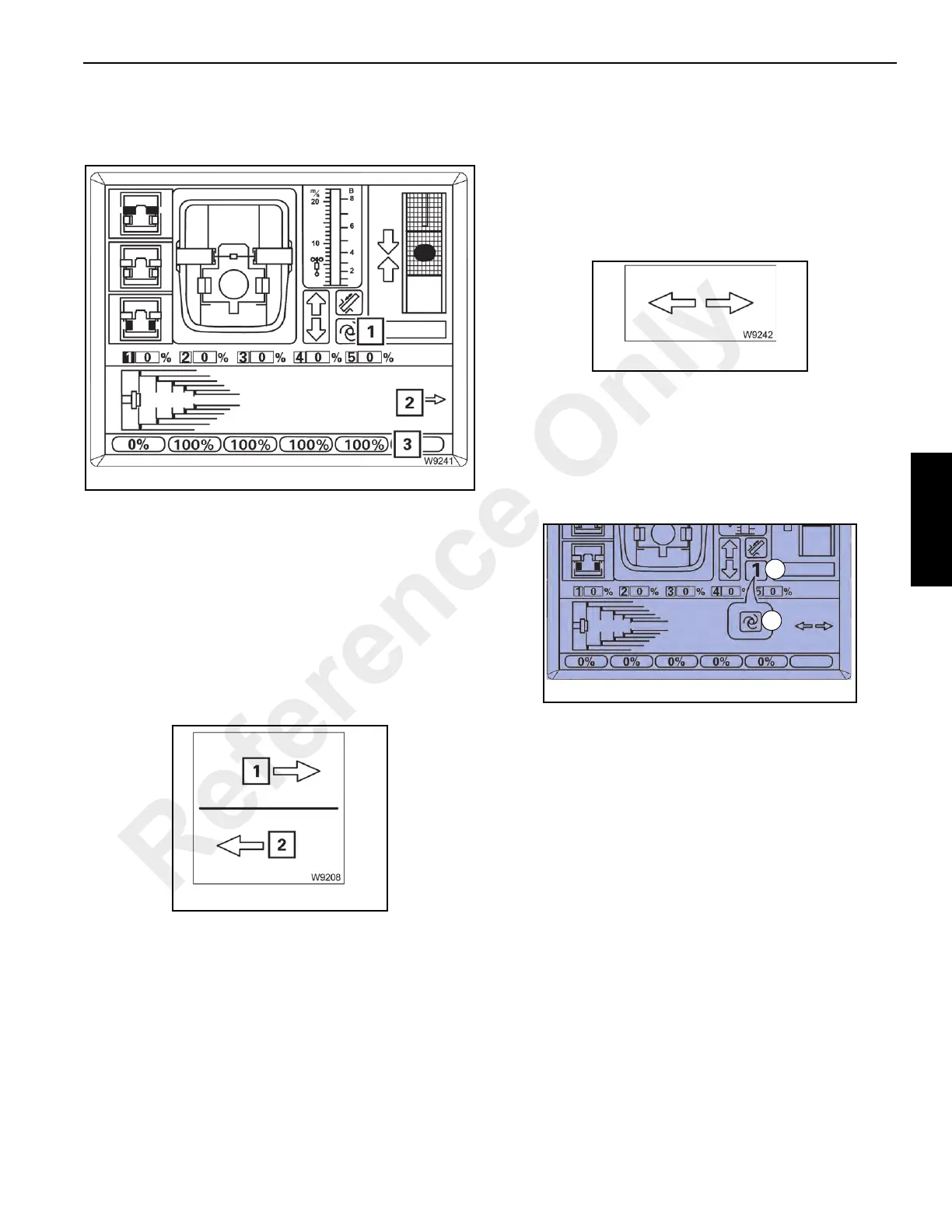3-137
RT9150E OPERATOR MANUAL OPERATING CONTROLS AND PROCEDURES
Published 2-23-2017, Control # 644-00
If the entered set values are not permissible, the values on
the display (3) (Figure 3-143) turn red. Teleautomation
remains switched off.
If the entered set values are permissible, the values on the
display (3) turn green.
• The symbol (1) is displayed and the teleautomation is
switched on.
• The display (2) shows the telescoping direction for the
teleautomation start, e.g. the arrow pointing to the right,
for Extending.
Telescope Operation
Move the control lever for the displayed telescoping
direction.
• The arrow (1) (Figure 3-144) for the indicated
telescoping direction flashes if you move the control
lever in the wrong direction.
• If you move the control lever in the correct direction,
ECOS telescopes the boom automatically until the
direction has to be changed. Then the arrow (2) for the
new telescoping direction is indicated, e.g. for
Retracting.
• In the case of the telescope cylinder only moving
(without telescopic section), both arrows are displayed.
Cylinder only movements are automatically performed in
both directions, irrespective of the control lever
movement.
You can regulate the speed for telescoping in the same way
as for manual telescoping.
The telescoping process stops when the entered set values
are reached.
• Move the control lever to the zero position.
The display (Figure 3-146) changes from the
teleautomation icon (1) to the section number icon
(2). Teleautomation is switched off.
Reference Only