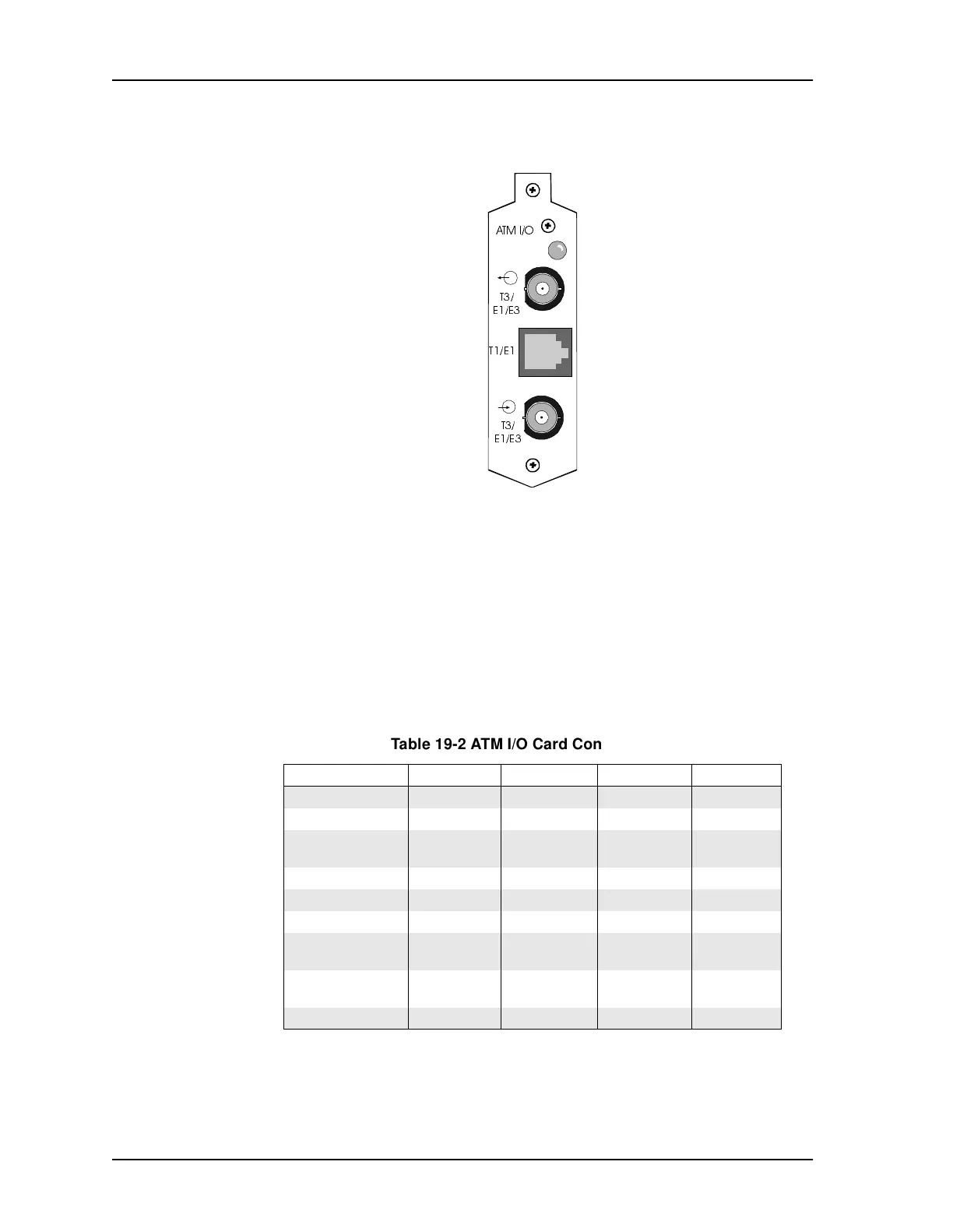19 ATM I/O CARD
3021M100-002
19-5
19.2 Configuration
The ATM I/O card is hardware configurable for either a T1 or E1 interface. In th
case of an E1 interface, the connector type is also configurable. Suitcase jumpers
are inserted to select the appropriate interface, connector type, and matching line
impedance; see Table 19-2. The location of the jumpers is listed in Figure 19-1.
Figure 19-3 ATM I/O Card, Connector Plate
& '
Table 19-2 ATM I/O Card Configuration
Jumpers & IC Description T1 E1 (RJ45) E1 (BNC)
LK2 Clock Set On On On
LK3 Clock Set On Off Off
U12
Dallas Framer
IC 2151/53
Insert
ICKT0024-20
Insert
ICKT0024-21
Insert
ICKT0024-21
LK4-LK 5 Crystal Select On (1-2) On (2-3) On (2-3)
LK6-7-8-9 Impedance Set On (1-1) On (2-2) On (3-3)
LK10-LK11 LBO On (1-2) On (2-3) On (2-3)
LK16-17-19-20
Connector
Select
Off Off On (1-2)
LK15 & LK18
Coax Gnd
Select
Off Off On
LK14 T1 Center Tap On Off Off