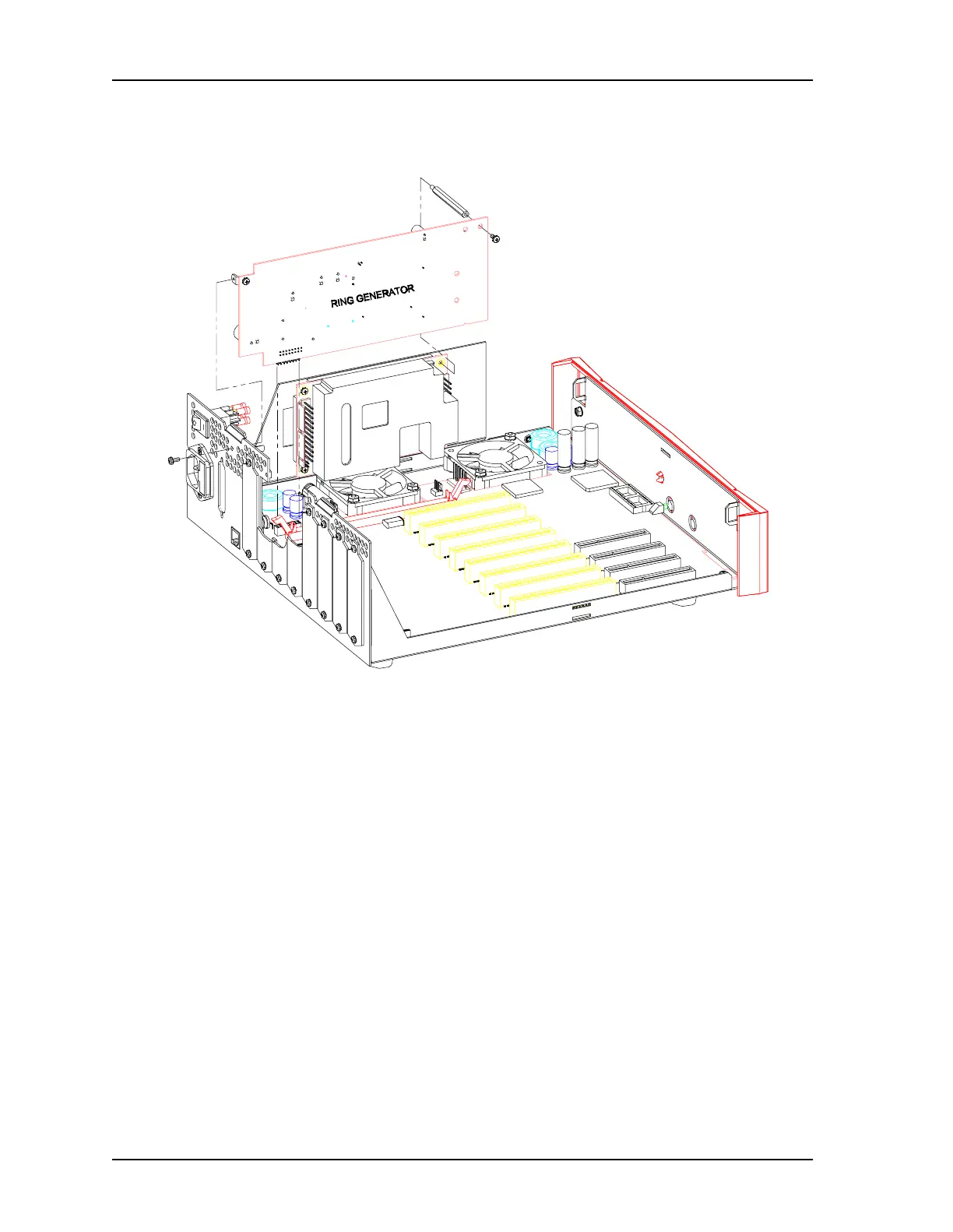21 INSTALLATION AND CONFIGURATION
3021M100-002
21-9
Procedure 7: Installing Analog Voice I/O or DAV I/O Card
This procedure assumes that you have installed or will install the
-48V/Ring Generator card (Procedure 6). It also assumes that you have removed the
cover from the chassis (Procedure 2).
To install the Voice I/O or DAV I/O card:
1. Ground yourself to protect the I/O cards from electrostatic discharge (ESD).
2. Select a slot where you want to install the I/O Card.
3. Unscrew the selected slot’s cover plate from the chassis’ rear panel, then put
the screws aside for later attachment of the I/O card’s connector plate.
You should safeguard the cover plate for possible future use.
4. Remove the I/O Card with its connector plate from its packaging.
5. Remove the faceplate from the card.
Figure 21-3 Ring Generator Card, Installation