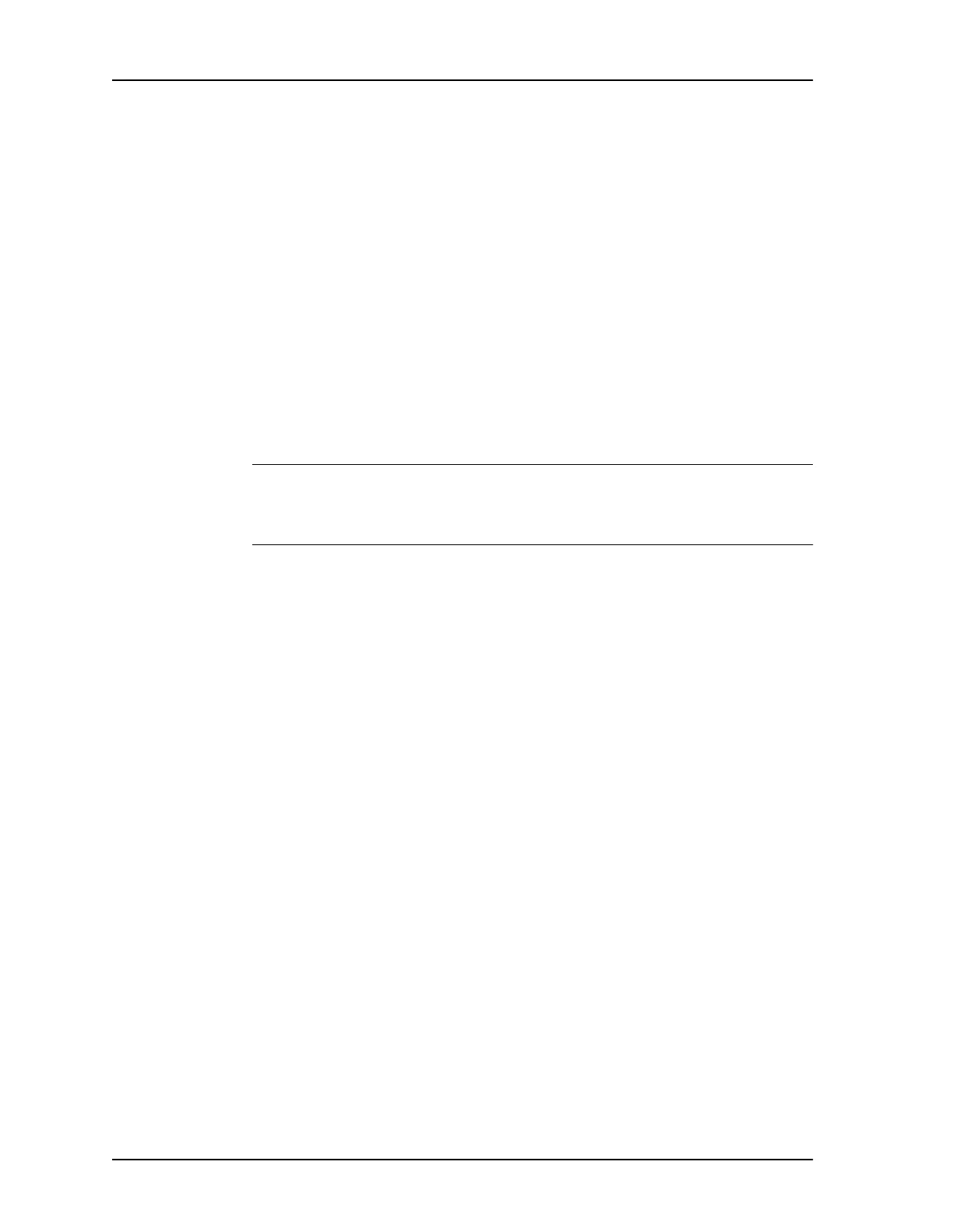21 INSTALLATION AND CONFIGURATION
3021M100-002
21-3
3. Examine the exterior of the chassis and cover for cracks, scratches or other
signs of damage. You should fully describe the type, amount and location of
damage.
4. Confirm that optional cards (I/O, SEM, -48V/Ring Generator) match your
order.
5. Confirm that ports of serial I/O cards are in a proper DTE to DCE relationship
with external devices to which they will be connected.
6. Store the shipping boxes and protective foam for future use.
7. Inform your sales representative of shipping discrepancies or damage.
Procedure 2: Opening and Closing Chassis
Installing or rearranging the CX950’s I/O cards, SEM and/or -48V/Ring Generator
card requires that you first remove the CX950’s cover, then replace it when work is
done.
WARNING:
If the chassis is connected to a network,
do not
remove the CX950
Safety Ground. Always remove network connections before removing
the power cord.
To open and close the chassis:
1. Disconnect all network connections.
2. Disconnect the power cord.
3. Ground yourself to protect the I/O cards from electrostatic discharge (ESD).
4. Remove the single Phillips-head screw located on the right side of the chassis.
5. Slide the front corner latches outwards to release the cover from the chassis;
see Figure 21-1.
6. Raise the cover at the front until the metal tabs at the rear disengage from the
slots in the cover. Lift the cover away from the chassis.
7. When you have completed work inside the chassis, align the slots at the rear
of the cover with the metal tabs. Lower the cover back onto the chassis, and
secure it in place by sliding the corner latches inward. Replace the single
retaining screw on the right side of the chassis.