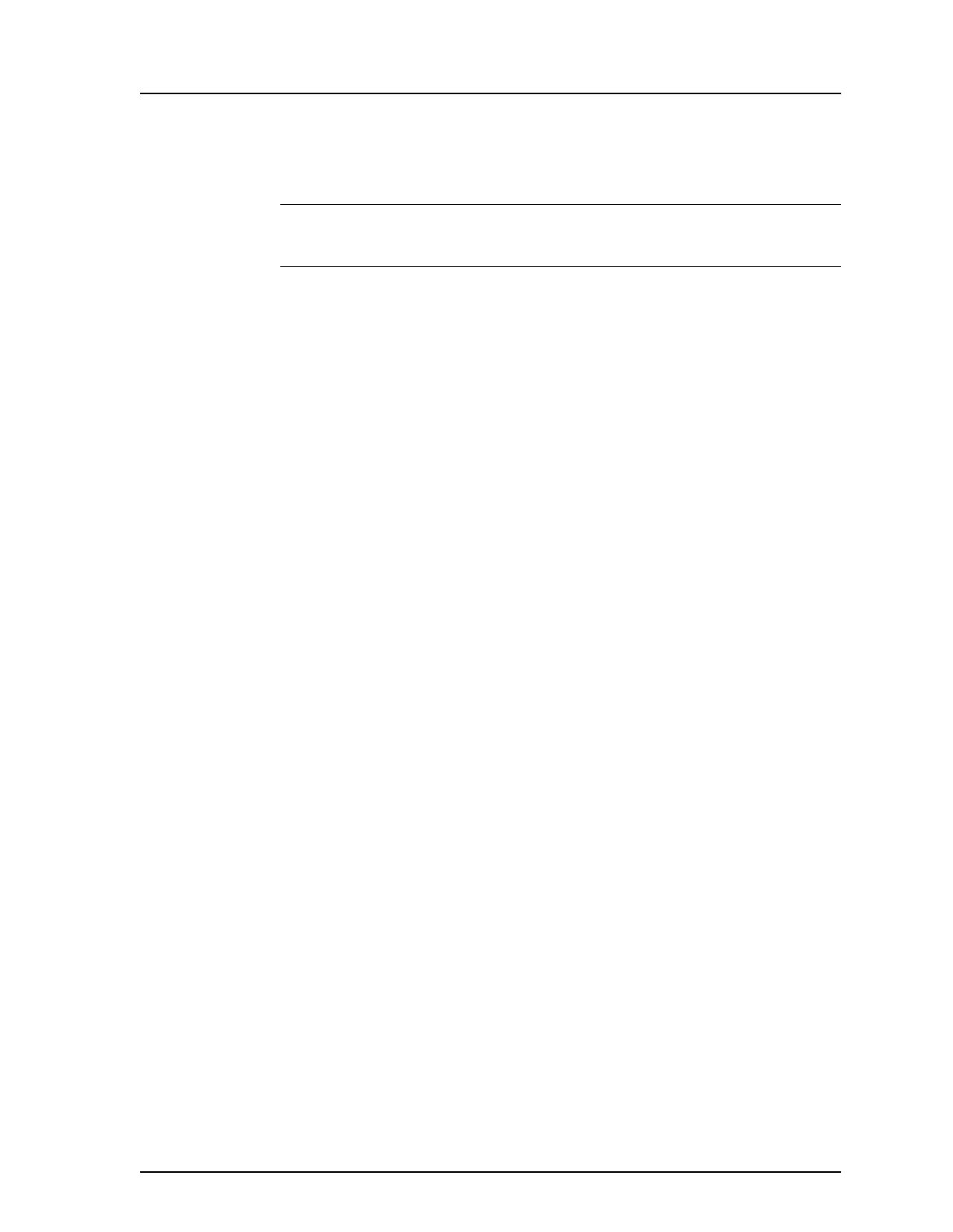CX950 Hardware Reference Manual
21-8
3021M100-002
21.4 Analog Voice I/O and DAV I/O Card Installation
The Analog Voice I/O Card can be installed in any of slots 1-8.
NOTE:
If you install an Analog Voice I/O or DAV I/O card, you must also install a -
48V/Ring Generator card.
Procedure 6: Installing -48V/Ring Generator Card
This procedure assumes that you have removed the cover from the chassis
(Procedure 2).
To install the -48V/Ring Generator card:
1. Ground yourself to protect the I/O cards from electrostatic discharge (ESD).
2. Remove the power supply mounting screw (top corner of power supply
nearest to the chassis front) and install standoff (provided with Ring
Generator mounting kit) in its place. Save the power supply mounting screw
for reuse in step 7.
3. Remove -48V/Ring Generator card from its packaging.
4. Align the -48V/Ring Generator card over the motherboard so that its 16-pin
header at P1 is over connector J2 on the motherboard.
5. Press the card firmly but gently into place.
6. Fasten the mounting post on the -48V/Ring Generator card to the rear panel
with its packaged bolt.
7. Fasten the -48V/Ring Generator card to the standoff with the power supply
mounting screw.
8. If you have not already done so, install an Analog Voice I/O Card (Procedure
7). Otherwise, replace the cover (Procedure 2) or proceed with other work in
the chassis.