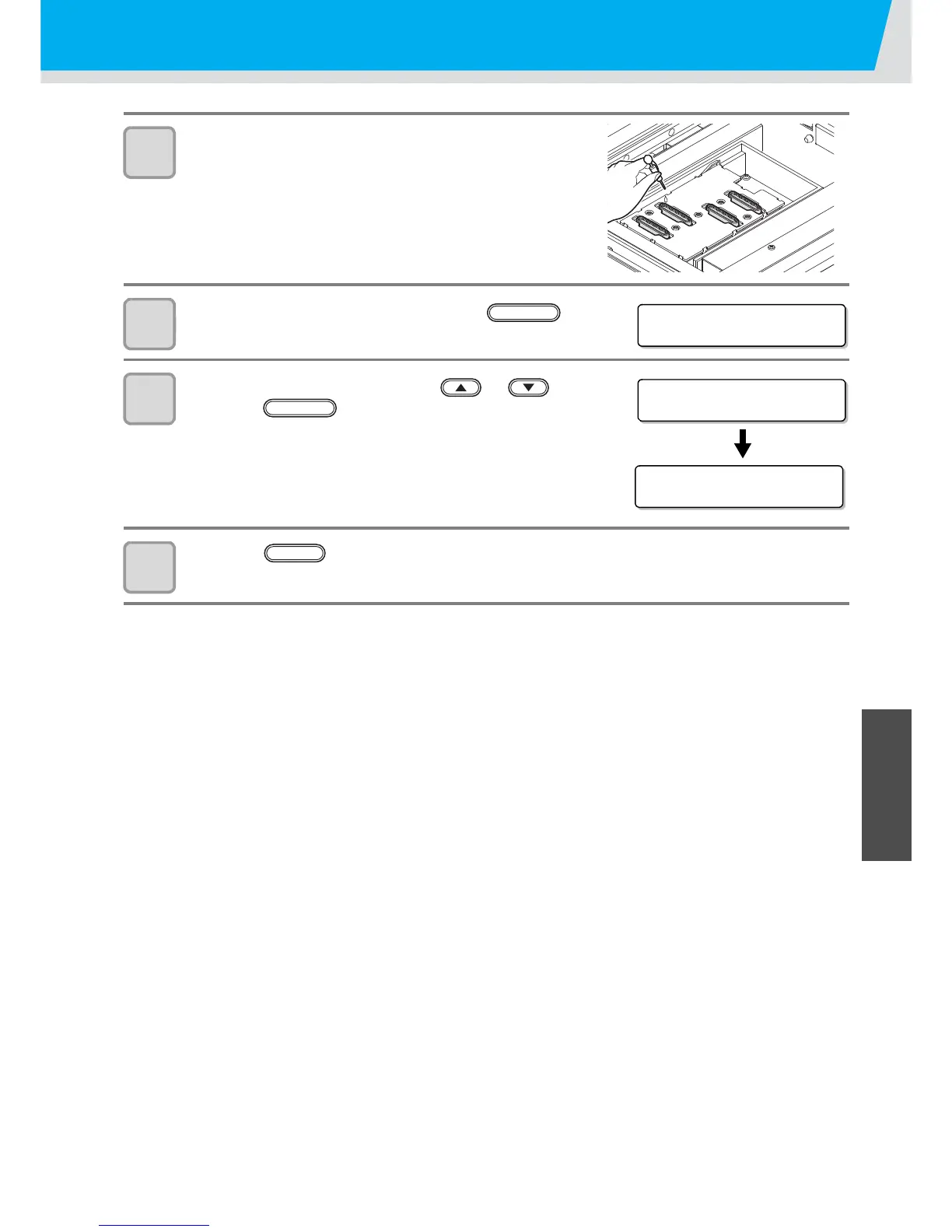When the Machine Is Not Used for a Long Time (CUSTODY WASH)
4-25
4
Maintenance
7
Put washing liquid into the dropper, and drop on the
caps to fill them.
• Fill the washing liquid into the four caps.
8
Replace the front cover, and press the key.
• Capping is performed.
9
Set leaving time by pressing the or key, and
press the key.
• Usually set 10 min.
(Set value: 1 to 99 min)
• After the leaving time, cleaning is performed.
10
Press the key to finish.
