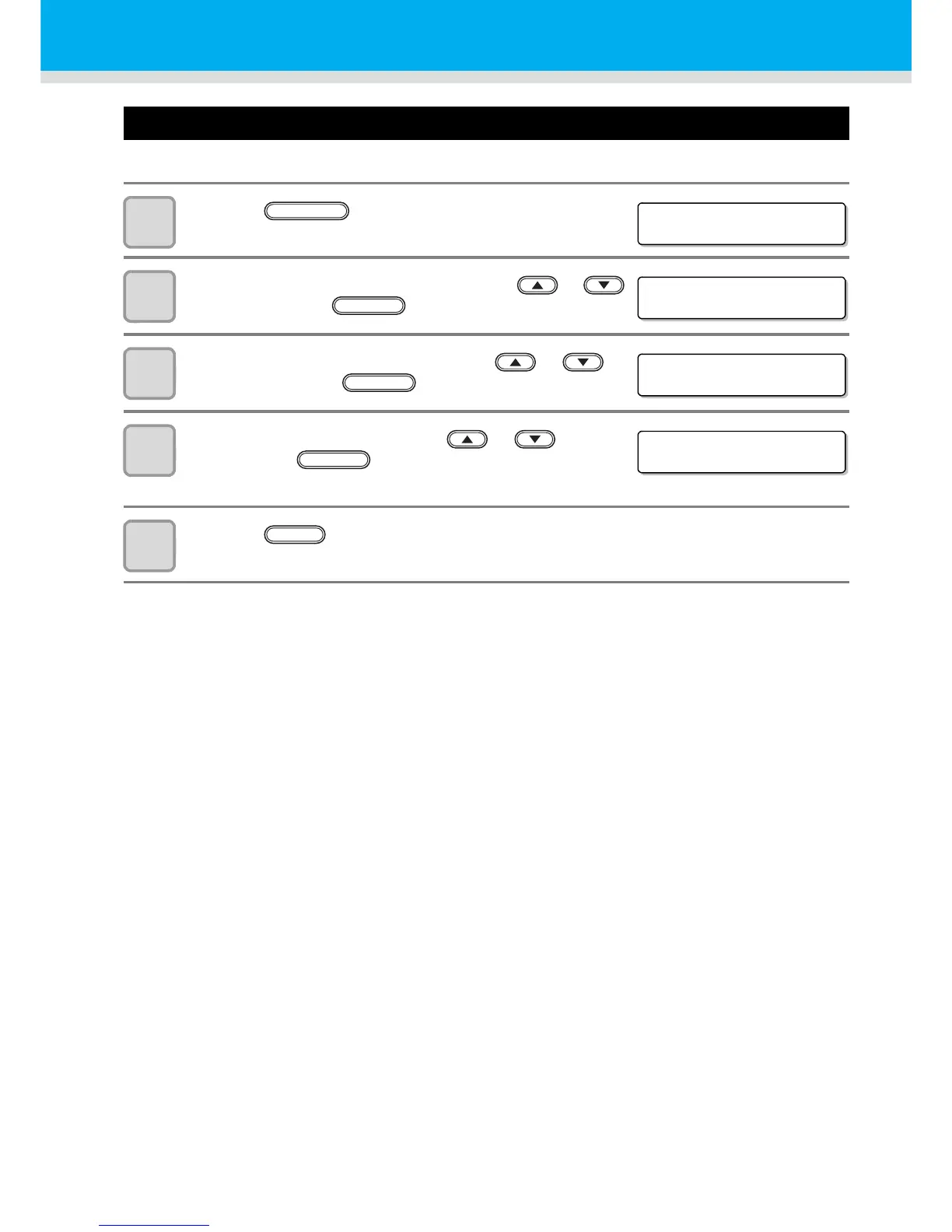3-6
Setting the head gap
If the head gap is changed, Table Height is also changed.
1
Press the key in the local mode.
2
Select the [HEAD HEIGHT] by pressing the or
key, and press the key.
3
Select the [HEAD GAP] by pressing the or
keys, and press the key.
4
Set the head gap by pressing the or keys,
and press the key.
• Set value: 1.5mm to 5.0mm
5
Press the key several times to end the setting.
