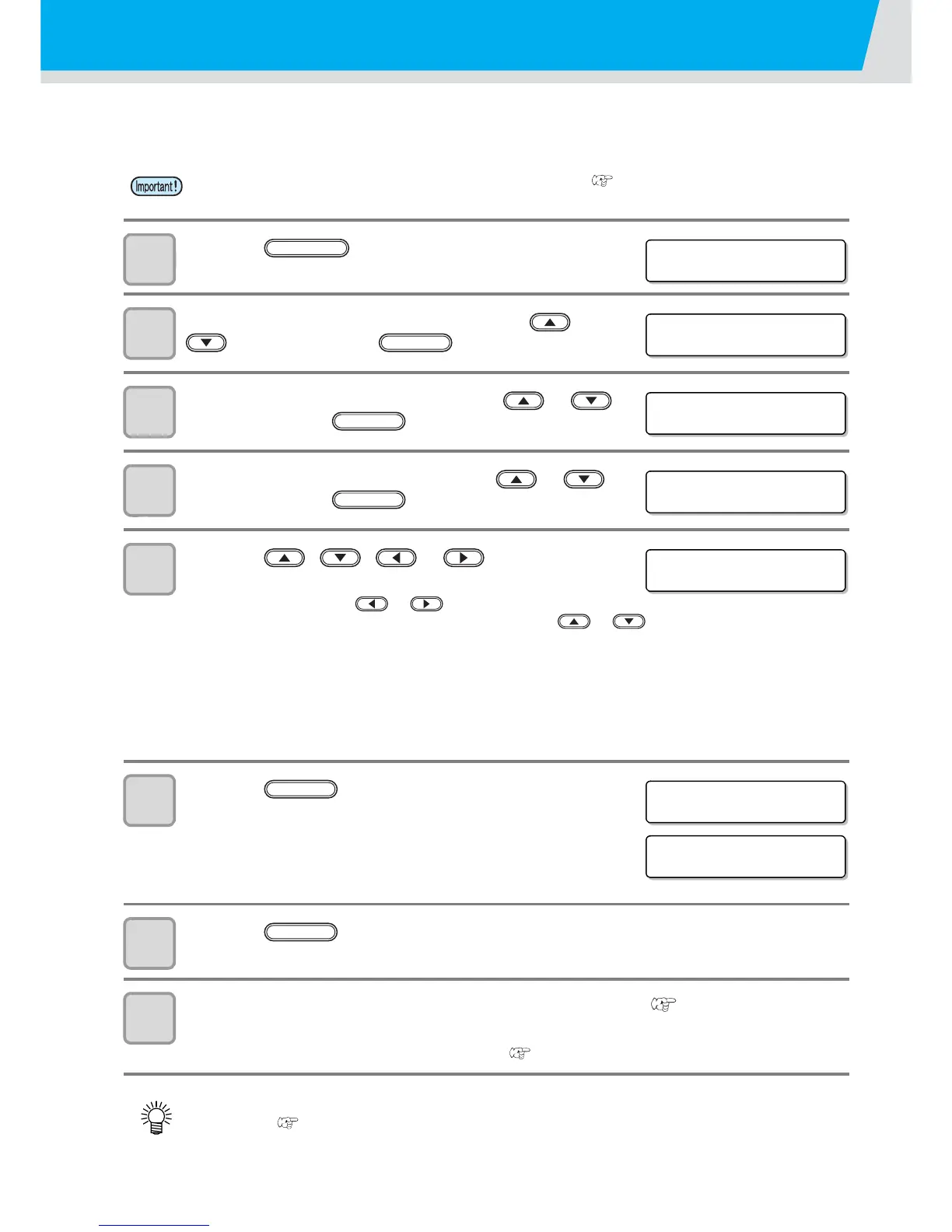4-28
Perform ink filling
When head washing has been completed, “NOT FILLUP” is displayed on the screen and drawing cannot be
performed as it is.
Perform ink filling so that you may restart drawing after head washing.
1
Press the key in the local mode.
2
Select the [MAINTENANCE] by pressing the or
key, and press the key.
3
Select the [FILL UP INK] by pressing the or
key, and press the key.
4
Select the [TYPE:fillup] by pressing the or
key, and press the key.
5
Press the , , or key to select the
head to fill up ink.
(1) Select the head with or keys.
(2) Select execution/non-execution of the ink filling with or keys.
• Select execution of ink filling for every head.
• Fill up ::Head No. being set is displayed.
• Not fill up :“ _ “ is displayed.
• When you fill up all heads, display all head numbers.
• When you select the No.1 to the No.3 heads and the No.4 head (white ink) at the same time, after filling of
the No.1 to the No.3 heads have been completed, filling of the No.4 head is performed.(For F/W Ver.3.03
and later of UJF-3042, No.4 head is washed at the same time.)
6
Press the key.
• The machine starts ink filling.
• When ink filling has been completed, the Y bar moves to the front
and the right screen is displayed.
• Here, deflating work is not required. Proceed to the Step 7 as it is.
7
Press the key.
• The screen returns to LOCAL.
8
When ink filling has been completed, perform test drawing ( P.2-10) to check the
drawing result.
• If there is nozzle missing, perform head cleaning ( P.2-12) and test drawing repeatedly.
• Ink filling consumes much ink than that for the head cleaning ( P.2-12). Before performing ink filling,
check that ink remains enough in the cartridge.
• When you perform ink filling with 600ml cartridge set, it is necessary to enter the cartridge weight after
ink filling. ( P.4-10)
