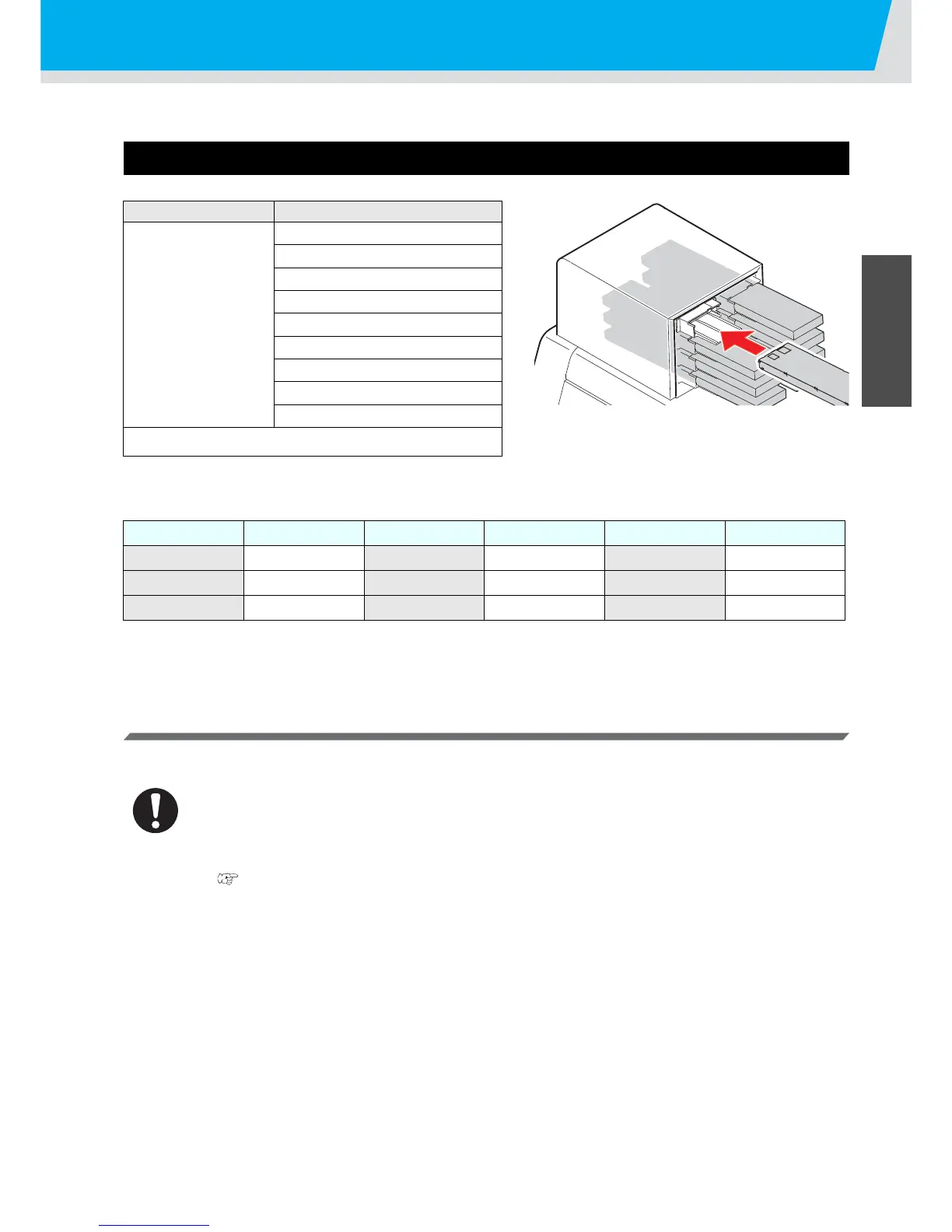Setting of ink cartridge
1-11
1
Before Use
Setting of ink cartridge
Use the ink cartridge inserting it into the ink station.
Kinds of ink that can be used
Each color is displayed on the LCD as follows:
Precautions at the time of setting the ink cartridge
When setting the ink cartridge, pay attention to the followings:
Ink Type Color
UV Ink
Magenta
Cyan
Yellow
Black
Light magenta
Light cyan
White
Clear
Primer
Cleaning cartridge
*1
*1. To be used when the head is cleaned.
Display Color Display Color Display Color
M Magenta Y Yellow WWhite
C Cyan KBlackm Light magenta
c Light cyan P Primer CL Clear
• Confirm the ink slot number and insert the ink cartridge of the correct color.
• Insert the ink cartridge securely all the way in the slot. Moreover, do not insert or pull out the cartridge
roughly.
• Insert the cartridge making the IC chip side facing upward.
• For replacing the ink cartridge and the ink type, see the page below.
( P.4-4 "Ink cartridge")
• If the ink near end board comes out even when ink remains, shake the cartridge, check that the ink near
end board returns and then set it.
