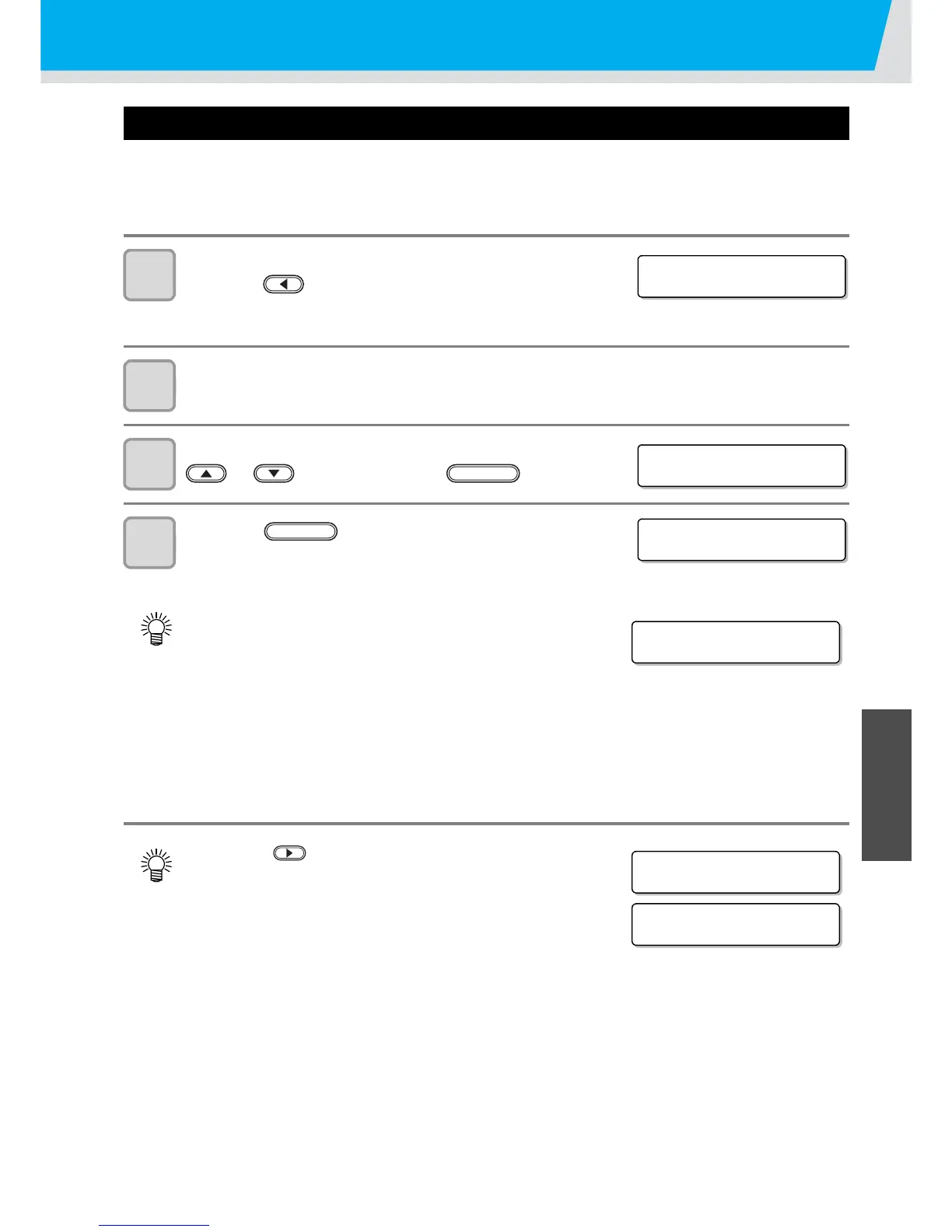600ml Ink cartridge
4-11
4
Maintenance
Registering the cartridge weight (After LVL LOW / LVL END)
The 600ml cartridge becomes level low when ink remains 60ml or less, and level end when ink remains 25ml or
less.
In this case, register the cartridge weight on the entry screen that is displayed.
The level low or level end cartridge cannot be used until the weight is entered.
1
When a screen shown on the right appears,
press the key.
• This screen appears when returning to the local after LVL LOW or
LVL END is detected.
2
Remove the target cartridge, and weigh it on the scale.
3
Set the 600ml cartridge, enter the weight by pressing the
or key, and press the key.
4
Press the key again.
• If other 600ml cartridges are found, an entry screen is displayed.
Repeat the Step 1 to 4.
• After LVL LOW and after you enter the cartridge weight, if ink
remains 31ml and more, you can print as usual. Then, when ink is
used and ink remains 30ml and less, the status becomes INK
NEAR END.
• LAfter LVL LOW and after you enter the cartridge weight, if ink remains 30ml and less, the status
becomes INK NEAR END.
• If the status becomes INK NEAR END, you can draw, however, you cannot perform cleaning nor ink
filling of the relevant head.
• LAfter LVL LOW and after you enter the cartridge weight, if ink remains 26ml or more, the status
becomes INK NEAR END.
• After LVL LOW and after you enter the cartridge weight, if ink remains 25ml and less, the status of LVL
END is not eliminated. Set a new ink cartridge.
• Press the key to cancel the weight entry, but a screen shown
on the right appears in the local mode, and the canceled cartridge
is invalid until the weight is entered.
• If the weight entry is canceled, remove and reinsert the cartridge to
display the weight entry screen again, and enter the weight.
• When total entered weight of ink exceeds 1000ml, “Save Failure” error occurs again and entry becomes
invalid.
