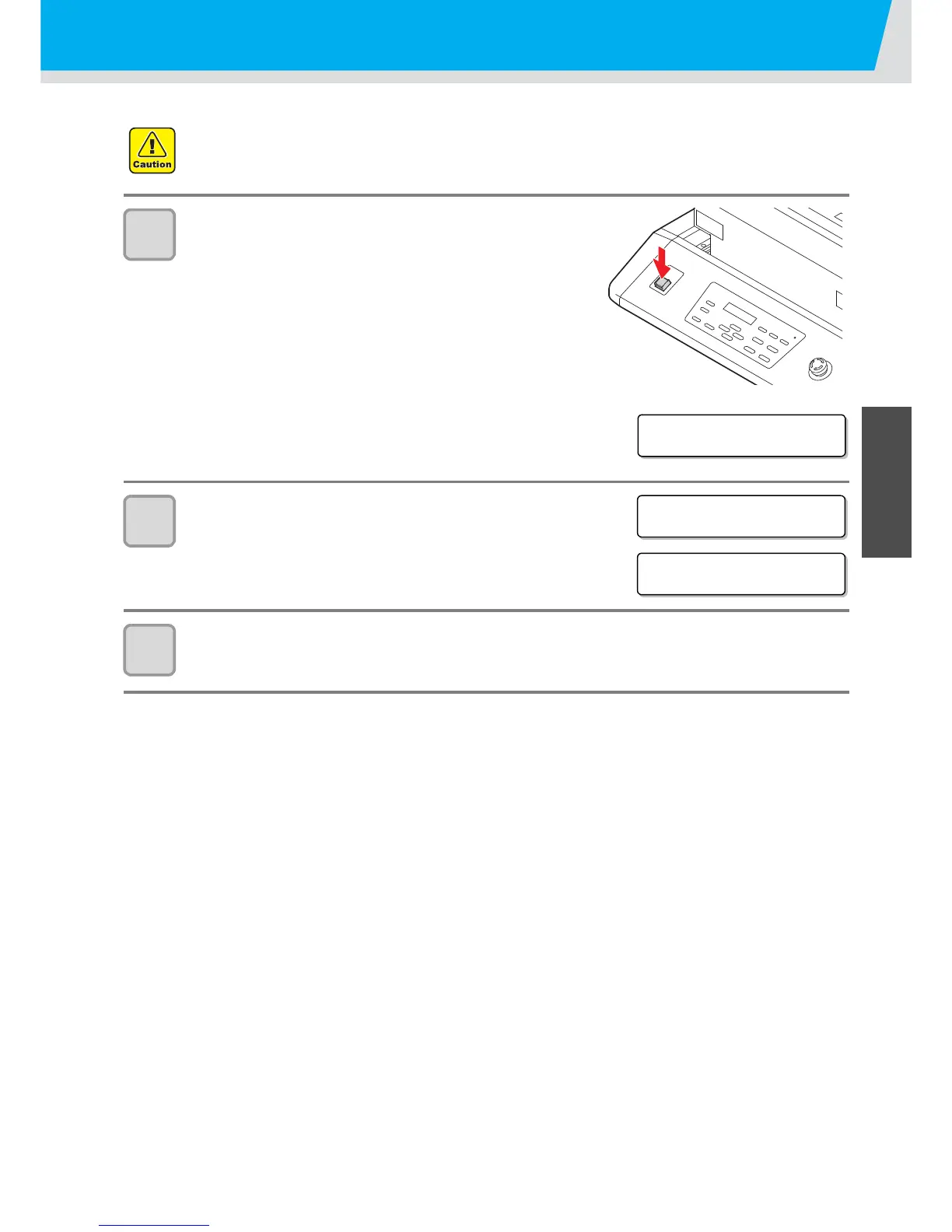2-3
2
Basic Operations
Turning the power ON
1
Press the power button.
• Press the power button on the left side of the operation panel
to light.
• When the main power switch is not set to ON, the power is not
connected even if the power button is pressed. If the lamp
does not light even if the button is pressed, check the main
power switch on the rear of this machine.
• When the power is switched on, the LCD displays the
firmware version.
2
Initial operation is started.
• Local Mode starts.
3
Turn the power of connected computer ON.
• When the power is turned ON, the Y-bar moves. To avoid injuries, keep your hands away from the table.
