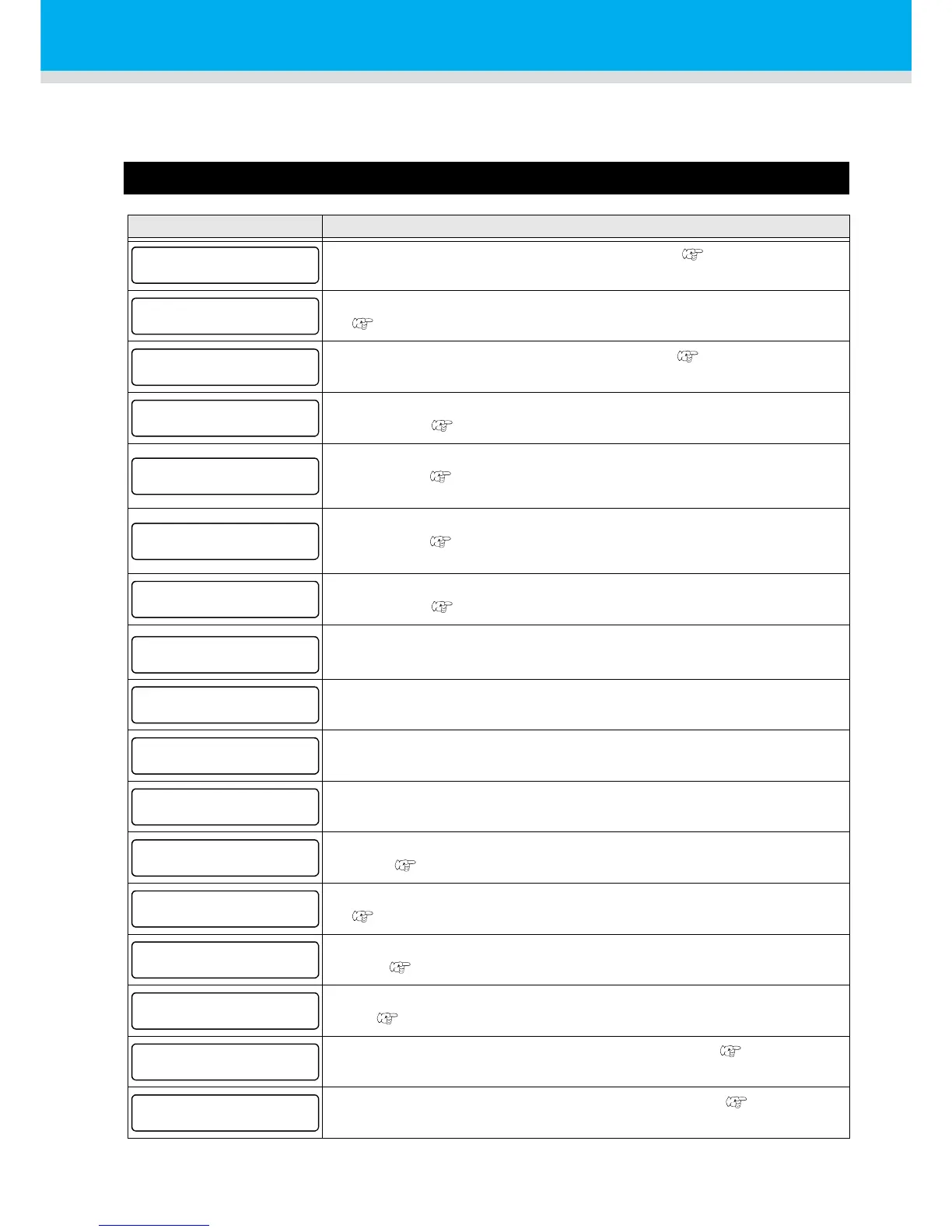5-4
Troubles for which error messages are given on the LCD
If something is wrong with the machine, the buzzer sounds and a corresponding error message is given on
the LCD. Take an appropriate corrective measure in accordance with the message.
Warning Message
Message Solution
• Attach the ink cartridge(s) shown on the display. ( P.4-4)
• Replace the ink cartridge shown on the display as soon as possible.
( P.4-4)
• Replace the ink cartridge shown on the display. ( P.4-4)
• The ink has expired. Replace the ink cartridge shown on the display with
a new one. ( P.4-4)
(Before the end of the month of the expiration)
• The ink has expired. Replace the ink cartridge shown on the display with
a new one. ( P.4-4)
(From the first day to the end of the month following the
expiration)
• The ink has expired. Replace the ink cartridge shown on the display with
a new one. ( P.4-4)
(From the first day to the end of the month following the
month following the expiration)
• The ink has expired. Replace the ink cartridge shown on the display with
a new one. ( P.4-4)
(3 months or more after expiration)
• Check the type of the loaded ink cartridge is correct.
• Check the color shown on the display and the color of the loaded ink car-
tridge are the same.
• Use the MIMAKI ink.
• Insert the ink cartridge shown on the display again. If the error is still dis-
played after this, call a distributor in your district or our office.
• An obstacle was detected. Lower the table so that this warning disap-
pears. ( P.3-4)
• Check the amount of water in the cooling water tank, and fill as needed.
( P.4-34)
• Execute the station maintenance and dispose of the ink in the waste ink
tank. ( P.4-14)
• Execute the station maintenance and dispose of the ink in the wiper bot-
tle. ( P.4-16)
• Execute the station maintenance and clean the wiper. ( P.4-32)
• Execute the station maintenance and replace the filter. ( P.4-18)
