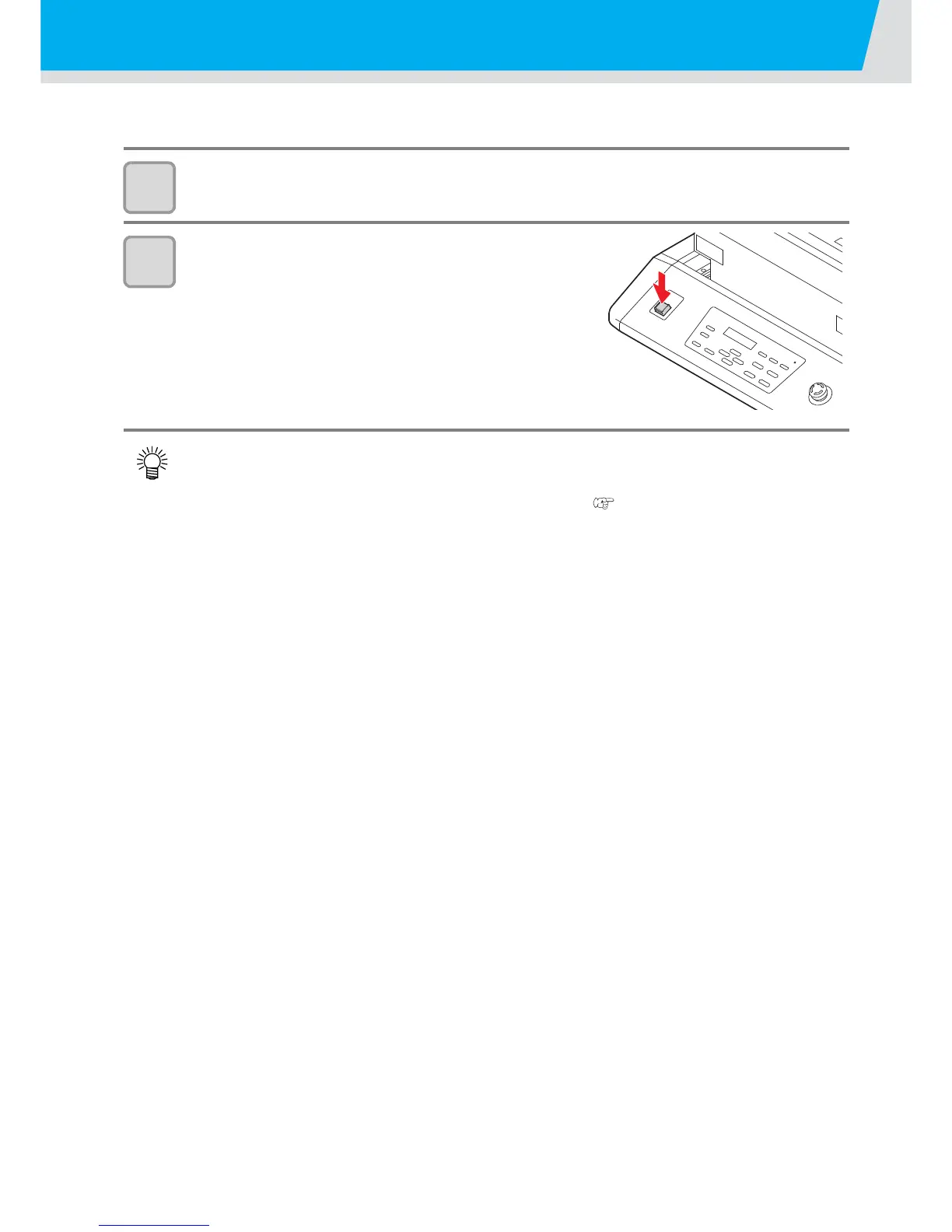2-16
Turning the power OFF
To turn off, check first whether or not there is data received and there remains data that has not yet been output
in the machine.
1
Turn the power of the connected computer off.
2
Press the power button to cut the power.
When this machine is not used for a long time, execute the following:
(1) Press the power button.
(2) Confirm that the shutdown operation is completed.
(3) Turn off the main power switch on the rear of this machine. ( P.1-4)
