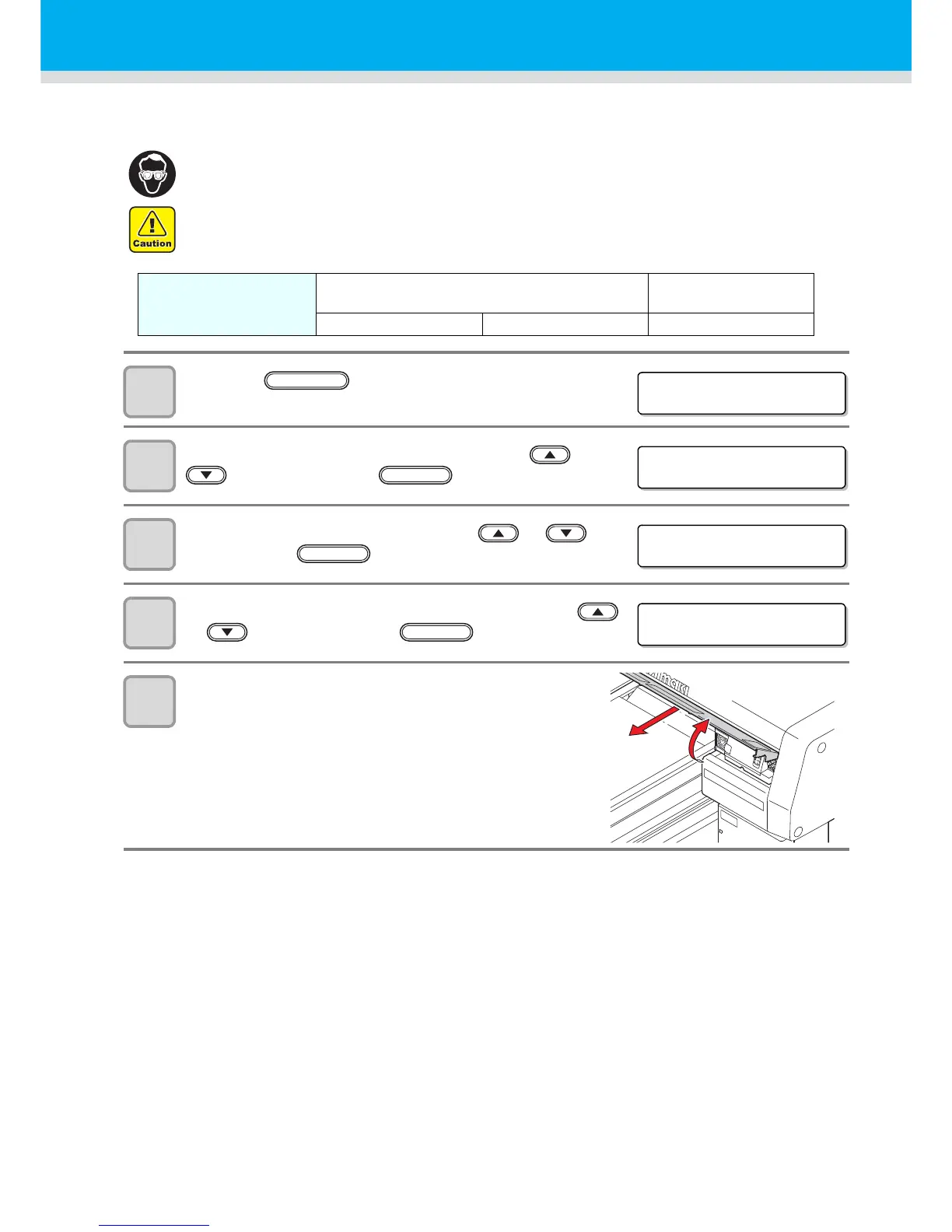4-18
Replacing the Filter
To use this machine for a long time, clean the filter periodically (about once a week).
1
Press the key in the local mode.
2
Select the [MAINTENANCE] by pressing the or
key, and press the key.
3
Select the [STATION] by pressing the or key,
and press the key.
4
Select the [MENT:CHECK FILTER] by pressing the
or key, and press the key.
5
Remove the front cover.
(1) Push the both ends of the front cover.
(2) Pull the cover to the front while opening upward.
• Put on supplied goggles and gloves. Ink may splash into the eye.
• When a screw is dropped in replacing of the filter, contact a distributor in your district or our office.
Tools
• LED UV unit filter (SPC-0657) • Mist adsorption filter
(SPC-0656)
• Gloves • Paper towel • Goggles
