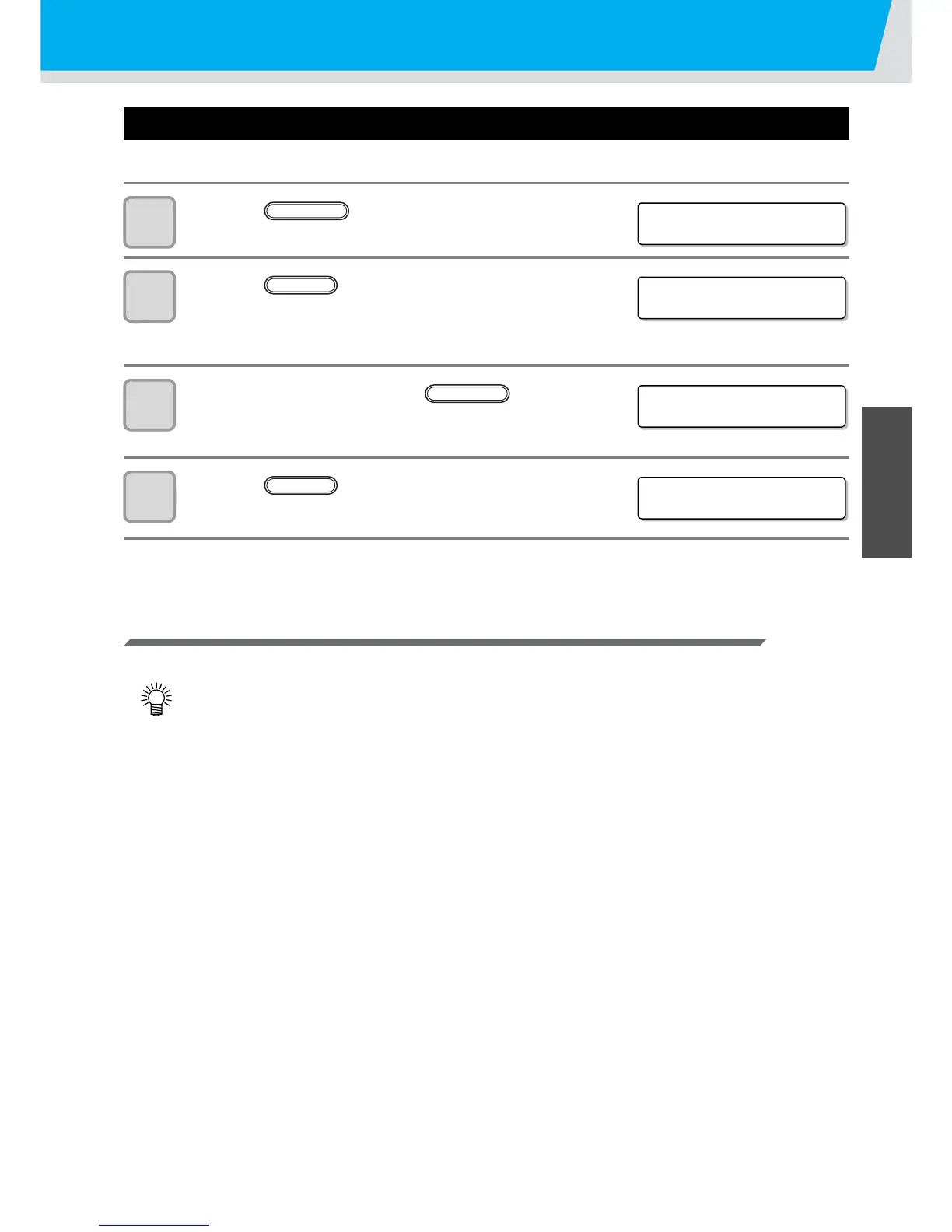Setting the media
2-9
2
Basic Operations
Set the media in another method
You can move the Y bar to the rear so that you may set the media easier.
1
Press the key in the local mode.
2
Press the key.
• The table is lowered.
• When the media thickness is 100mm and less, it is necessary to
attach the vacuum table so that the media thickness may be 100mm.
3
To check the height, press the key.
• The table height can be checked after the table lifts to the specified
height, the obstacle sensor works, and the Y-bar moves to the front.
4
Press the key.
• The table is lifted to the specified height.
About switching vacuum fan when using vacuum table
When using the vacuum table, the vacuum function to fix the media at drawing automatically starts.
• You can set the vacuum function operation. For details, refer to P.3-16 “Set the fan mode.”
• When you set the “Fan mode” of the setting mode to “Manual”, switch ON/OFF by operating the
procedures in P.3-30 “Set the vacuum function”.
