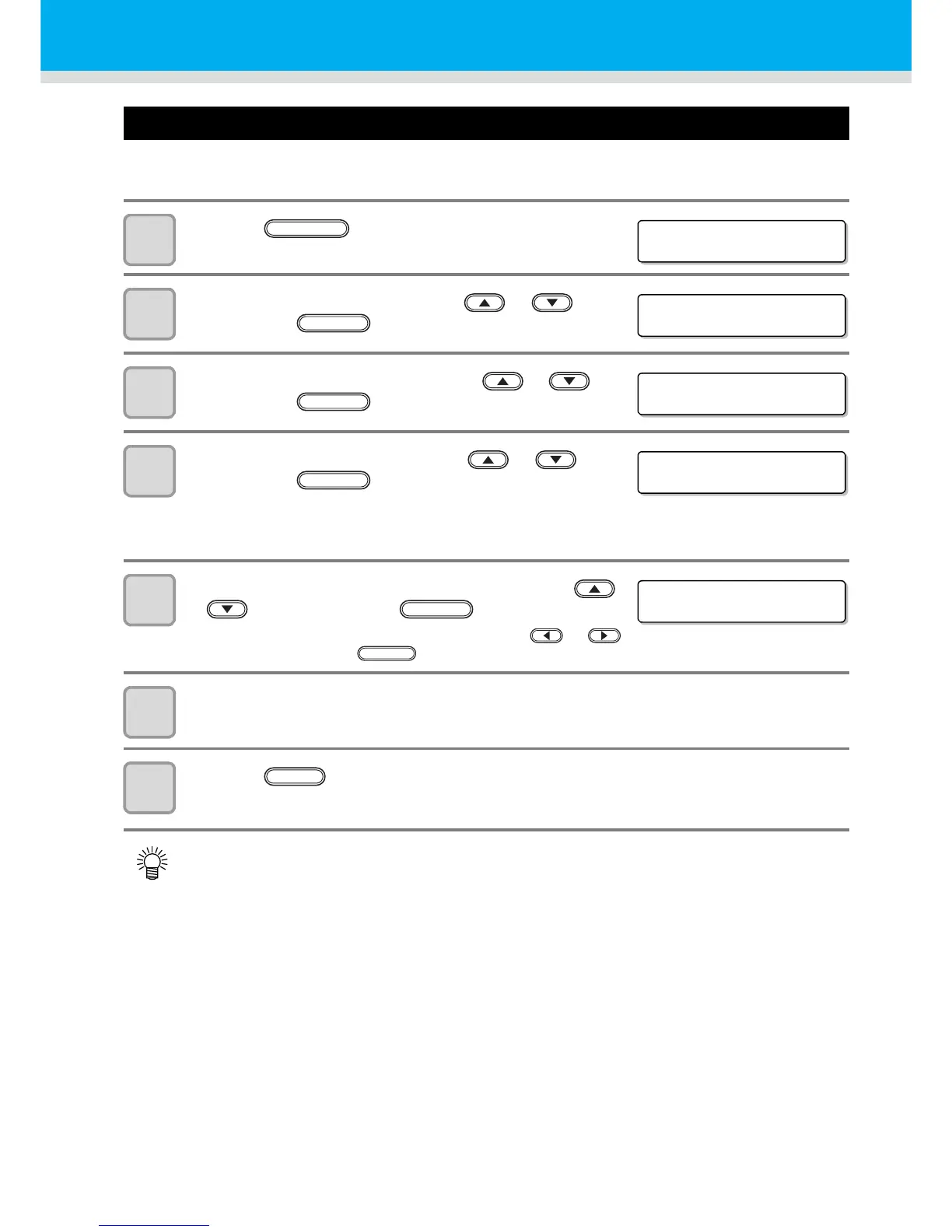3-16
Setting of priority
Select priority of setting of this machine or that of the computer on the following items respectively.
Items to be selected : Print mode / Feed compensation / Ink layers / Logical seek / Refresh
1
Press the key in the local mode.
2
Press the [SET UP] by pressing the or key,
and press the key.
3
Select the [PRIORITY] by pressing the or key,
and press the key.
4
Select the set value by pressing the or key,
and press the key.
• Set value: ALL HOST / ALL PLOT / INDIVIDUAL
• If you select [ INDIVIDUAL ], go to the Step 5, and if you select
others, go to the Step 7.
5
Select the “HOST” or the “PLOT” by pressing the
or key, and press the key.
• Although the item can be selected by pressing the or
key, be sure to press the key to save the setting.
6
Set other items with the same manner as 4, 5.
7
Press the key several times to end the setting.
• If there is no indication from the host when Host has priority, the setting of PLOT is effective.
