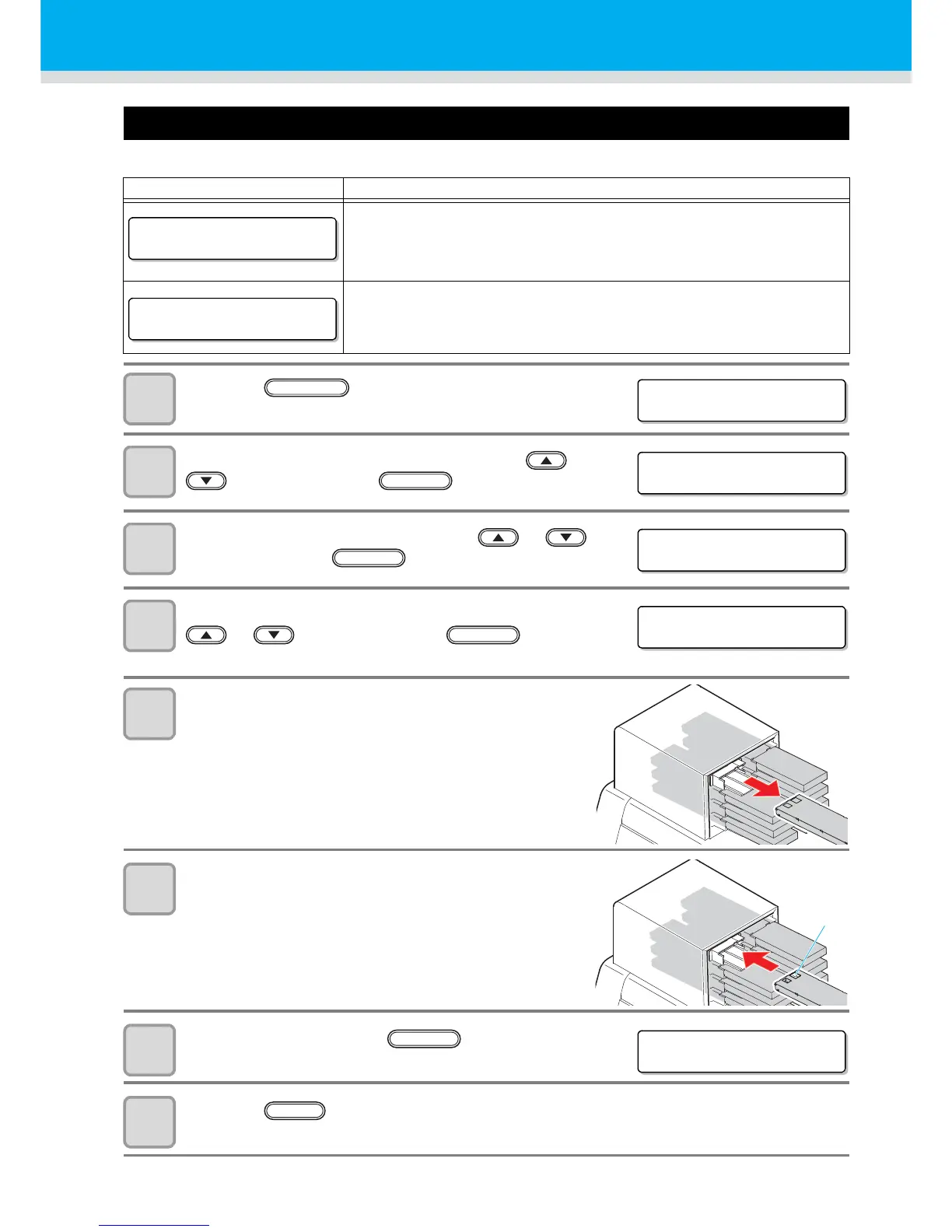4-4
Ink cartridge
Replacing with a new ink cartridge
Replacing of ink cartridges is required in the following cases.
1
Press the key in the local mode.
2
Select the [MAINTENANCE] by pressing the or
key, and press the key.
3
Select the [STATION] by pressing the or
key, and press the key.
4
Select the [EXCH CARTRIDGE] by pressing the
or key, and press the key.
• Y-bar moves to the front.
5
Remove an ink cartridge to be replaced.
6
Set a new ink cartridge
• As shown in the drawing, set an ink cartridge turning up a side
containing the IC chip.
7
After replacing, press the key.
• Y-bar returns to the back.
8
Press the key to finish.
Display Outline
The ink in the ink cartridge is low.
• Drawing can be continued, but the ink may end during the drawing. Early
replacement is recommended.
• The display shown in the left indicates that magenta ink is low.
The ink in the ink cartridge ended.
• Unable to continue drawing. Replace with a new one immediately.
• The display shown in the left indicates that magenta ink ended.
