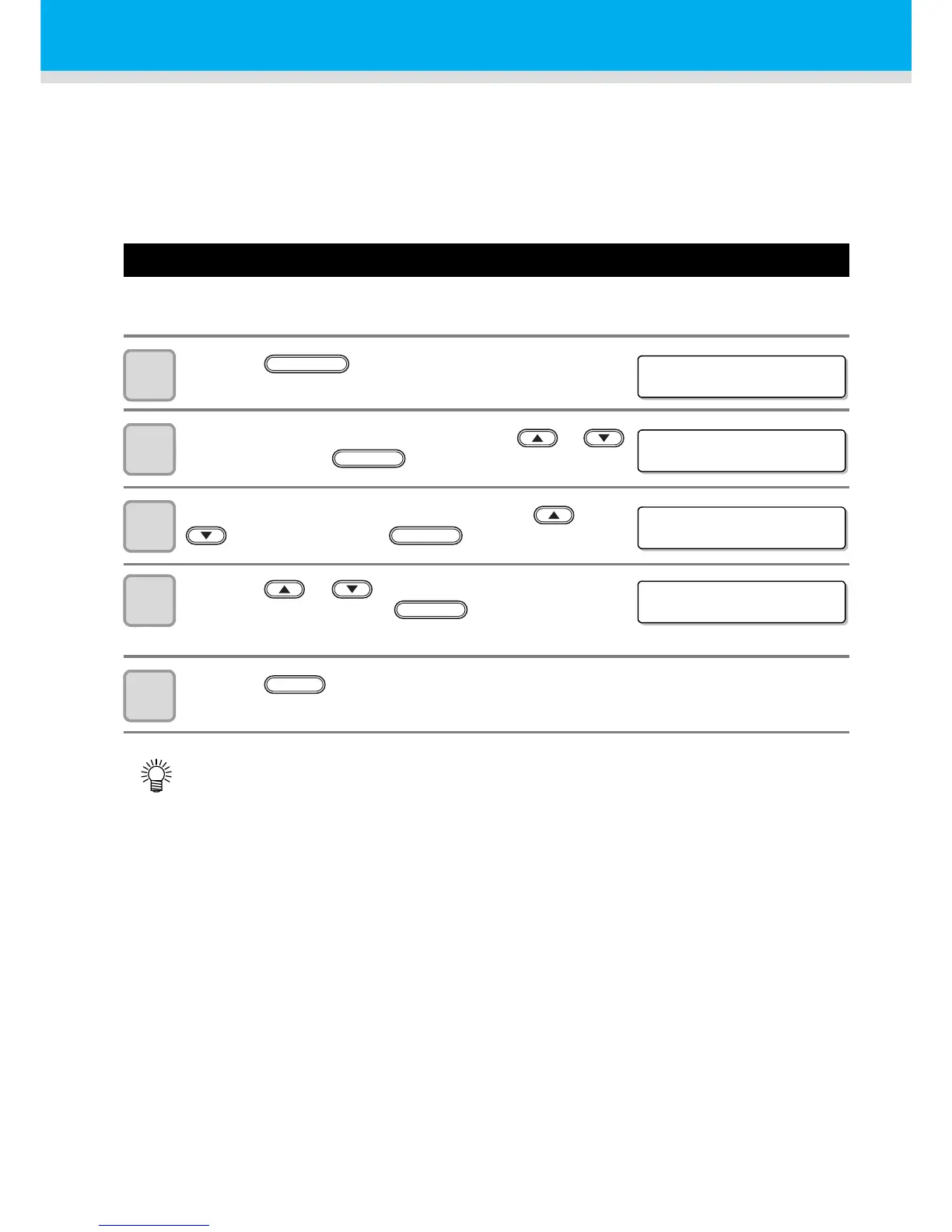3-4
Setting the Head Height
For the head height setting, you can set the items below:
• Height of vacuum table and table spacer
• Media thickness
• Head gap
• Table height
• Gap check
Setting the table spacer
When you use the vacuum table and the table spacer depending on the media thickness, set the height of
“vacuum table + table spacer”. (Supported from the firmware ver.3.00)
1
Press the key in the local mode.
2
Select the [HEAD HEIGHT] by pressing the or
key, and press the key.
3
Select the [TABLE SPACER] by pressing the or
keys, and press the key.
4
Press the or keys and set the table spacer
height, and then press the key.
•Set Value:100mm, 50mm, 0mm
5
Press the key several times to end the setting.
• When you set the media thickness of 100mm, it is necessary to attach the vacuum table and the table
spacer so that the media thickness may become 100mm.
