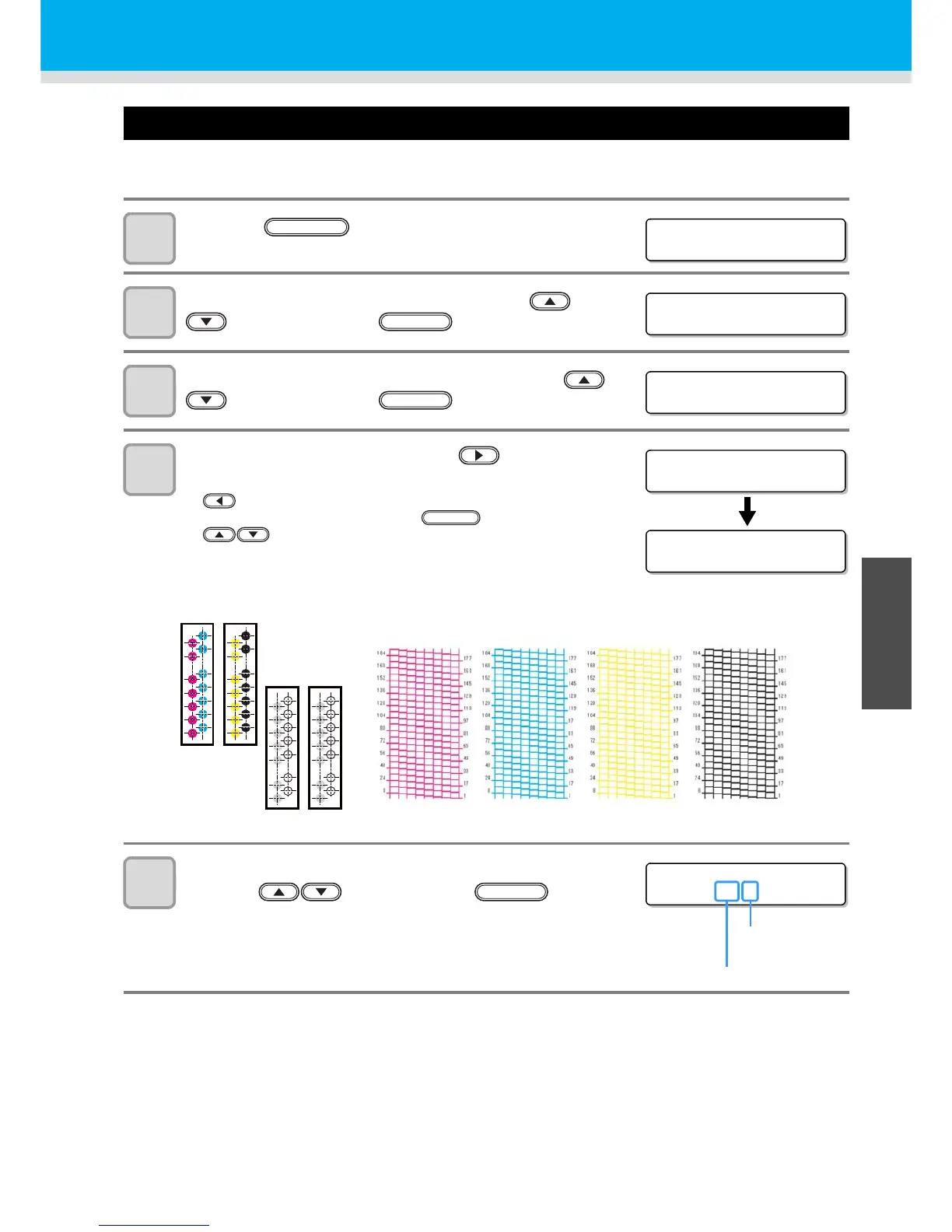3-11
Other useful functions
3
Useful Function
Alternative nozzles for printing, when nozzles missing can not be improved
NOZZLE RECOVERY: When nozzles missing can not be improved at specific points, other good nozzles can be
used as alternatives for printing.
1
Press the key in the local mode.
2
Select the [MAINTENANCE] by pressing the or
key, and press the key.
3
Select the [NOZZLE RECOVERY] by pressing the or
key, and press the key.
4
Select the [DRAW] by pressing the key.
• : The set value can be cleared by selecting the Nozzle
line and then pressing key.
• : Select the Nozzle line
“Move to select of the Nozzle line (Step 5) without
drawing a patern”
5
Select the Nozzle line that needs NOZZLE RECOVERY by
pressing key. Then press key.
