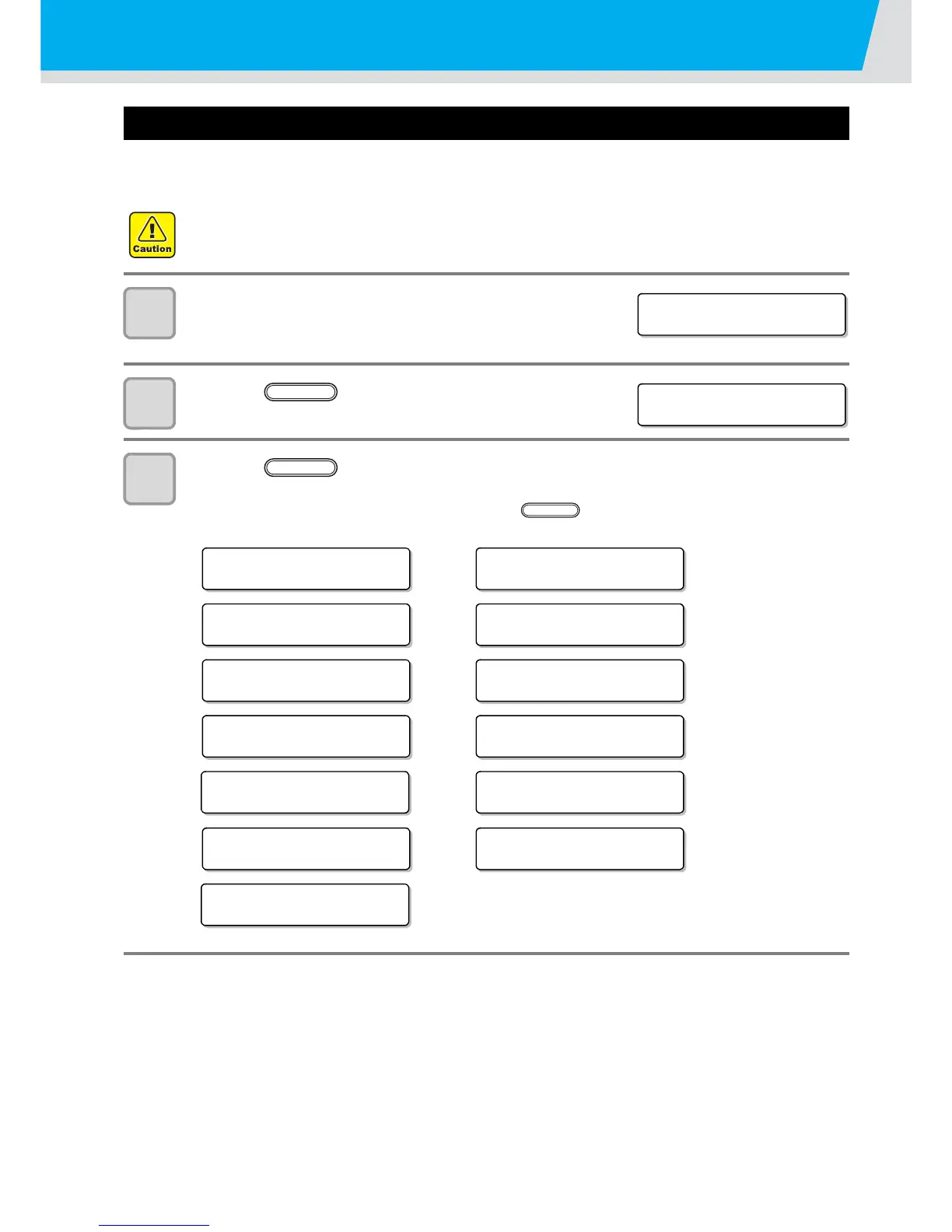Ink cartridge
4-8
Ink cartridge trouble
When an ink cartridge trouble is detected, a warning message appears and printing, cleaning and all other
activities that use ink are deactivated. In this case, replace the ink cartridge in question immediately.
1
Display the truble messages on the LCD.
• See P.5-4 "Troubles for which error messages are given on the
LCD".
2
Press the key.
3
Press the key again.
• The menu will return to the LOCAL mode when there is no trouble.
• If two or more cartridges have a problem, press the key again to display the second cartridge.
• When the problems of all cartridges are displayed, the menu returns to the LOCAL mode automatically.
• Do not leave the ink cartridge without replacing for a long time as this will cause the nozzle clogging and
the printer must be repaired by a service person.
