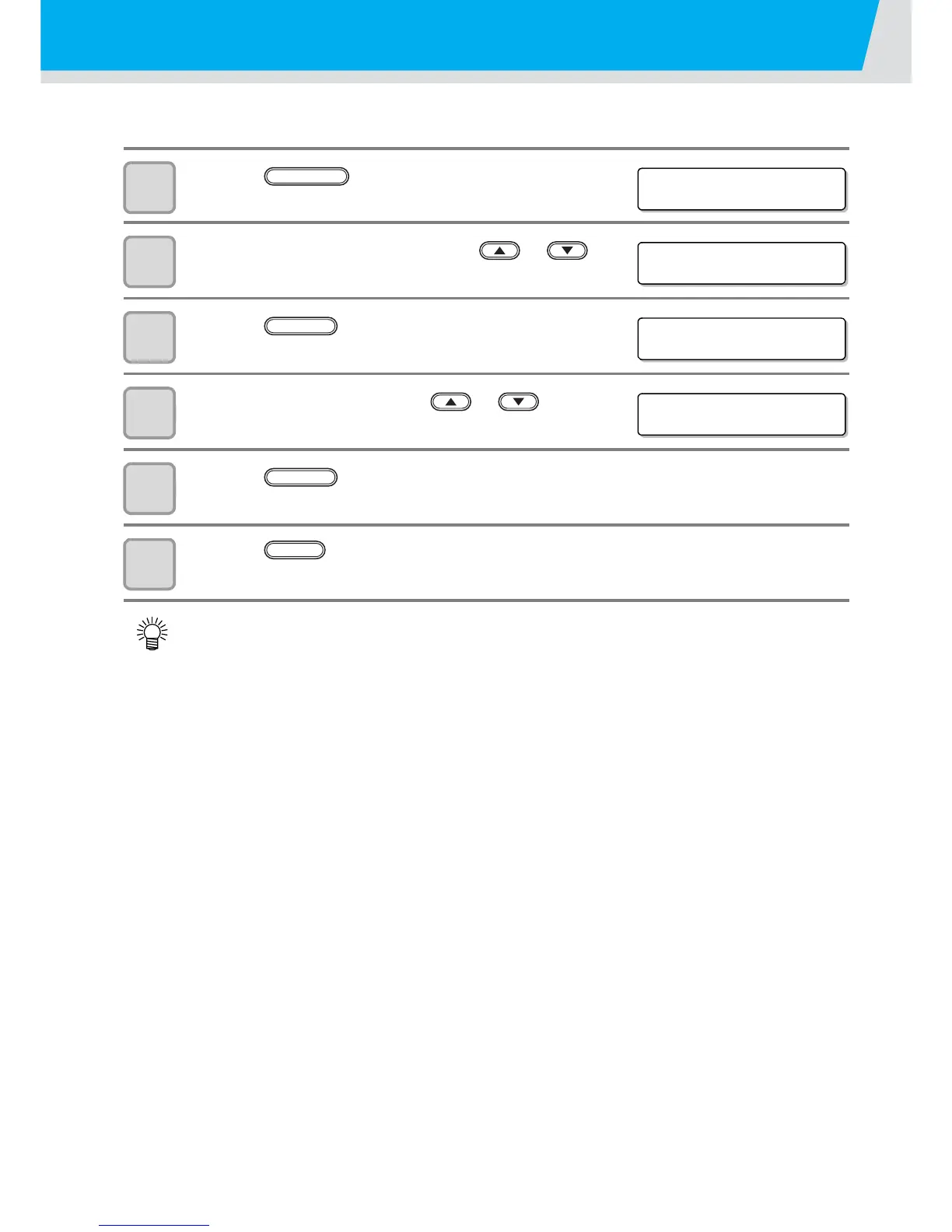3-30
Set the vacuum function
Set ON/ OFF of the vacuum fan to be used for the vacuum table. (Only for UJF-3042HG. This function is not
available for UJF-6042.)
1
Press the key in the local mode.
2
Select the [VACUUM] by pressing the or key
3
Press the key.
4
Select ON/OFF by pressing the or key,
5
Press the key.
6
Press the key several times to end the setting.
• Set value remains even after turning off the power.
