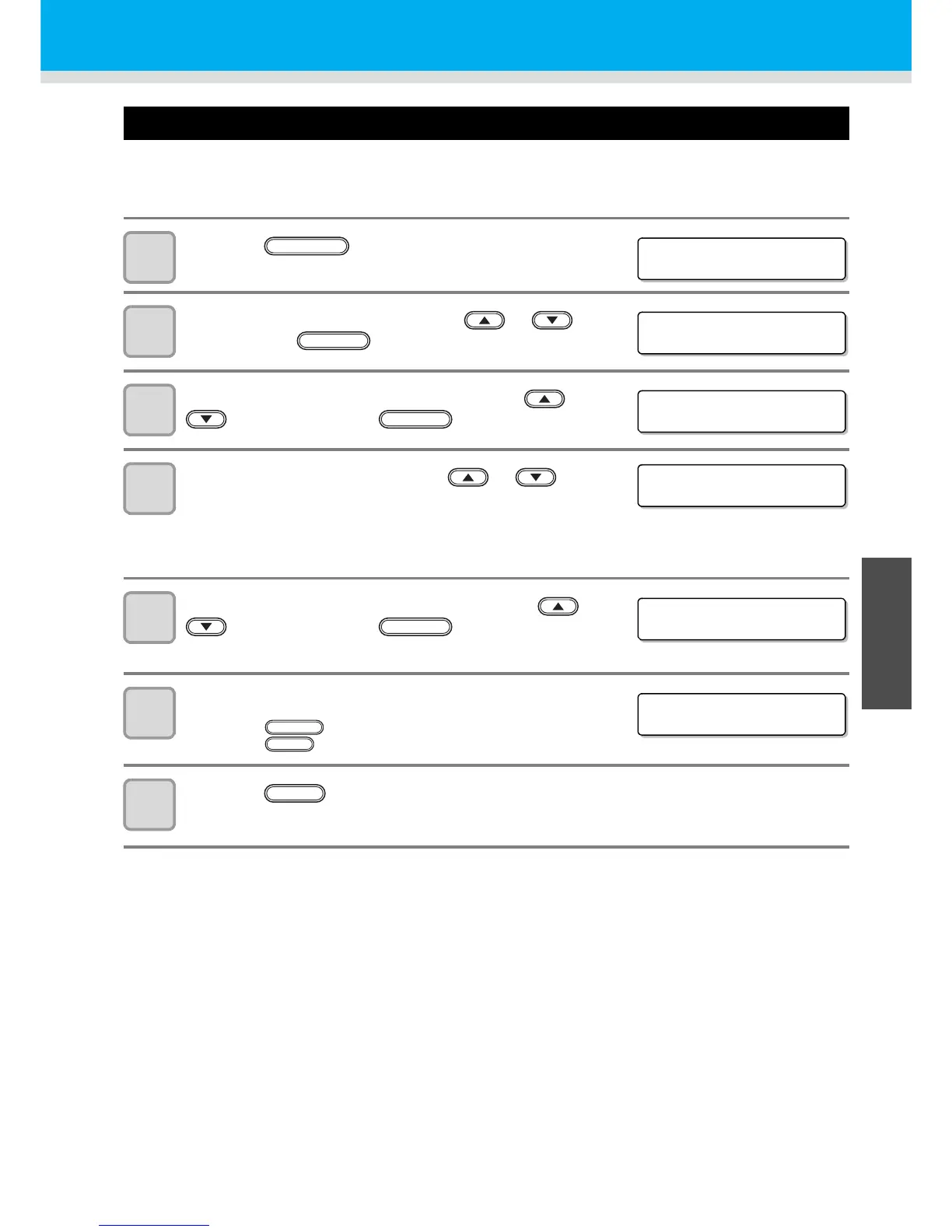3-19
Various settings
3
Useful Function
Setting the ink weight
If weight of the cartridge is not entered when filling ink, enter the weight when INK LVL LOW or INK LVL END is
detected. This machine recalculates remaining amount of ink and writes the value into the IC chip. (600ml ink
only)
1
Press the key in the local mode.
2
Press the [SET UP] by pressing the or key,
and press the key.
3
Select the [CART WEIGHT] by pressing the or
key, and press the key.
4
Select cartridges by pressing the or key.
• The ink colors of the cartridges displaying “INK LVL LOW” or “INK LVL END” are displayed as
“MCYKmcPW
C
L
”.
• When two cartridges of the same color are set as WW or
C
L
C
L
, they are displayed as W1W2 or
C
L
1
C
L
2.
5
Enter weight of the cartridge by pressing the or
key, and press the key.
• The number changes by 1 g.
6
Fix or change the setting.
• Press the key to fix the setting.
• Press the key to change the weight (back to Step 5).
7
Press the key several times to end the setting.
