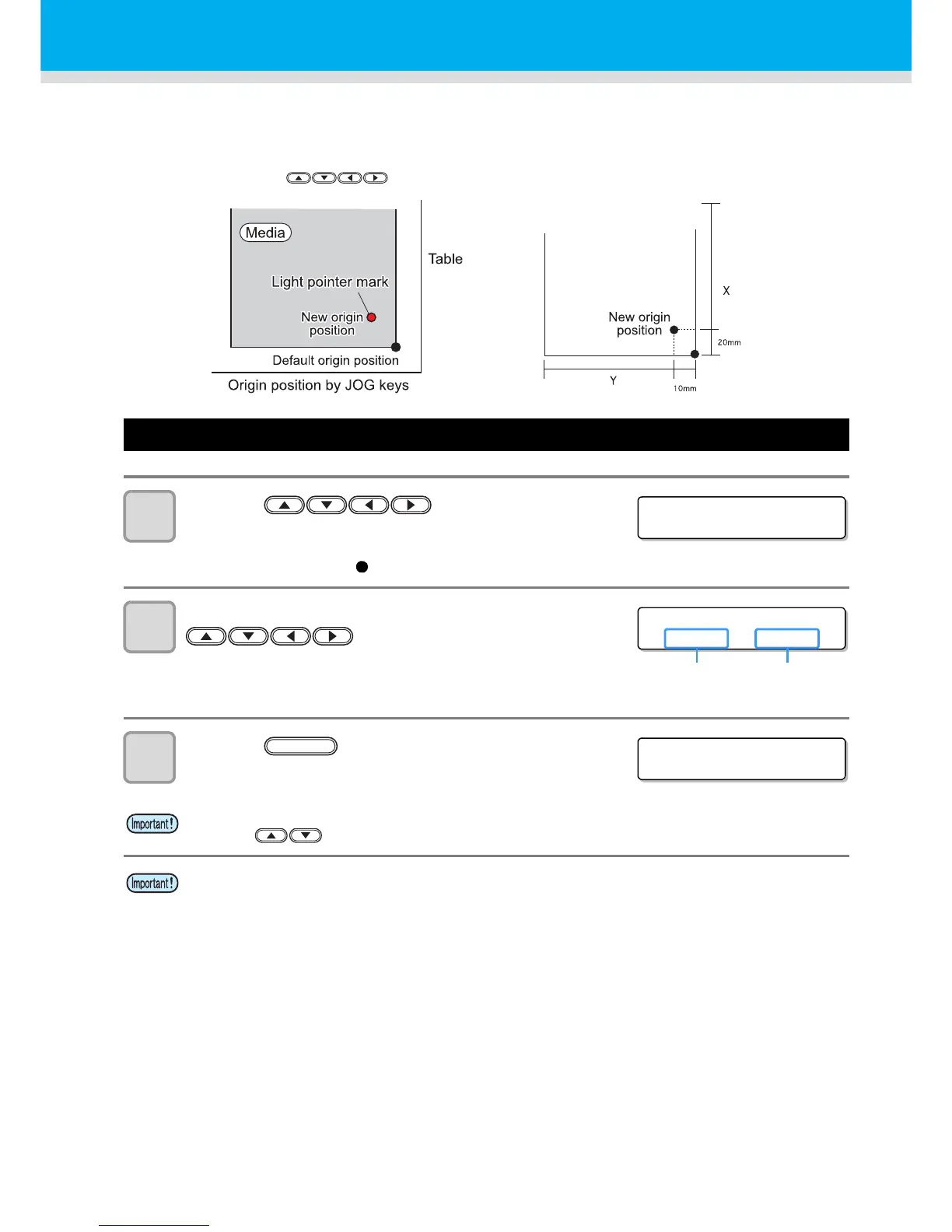3-2
Changing origin
The default origin position can be changed.
There are following 2 changing methods.
Changing origin with JOG keys
1
Press the keys
in the local mode.
• The origin setting mode starts
• A red light pointer mark [ ] is projected on the table or the media.
2
Move the light pointer mark by pressing the
keys.
• Move the light pointer mark to the position to set a new origin.
3
Press the key when the drawing origin is
determined.
• The origin is changed.
• The height of the table is also fixed at the same time. Adjust the height of the table by pressing the
TABLE keys in advance.
• The setting value for the origin set with the JOG keys is cleared by cutting the power.
• The setting of the table height holds even if turning off the power.
