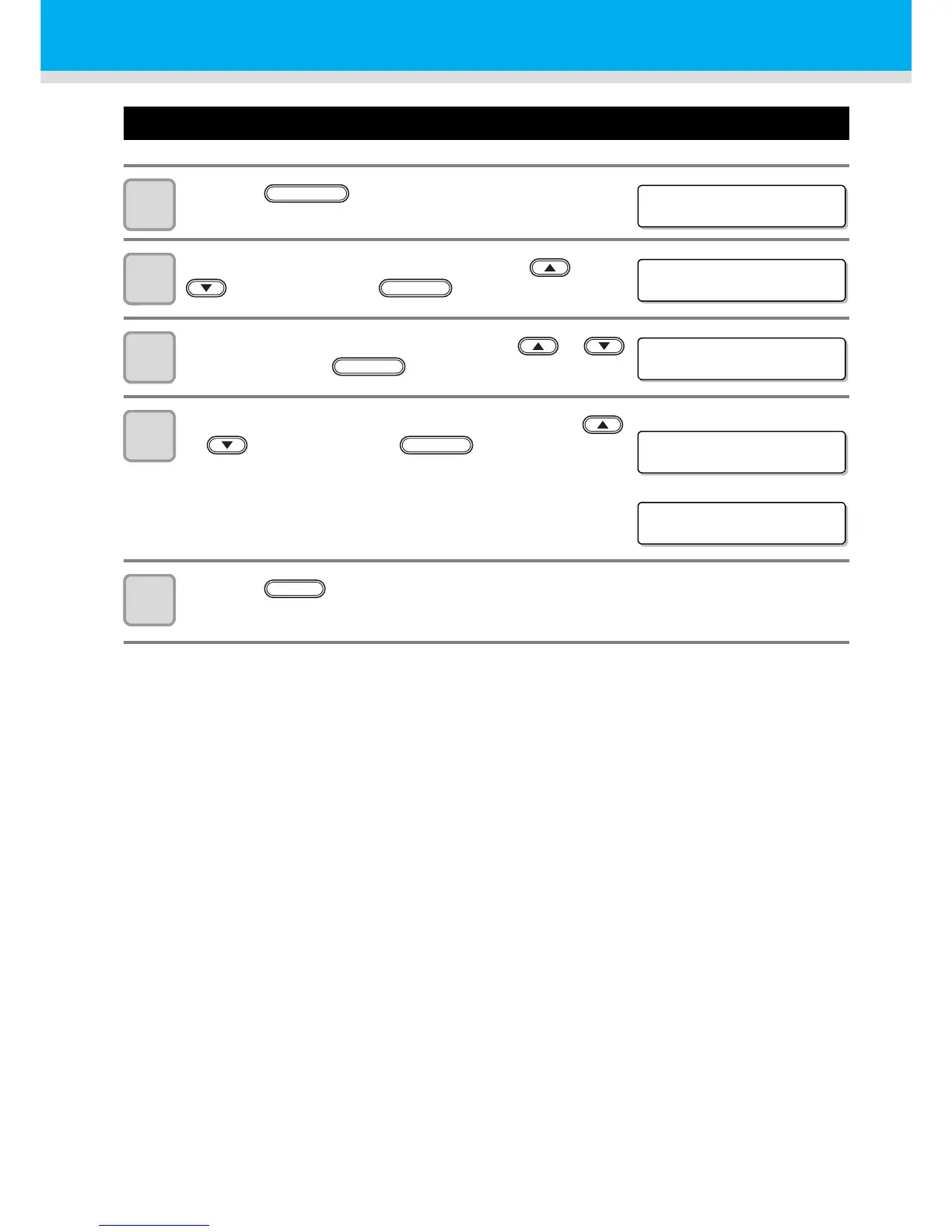3-22
Displaying machine information
1
Press the key in the local mode.
2
Select the [MAINTENANCE] by pressing the or
key, and press the key.
3
Select the [INFORMATION] by pressing the or
key, and press the key.
4
Select information to be displayed by pressing the
or key, and press the key.
• The following 2 information can be displayed.
FW version of this machine
Serial No.
5
Press the key several times to end the setting.
