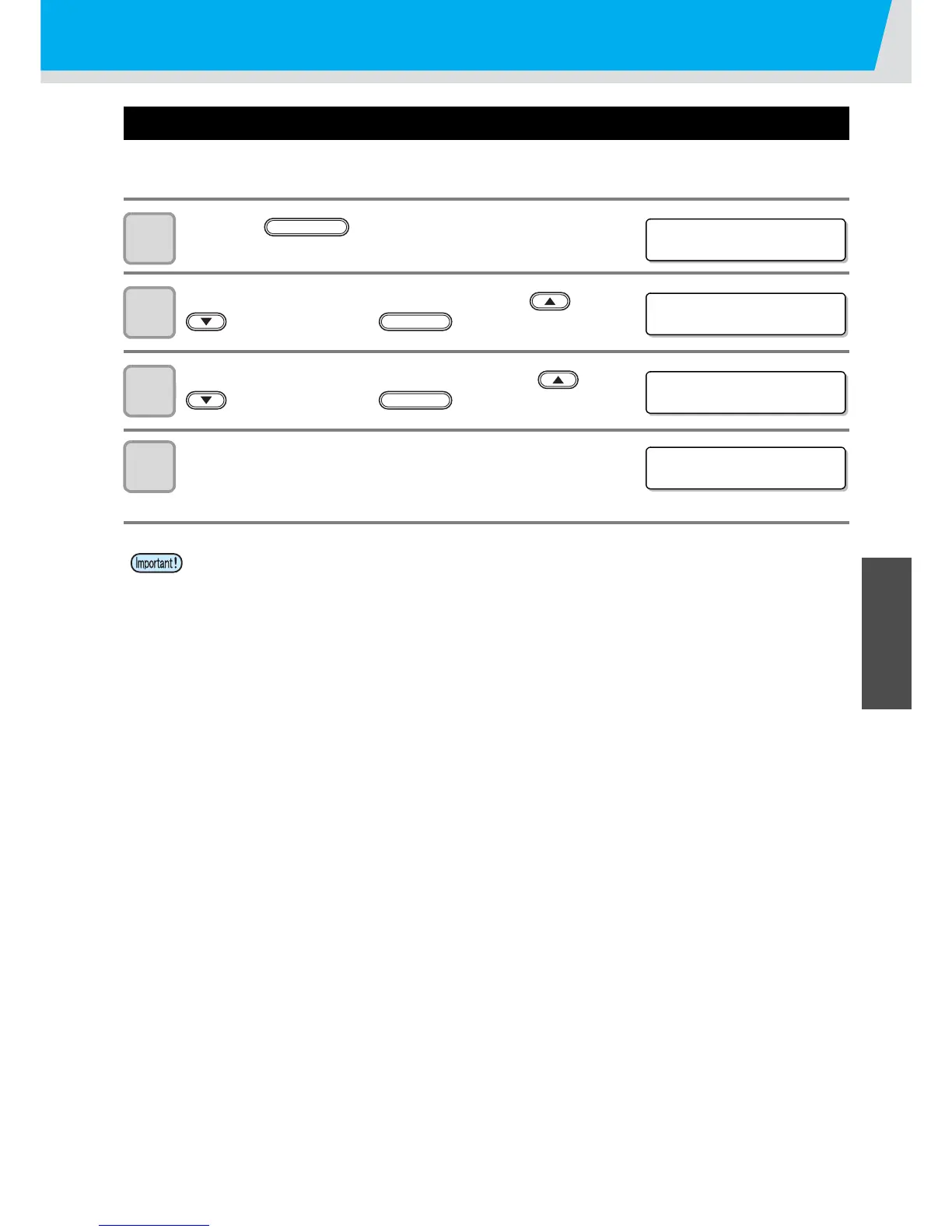Other useful functions
3-13
3
Useful Function
Checking ink landing displacement (only for UJF-6042)
You can check for ink landing displacement from causes such as the equipment table shaking.
(Supported from the firmware ver.1.30)
1
Press the key in the local mode.
2
Select the [MAINTENANCE] by pressing the or
key, and press the key.
3
Select the [DISPLACEMENT] by pressing the or
key, and press the key.
4
Print the pattern for evaluating ink landing on the whole
table.
• When plotting is completed, return to step 3.
• Ink landing displacement will result in a striped pattern.
Check that the table does not shake and that there is not a large head gap. If there is a large ink landing
displacement, request service to readjust the device.
