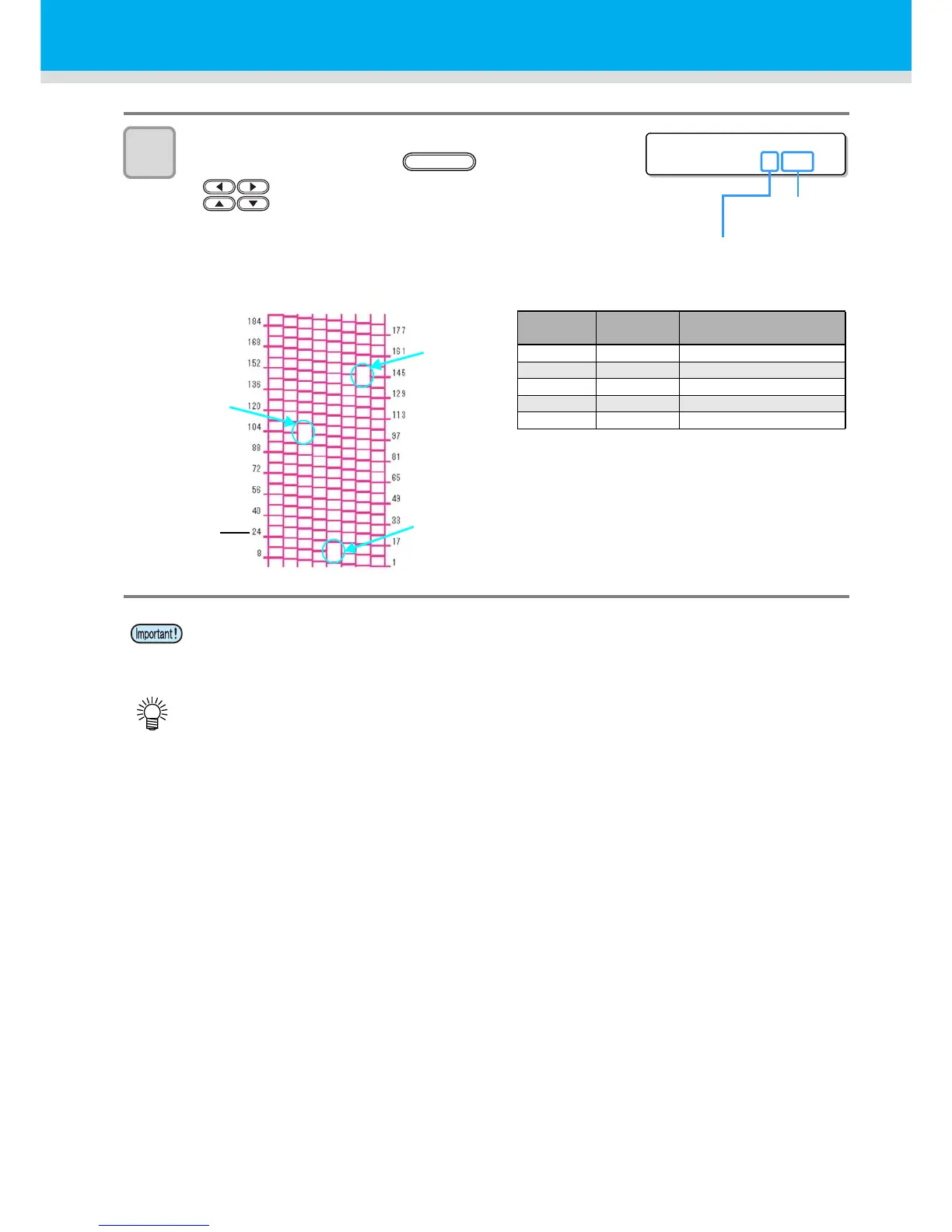3-12
6
Register the Nozzle number that needs NOZZLE
RECOVERY and then press key.
• : Keys for selecting the registration number from 1 to 5.
• : Keys for registering the nozzle number that needs
recovery from 1 to 192 or selecting “OFF”; no nozzle
registration.
• Up to 5 nozzles can be registered per 1 nozzle line.
• Even if you use this function, time required for drawing does not change.
• For the lowest number of paths of the drawing mode, the NOZZLE RECOVERY function is invalid.
• When you use white ink and clear ink, print on the clear film to check.
Nozzle missing
No.146
Nozzle
number
Nozzle missing
No.12
Nozzle missing
No.102
Example of nozzle to be recovered
Registration
number
Recovery
Nozzle No.
State
112
Target for nozzle recovery
2 102
Target for nozzle recovery
3146
Target for nozzle recovery
4 OFF No registration
5 OFF No registration
