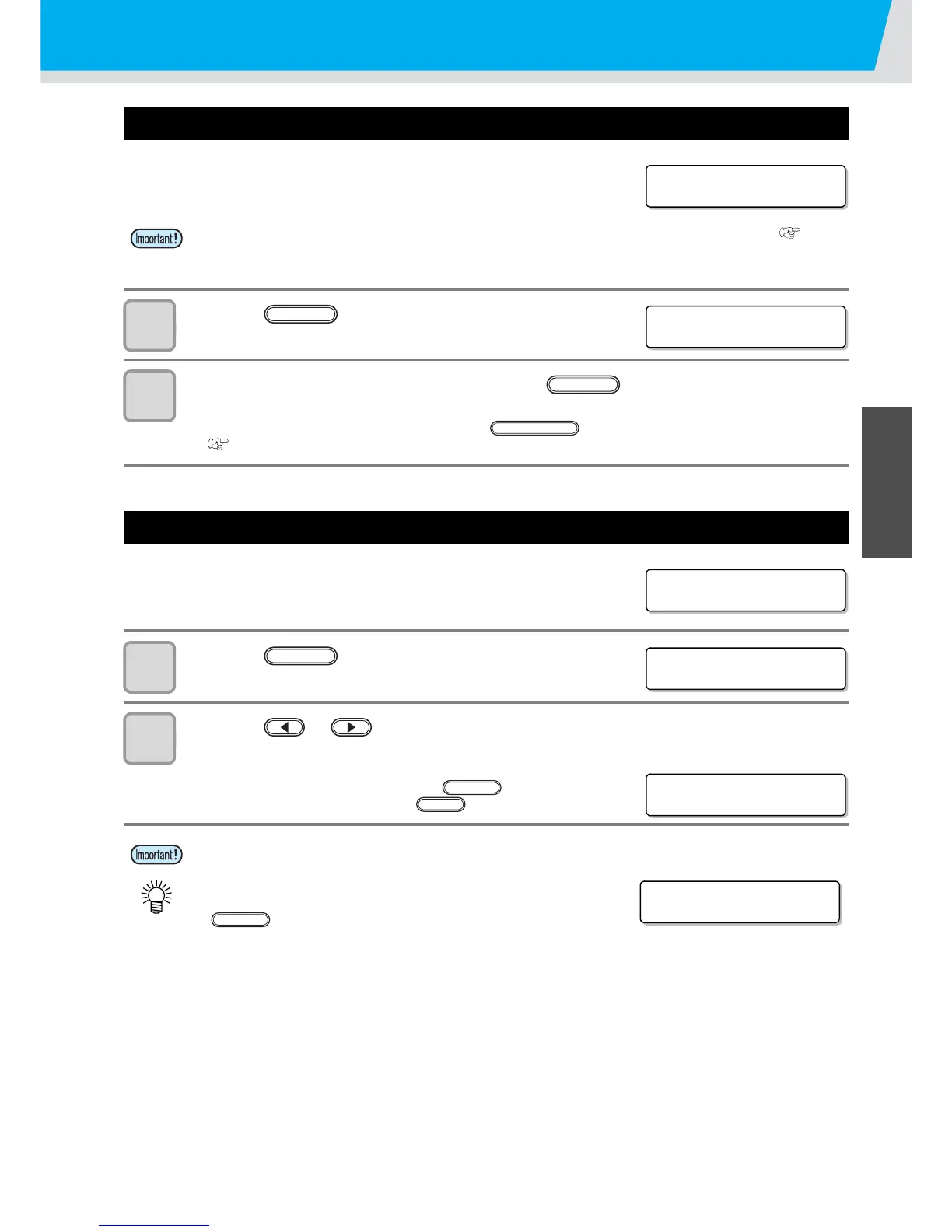Drawing an image from source data
2-15
2
Basic Operations
When [! WORK High] is displayed
When [! WORK High] is displayed on the screen and the drawing operation
stops during drawing, restart drawing with the procedures below:
1
Press the key.
• The screen returns to LOCAL.
2
Check the media setting status, and press the key.
• The machine restarts drawing.
• If you do not wish to restart drawing, press the key to interrupt drawing.
( P.2-14 “Interruption of drawing”)
If you open the cover during drawing
If you open the cover or press the emergency stop switch during drawing, the
warning message is displayed on the screen.
1
Press the key.
2
Press the or key to select “CONTINUE” or “CANCEL” of drawing.
• When you select “CANCEL”, the machine starts initialization.
• When you select “CONTINUE”, the right screen is displayed.
When you continue drawing, press the key.
When you stop drawing, press the key.
• During drawing, the sensor always monitors the media height. When the gap check function ( P.3-8)
is set to “OFF”, if the sensor detects the media, the drawing operation is interrupted automatically, and [!
WORK High] is displayed on the screen.
• When you continue drawing, image missing may occur depending on the timing of the cover opened.
• When you open the cover when the drawing operation is not
performed, the right screen is displayed. In this case, press the
key
