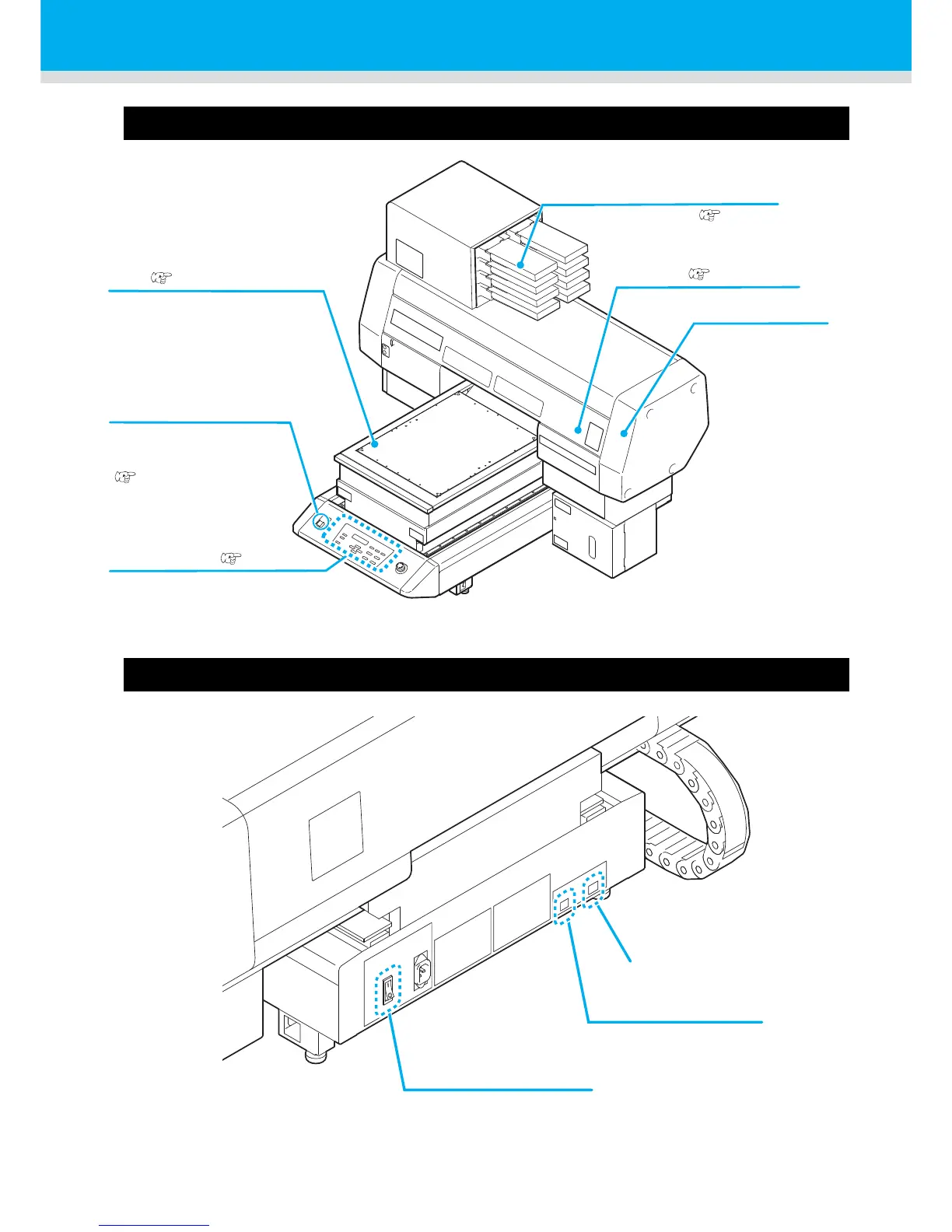Ink station
Insert ink cartridges here.( P.1-11)
Table ( P.2-4)
Set media on it.
Operation Panel ( P.1-5)
Operation keys for setting the
machine, and a display to display
operation items are placed.
Power button
Turn ON/OFF the power of
this machine instead of the
power switch of main body.
( P.2-3, P.2-16)
Y-bar
Moves on the table at
drawing.
Carriage ( P.1-6)
