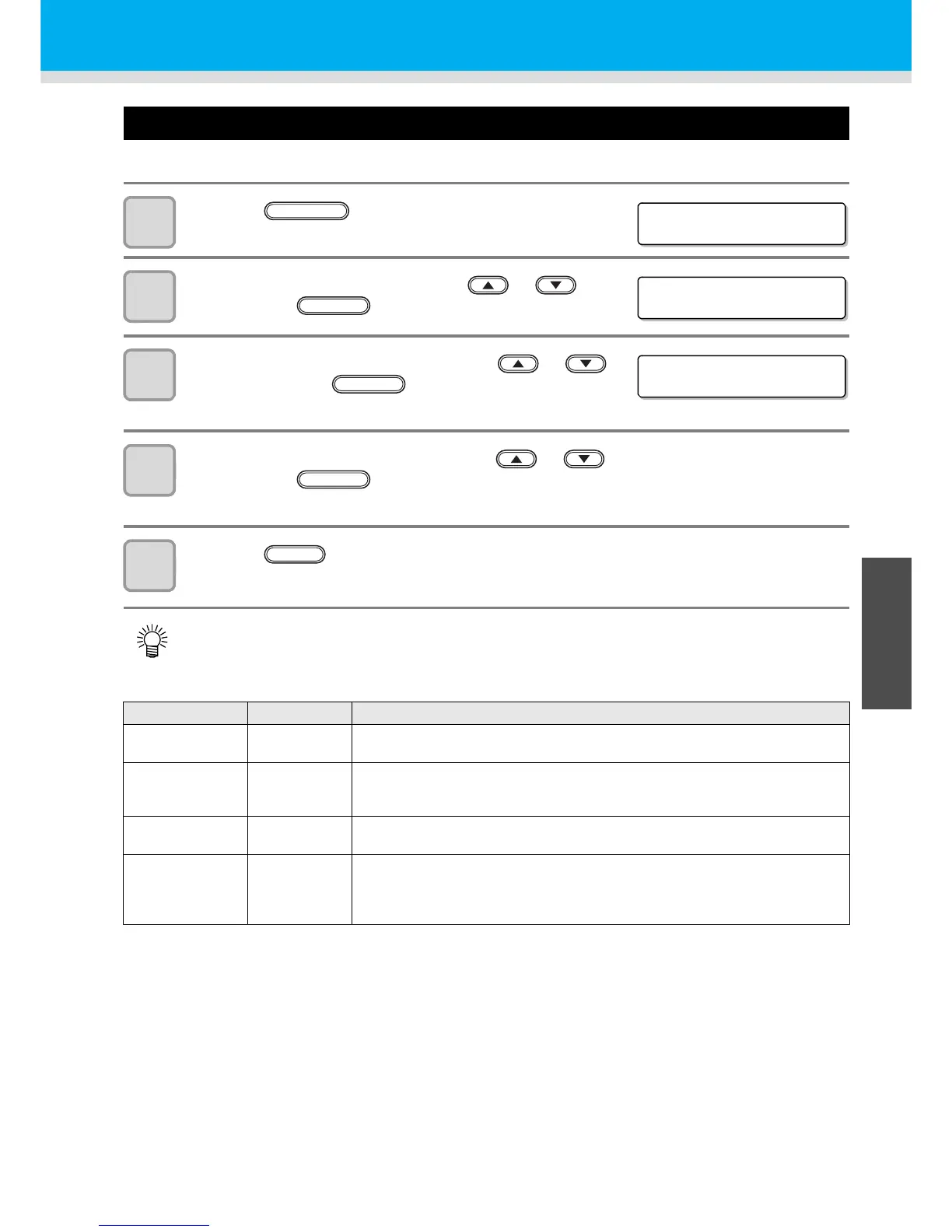3-23
Various settings
3
Useful Function
Other useful settings
Change settings according to need.
1
Press the key in the local mode.
2
Select the [SET UP] by pressing the or key,
and press the key.
3
Select an item to be set by pressing the or
key, and press the key.
• Select with reference to the Table of Setting below.
4
Select a value to be set by pressing the or key ,
and press the key.
• Select with reference to the Table of Setting below.
5
Press the key several times to end the setting.
• Set value remains even after turning off the power.
Table of Setting
Item Value Outline
INK LAYERS 1 to 9 times Set the number of times for over painting.
Finer drawing can be obtained by over painting.
REFRESH Level 0 to 3 Set the refreshing revel for preventing the head from clogging in a dusty
environment.
The larger level number indicates more frequent refreshing times.
UV AddScan OFF,
1 to 15 times
Designates the number of times of additional scanning of UV to cure the edge parts
of the image with UV irradiation after completion of the drawing.
AUTO CLEANING ON, OFF Set whether auto-head cleaning is executed or not at the following intervals before
drawing.
• After the proper drawing for the refresh level after the previous cleaning and
before drawing next data
