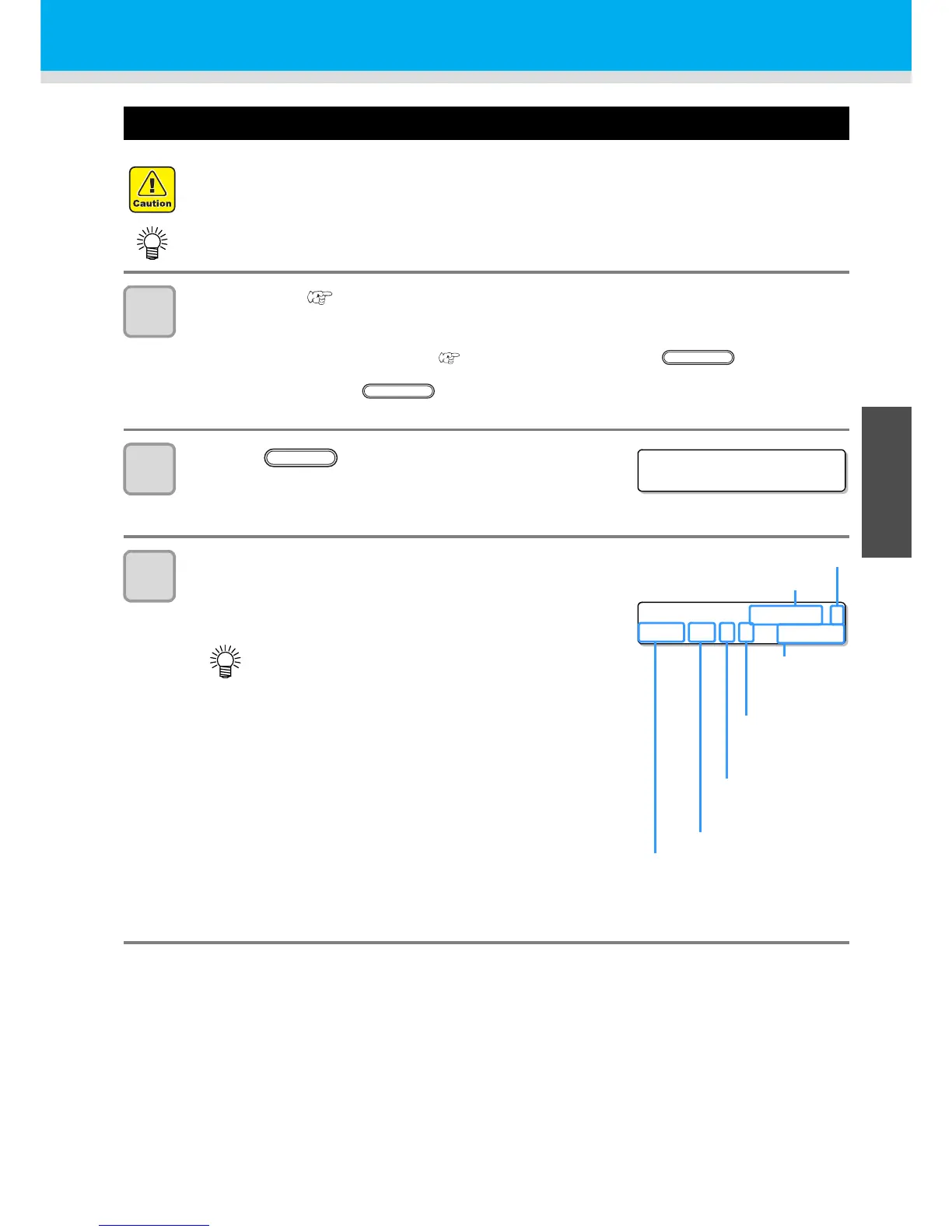2-13
2
Basic Operations
Drawing an image from source data
Starting the drawing operation
1
Set the media. ( P.2-4)
• When the media thickness is 100mm and less, it is necessary to attach the vacuum table so that the
media thickness may be 100mm.
• When you set the vacuum fan setting ( P.3-17) to “MANUAL”, press the key depending on
the use and vacuum the media.
In case that there is no key, so that it may be switched manually (P.3-17 “Setting of fan
mode”), it is necessary to set ON/OFF of vacuum manually. Refer to P.3-30 “Set the vacuum function”.
2
Press the key in the local mode.
• The machine goes in the remote mode and data from the computer
can be received.
• The table height (including the vacuum table and the table spacer) is displayed.
3
Transmit data to be drawn from the computer.
• Drawing conditions are displayed.
• As for the data transmission method, see the instruction manual
of the output software.
• If the temperature of the head has not reached the predetermined value, a message is displayed.
Drawing is not allowed in such cases. When the display is disappeared, drawing can be started.
• Data transmission is allowed even if errors are displayed. Drawing is started after the display is
disappeared.
• This machine does not have “H” (double speed)
and “B” (bi-directional).
*REMOTE* 720X600 R
HOST/16/U/N 49.0mm
Resolution: 720x600DPI
Pass
Priority is set to “HOST” :
“HOST” is displayed.
Priority is set to “PLOT” :
Print quality (STD/FINE/FAST) is
displayed.
Direction:
“B” denotes bi-directional.
“U” denotes uni-directional.
Scanning speed:
“N” denotes normal.
“H” denotes the
double speed.
Table height
(including the
vacuum table and
the table spacer)
This is displayed when nozzle recovery
is performed.
