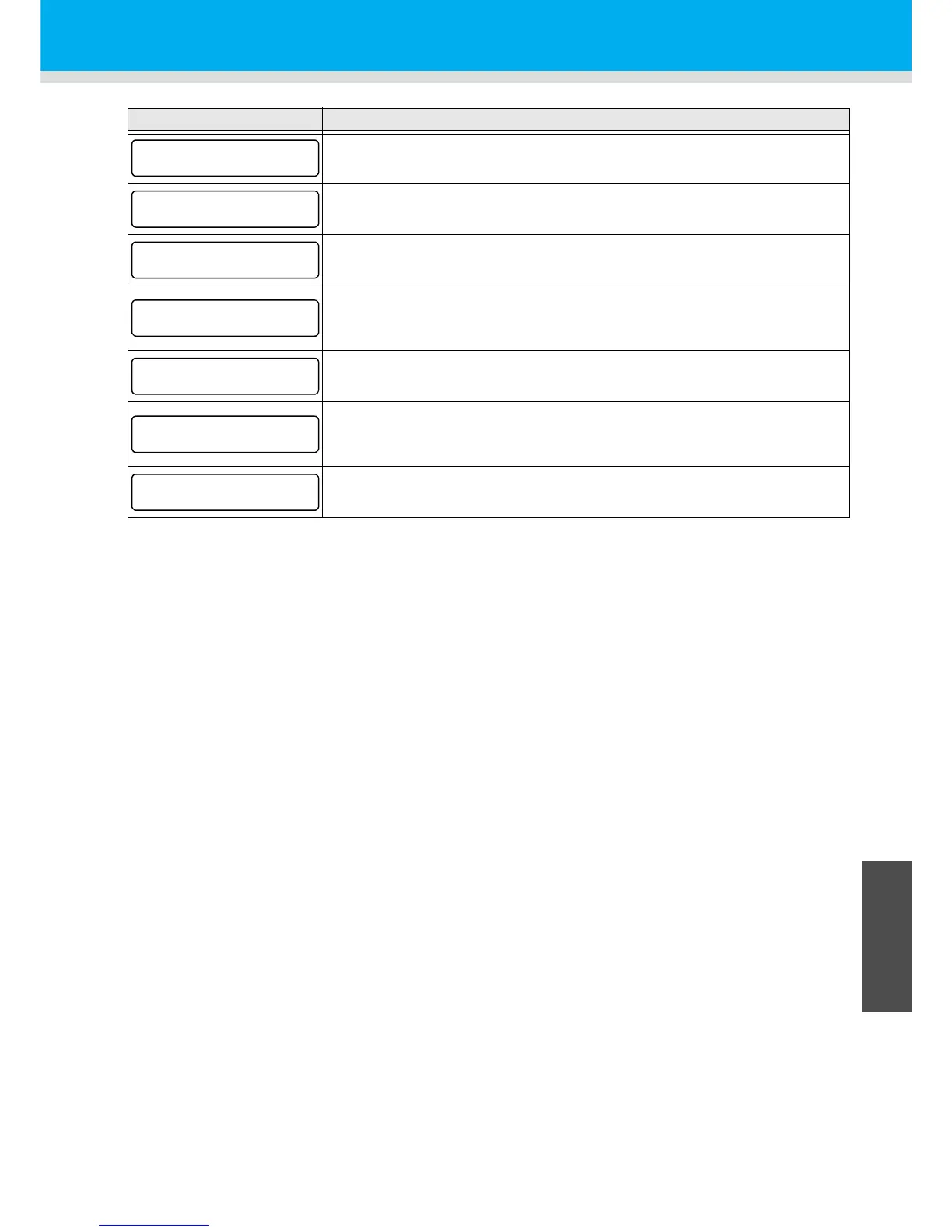5-5
Troubles for which error messages are given on the LCD
5
In Case of Trouble
Message Solution
• Execute the carriage out of the station maintenance, and clean the cap.
• A case weight of 600 ml cartridge is not set. Set the case weight on “600
ml CARTRIDGE” of “MACHINE SET”.
• Enter weight of the cartridge on “CART WEIGHT” of “SET UP”.
• If ink remains, enter weight of the cartridge on “CART WEIGHT” of “SET
UP”.
• If ink does not remain, replace with a new cartridge.
• Check illuminance of the LED UV lamp.
If it is lower than the set value, replace the lamp.
• Writing of the setting of remaining amount of ink has failed.
Remove and set the cartridge again to rewrite. If the error does not disap-
pear, replace with a new cartridge.
• The cartridge weight is not entered.
Enter the weight of the cartridge.
