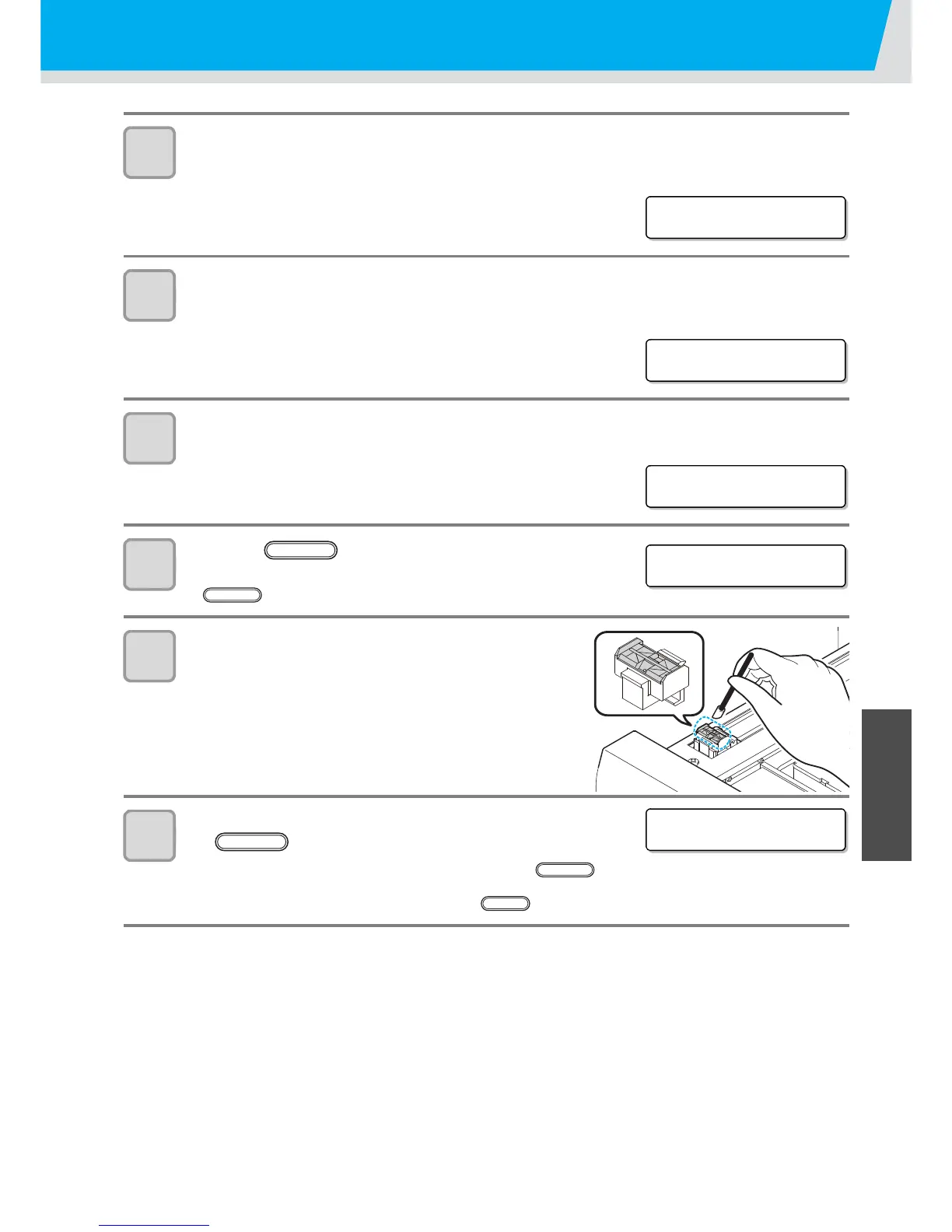Washing the Head
4-27
4
Maintenance
7
Set the washing liquid cartridge to the ink station.
• Set the washing liquid cartridge in the cartridge slot corresponding to the head to wash. The machine
starts absorption of washing liquid.
• When absorption of washing liquid has been completed, the right
screen is displayed.
8
Remove the washing liquid cartridge.
• Remove all set washing liquid cartridges.
• When removing the washing liquid cartridge, the machine starts discharge of washing liquid.
• When discharge of washing liquid has been completed, the right
screen is displayed.
9
Repeat the procedures in the Step 7 and 8.
• Again, set/remove the washing liquid cartridge, and wash ink remaining in the ink discharge passage.
• When discharge of washing liquid has been completed, the right
screen is displayed.
10
Press the key.
• Here, tube cleaning work is not required. Do nothing and press the
key. Then, perform the works from the Step 11.
11
Clean the wiper.
• Dip the washing liquid into the cleaning swab, and wipe dirt of
the wiper nozzle.
12
When cleaning of the wiper has been completed, press
the key.
• When you wash another head continuously, press the key and perform the works from the Step
4.
• When you terminate the operation, press the key several times.
