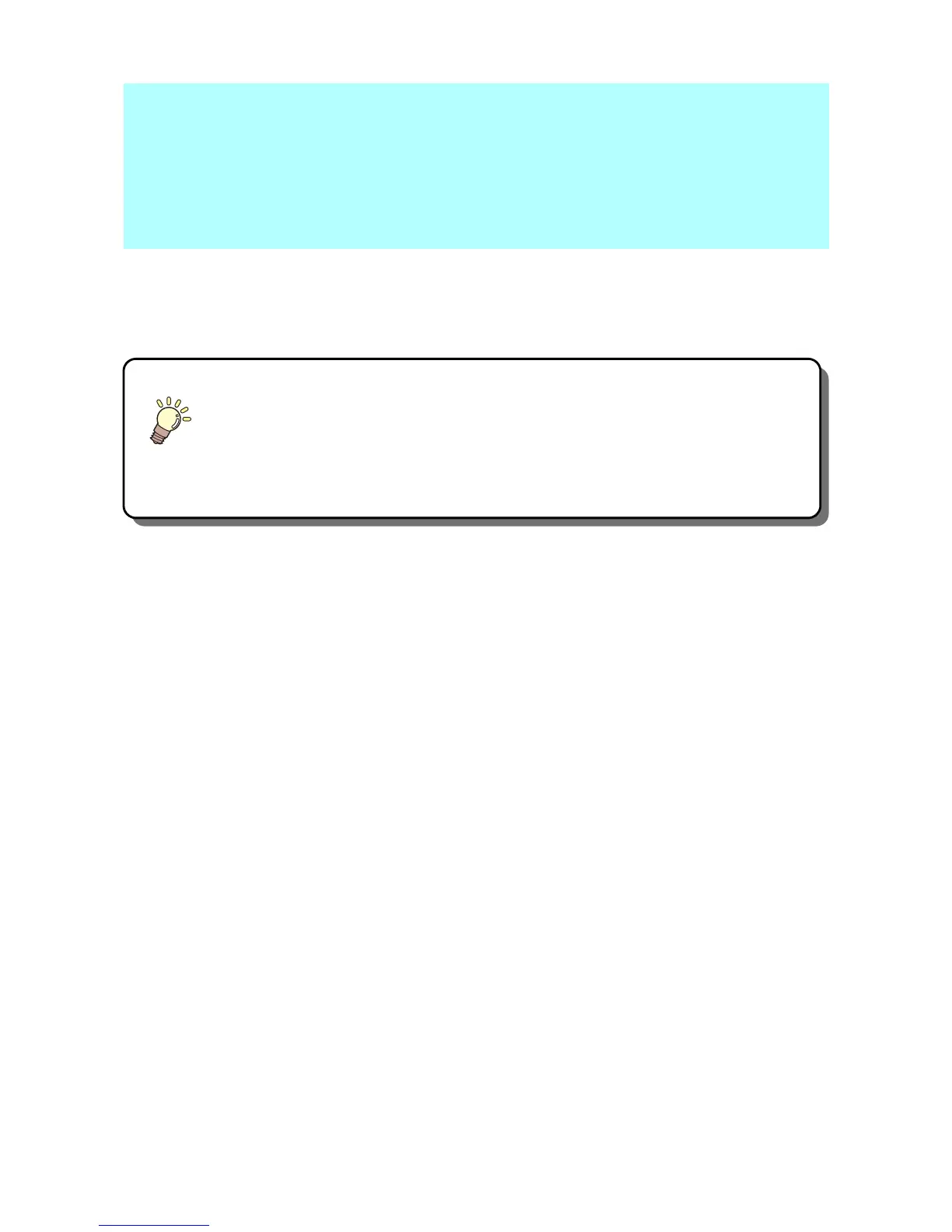The procedure from preparation of ink and media to the execution
of drawing, and setting methods are explained.
Operation flow...................................................................... 2-2
Turning the power ON ......................................................... 2-3
Setting the media ................................................................. 2-4
Set the media in another method ................................................2-9
Test drawing....................................................................... 2-10
Execution of head cleaning .............................................. 2-12
Drawing an image from source data ................................ 2-13
Starting the drawing operation ..................................................2-13
Interruption of drawing ..............................................................2-14
When [! WORK High] is displayed ............................................2-15
If you open the cover during drawing ........................................2-15
Turning the power OFF ..................................................... 2-16
CHAPTER 2
Basic Operations
