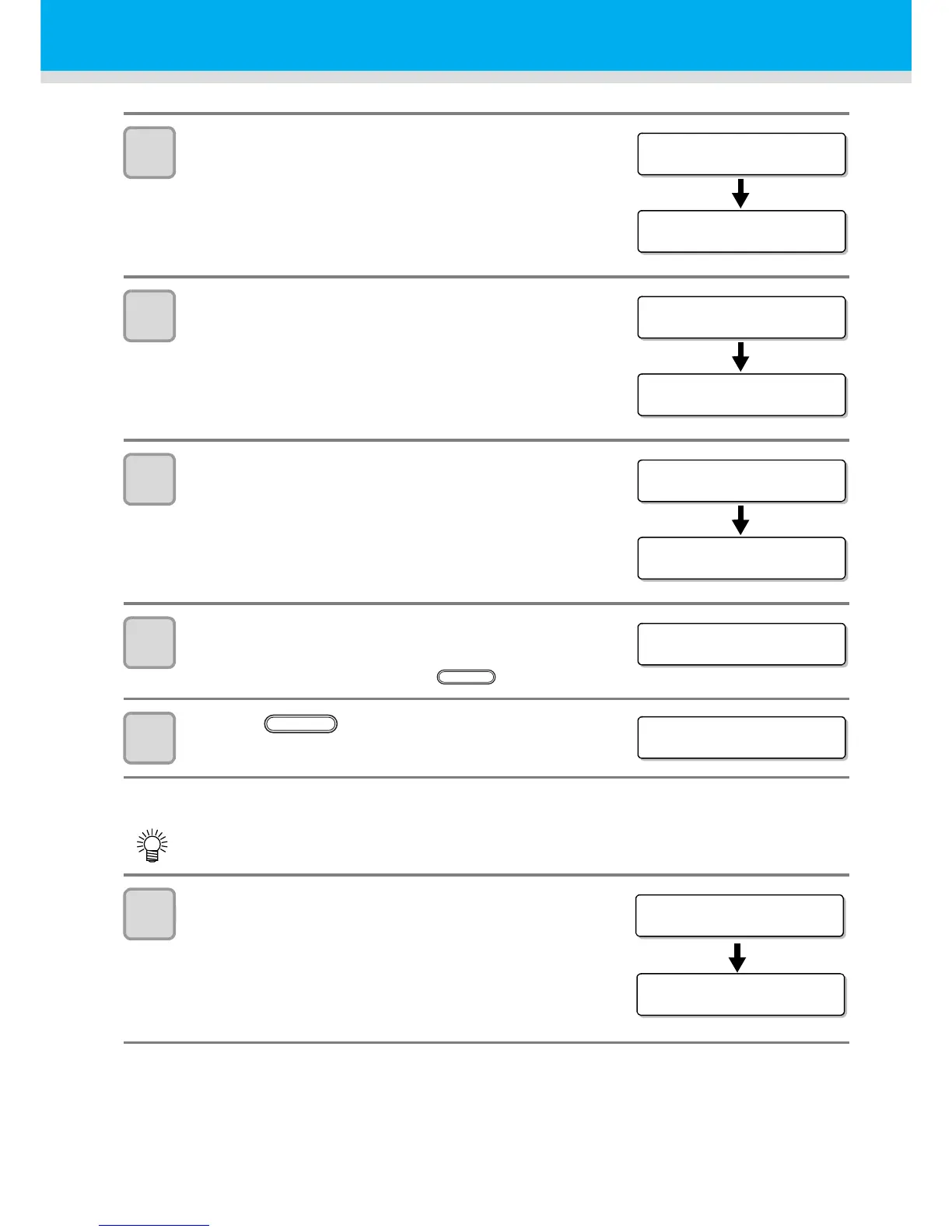4-6
8
Remove the washing liquid cartridge.
9
Set the washing liquid cartridge to the ink station again.
10
Remove the washing liquid cartridge.
11
When a screen shown on the right appears, put 5 cc of
the washing liquid into the air vent tube to wash.
• When washing is complete, press the key.
12
Press the key.
13
Set the ink cartridge to be filled.
• When the proper cartridge is set, ink filling automatically starts.
• The step 13 to 14 is displayed when filling is required.
