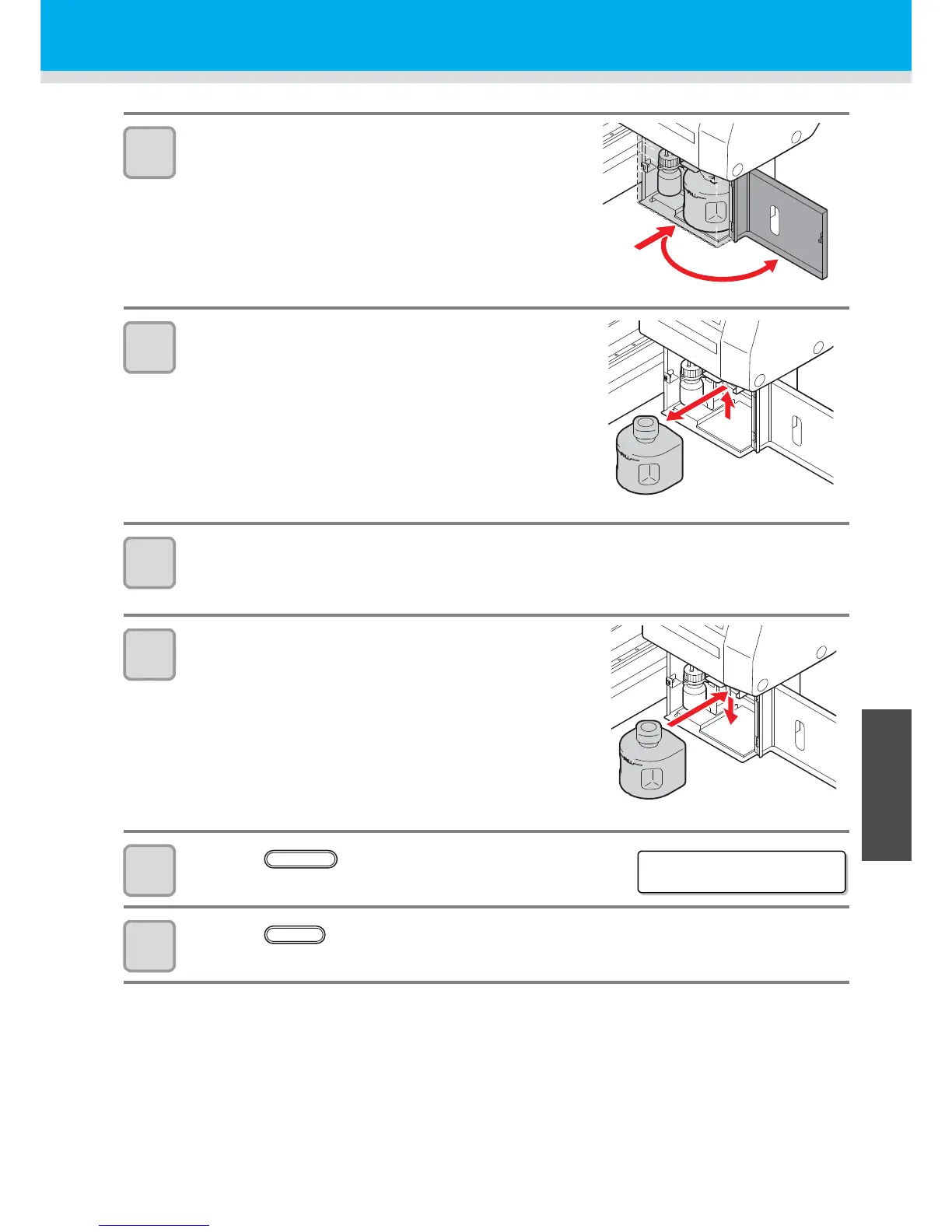4-15
When the waste ink is full
4
Maintenance
6
Open the waste ink box cover.
• By pressing the cover lightly, the cover opens to the front.
7
Remove the waste ink tank.
• Lifting the tank slightly up, pull it to the front.
8
Put the waste ink into a tank with a cover.
• Before putting the ink into the tank, put paper on the floor. (Not to stain the floor with ink)
• Dispose of the waste ink pursuant to the regulations of your district.
9
Set the empty waste ink tank, and close the cover.
(1) Set the waste ink tank in the reverse order of removing.
(2) Close the waste ink box cover.
10
Press the key.
11
Press the key to finish.
