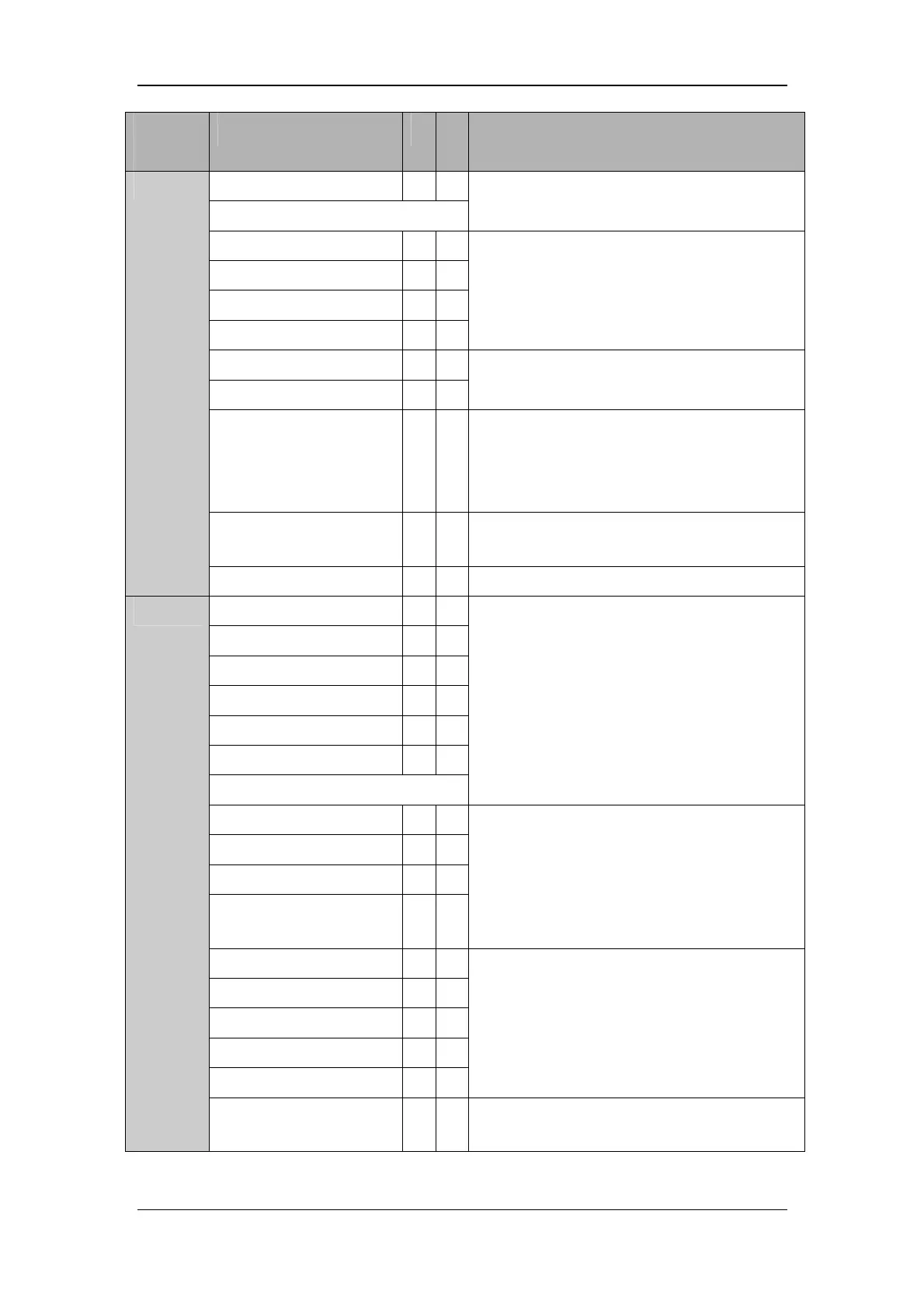Alarm Messages
D-9
Measure
ment
Alarm message A B Cause and solution
Recorder Init Err N × √
N is within 1 to 8.
Restart the monitor.
Recorder SelfTest Err × √
Recorder Comm Err × √
Recorder S. Comm Err × √
Recorder Unavailable √ ×
Stop the recording and restart the monitor.
Recorder Vlt High √ ×
Recorder Vlt Low √ ×
An error occurred to the system power supply.
Restart the monitor.
Recorder Head Hot √ × The recorder has been working for too long
time. Stop the recording and resume the
recording till the recorder’s printhead cools
down.
Recorder out of Paper Open the recorder door and load a new roll of
recorder paper.
Recorder
Rec Paper Wrong Pos. × √ Re-load the recorder paper.
System Watchdog Err √ ×
System Software Err √ ×
System CMOS Full √ ×
System CMOS Err √ ×
System FPGA Err √ ×
System Err N √ ×
N is within 2 to 12.
An error occurred to the system. Restart the
monitor.
Keyboard Init Err √ ×
Keyboard Unavailable √ ×
Keyboard Comm Err √ ×
Keyboard failed. Please
shut down!
√ ×
Re-plug the keyboard and restart the monitor.
Key Error √ ×
System Bus Err √ ×
Net Init Err √ ×
Net Bus Err √ ×
USB Bus Init Error √ ×
An error occurred to the system. Restart the
monitor.
System
System Connected √ × The monitor is successfully connected to the
monitoring network.
