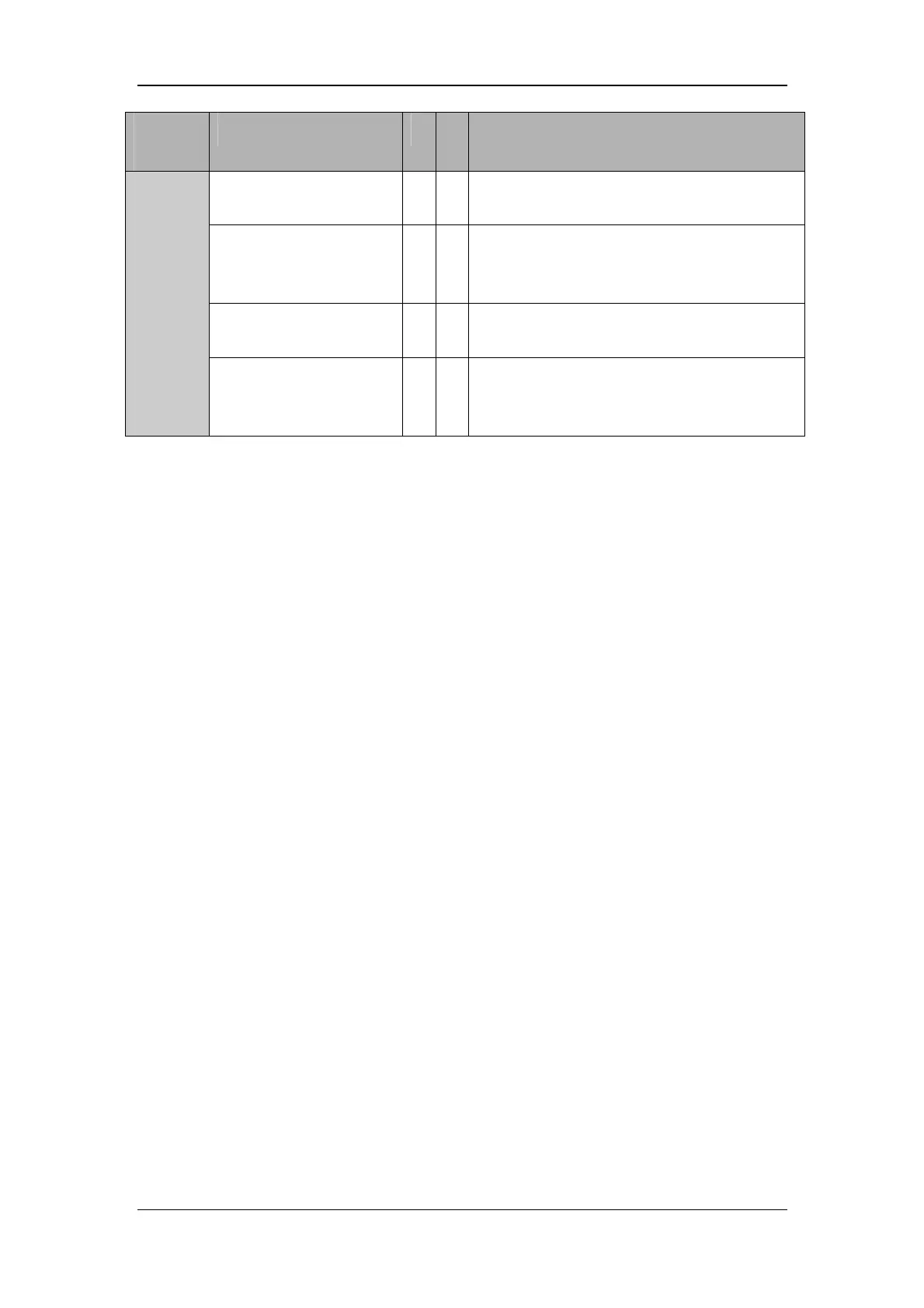Alarm Messages
D-10
Measure
ment
Alarm message A B Cause and solution
System Not Connected √ × Check the connection of the network cable and
contact the network administrator.
SMR Unavailable √ × Turn off the monitor and check the connection
between the satellite module rack (SMR) and the
monitor, and then restart the monitor.
Net Comm Error × √ Check the network connections and contact the
network administrator.
CF Storage Card Err! × √ The CF storage card has been damaged, or has
stored data from other equipment. Contact your
service personnel.
