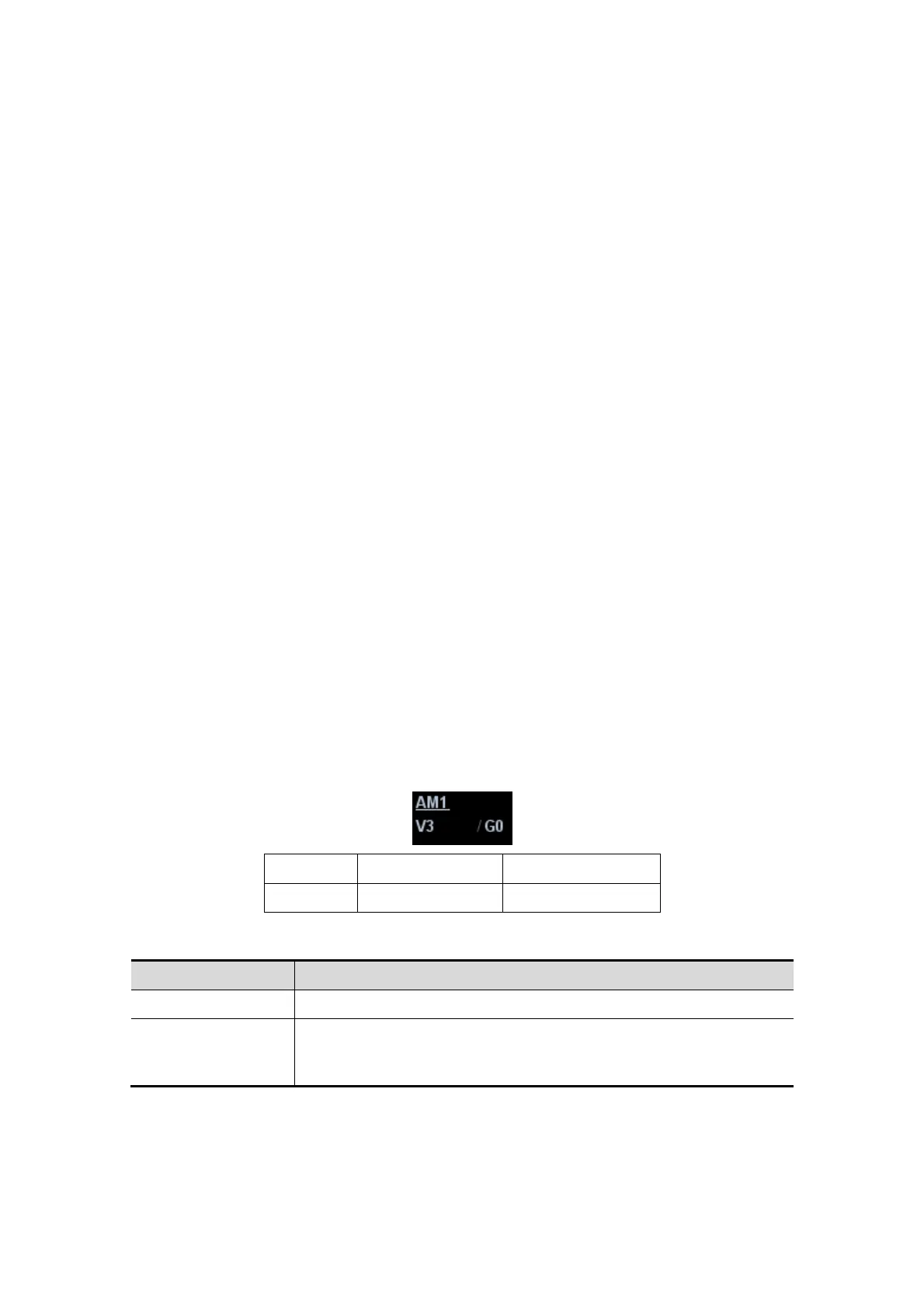Image Optimization 5-31
5.8.1.1 Imaging
Shortcut key for Free Xros M mode
Assign a user-defined shortcut key for Free Xros M: [Setup] → [System Preset] → [Key
Config]. Please refer to "15.1.7 Key Config" for details.
Real-time Imaging
1. In real-time B mode or M mode, adjust the probe and image to obtain the desired
plane.
2. Click [Free Xros M] in the soft menu or menu to enter Free Xros M mode, or press the
user-defined key.
3. Adjust the M-mark (single or multiple) line to obtain optimized images and necessary
information.
In Dual-split or Quad-split mode, it is the current activated window that enters the Free
Xros M Mode.
Imaging in Freeze Mode
1. Free Xros M imaging of images in cine memory
z For B frozen images, press <M> or click [Free Xros M] in the soft menu, or press
the user-defined key directly.
z For B+M frozen images, click [Free Xros M] in the soft menu, or press the
user-defined key directly.
z For B+Power/Color/TVI frozen images, enter single-B cine memory first (refer to
"7.2.2 Cine Review in 2D Mode") and click [Free Xros M] in the soft menu or
press <M> on the control panel, or press the user-defined key.
z If it is in the dual-split or quad-split scanning, it is the current activated window
that enters the Free Xros M mode, and click [Update] to switch between the
images in dual-split or quad-split B mode images.
2. Adjust the M-mark line (single or multiple) and image parameters to obtain optimized
images and necessary information.
5.8.1.2 Free Xros M Image Parameters
In Free Xros M mode imaging, the image parameter area in the upper left corner of
the screen displays the real-time parameter values as follows:
Display G 0 V 3
Parameter Free Xros M Gain Free Xros M Speed
Parameters that can be adjusted to optimize the Free Xros M mode image are
indicated in the following.
Adjustment Items
Control Panel Gain, TGC
Menu and Soft
Menu
Colorize, Post Process (γ, curve, gray rejection), Display Format,
Display, Mark Adjustment, Time Mark, Angle, Speed, Gray Map,
Colorize Map