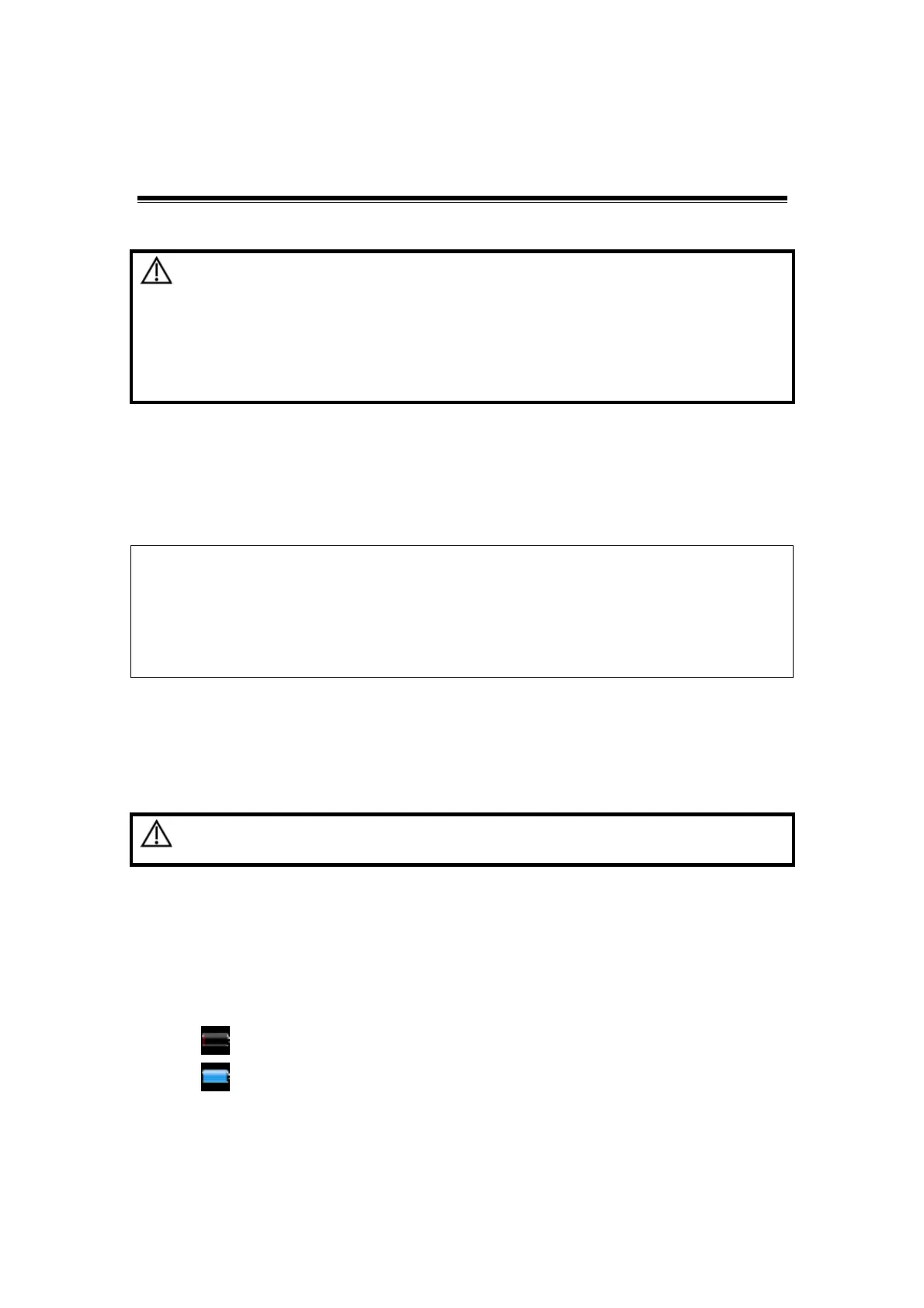Batteries 16-1
16 Batteries
WARNING:
1.
The battery is inside the machine; only technical
professionals from Mindray or engineers
authorized by Mindray after training can perform
battery installation and uninstallation.
2.
If you need to change the battery or buy a new
one, please contact your sales representative.
16.1 Overview
The battery charges when the system is connected to the AC power supply.
z Generally, a completely discharged battery will fully charge in less than 8 hours.
Note: 1. Charge the battery in time when the battery capacity is empty is necessary;
otherwise, the performance of the batteries is degraded.
2. Power off the system if you will not use the system for a long period of time
(including storage/ transportation condition), and you should not allow the
system in standby status, otherwise the batteries will be out of power and
permanently damaged.
When the external power supply is not connected, two lithium-ion batteries will provide the
power.
Fully charged battery can ensure a normal working condition of more than 2 hours in the
default operation mode of the system (connect C5-2 probe, no peripheral device is
connected, and DVD recorder is not working).
CAUTION:
Only move the machine in the power off or standby status or
damage may happen.
16.2 Battery Status Indicator
The battery status indicator is located in the lower right corner of the screen, indicating the
battery capacity.
z :Indicates the battery capacity is empty.
z :Indicates the battery capacity is full.
z The battery icons other than the two icons above-mentioned indicate the capacity
is between empty and full.
When the power capacity is not enough, the system will pop up a prompt: