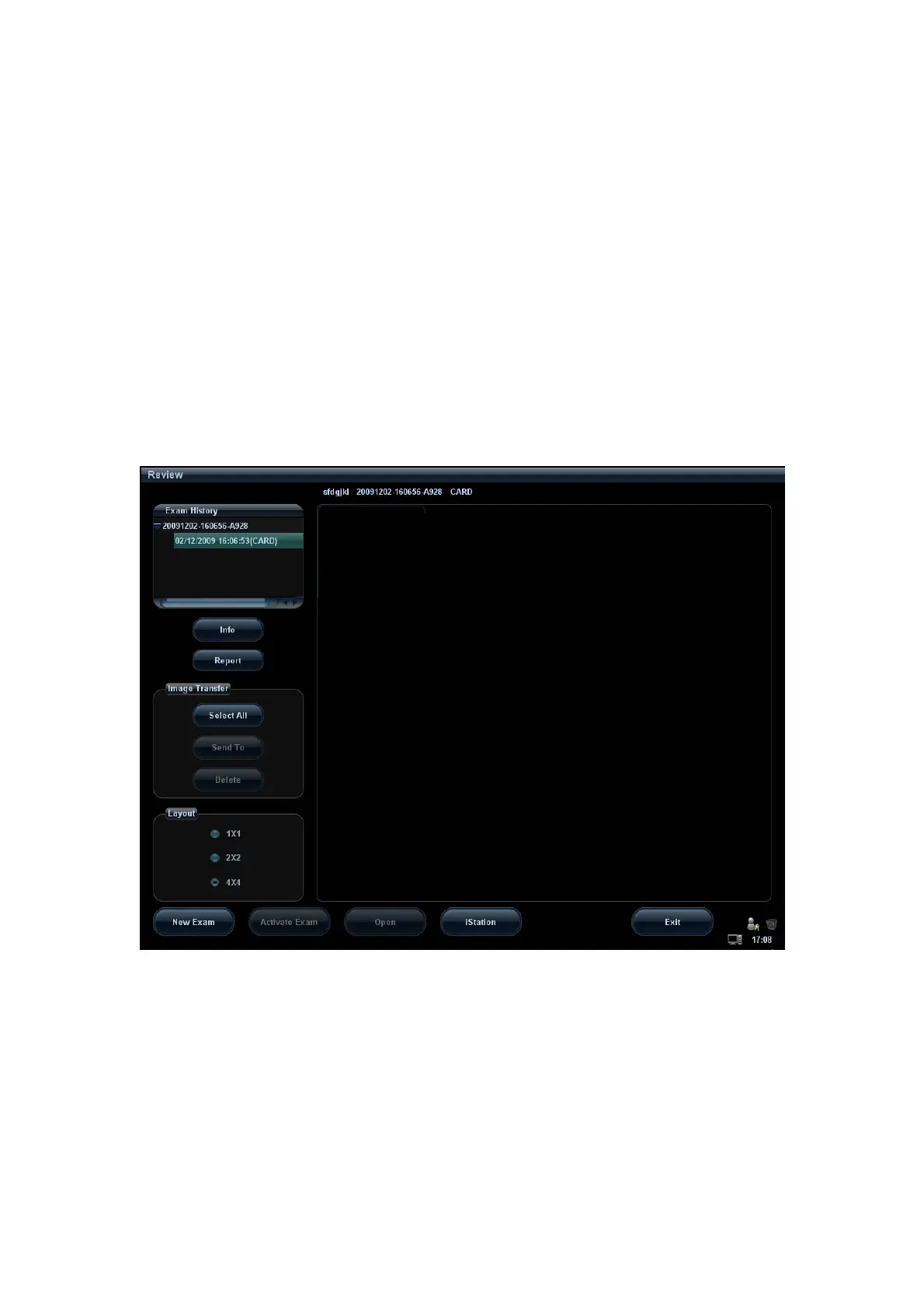Patient Data Management 11-5
11.2.8 Image Review and Analysis
You can review and analyze the stored images (only refer to the images stored in the
system default path).
11.2.8.1 Review an Image
You can review all images stored in an exam, and send, delete or analyze the stored
images.
To enter Review:
z Press <Review> to enter Review screen. The system displays the images stored
in this exam of the current patient (if there is no current patient information, you
can review the images of the latest exam).
z Select an exam of a patient in the iStation screen, and press <Review> to enter
the Review screen to review the images of the patient. You can also select more
than one exam, and the system will display images of the lately exam images in
Review status.
The Review screen is shown as follows:
To exit Review:
z Click [Exit] on the Review screen; or,
z Press <ESC> or <Review> again.
Basic operations
1. Move the cursor onto an exam record in the Exam History area and press <Set>. The
selected item is highlighted.
2. Click [Info] or [Report] to view patient information or report.