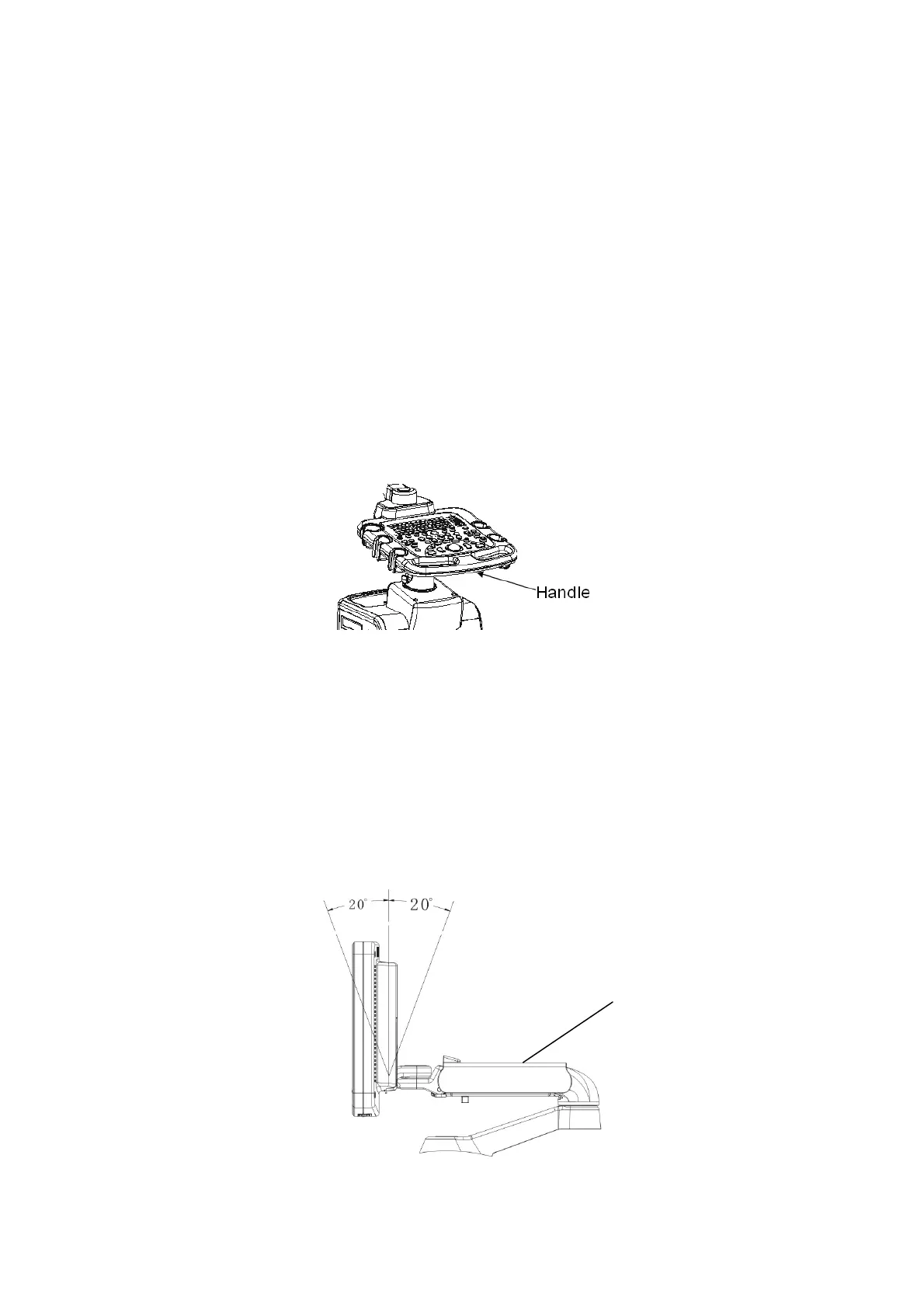System Preparation 3-7
3.4 Control Panel Position Adjusting
To adjust height of the control panel:
1 Use one hand to pinch the button located at the left internal side of the handle.
2 Use the other hand to move the control panel up or down.
3 When you adjust the control panel to a desired position, loosen your hand on the
button and the position of the control panel is fixed.
To rotate the control panel:
1 Use one hand to pinch the button located at the lower side of the handle.
2 Use the other hand to rotate the control panel left or right.
3 When you rotate the control panel to a desired position, loosen your hand on the
button and the position of the control panel is fixed.
3.5 Monitor Adjusting
3.5.1 Monitor Position Adjusting
Grab the bottom edge of the monitor when adjusting its position.
Angle adjust
When posited vertically, the monitor can be tilted for ±20° forward and backward
respectively.
Support arm
