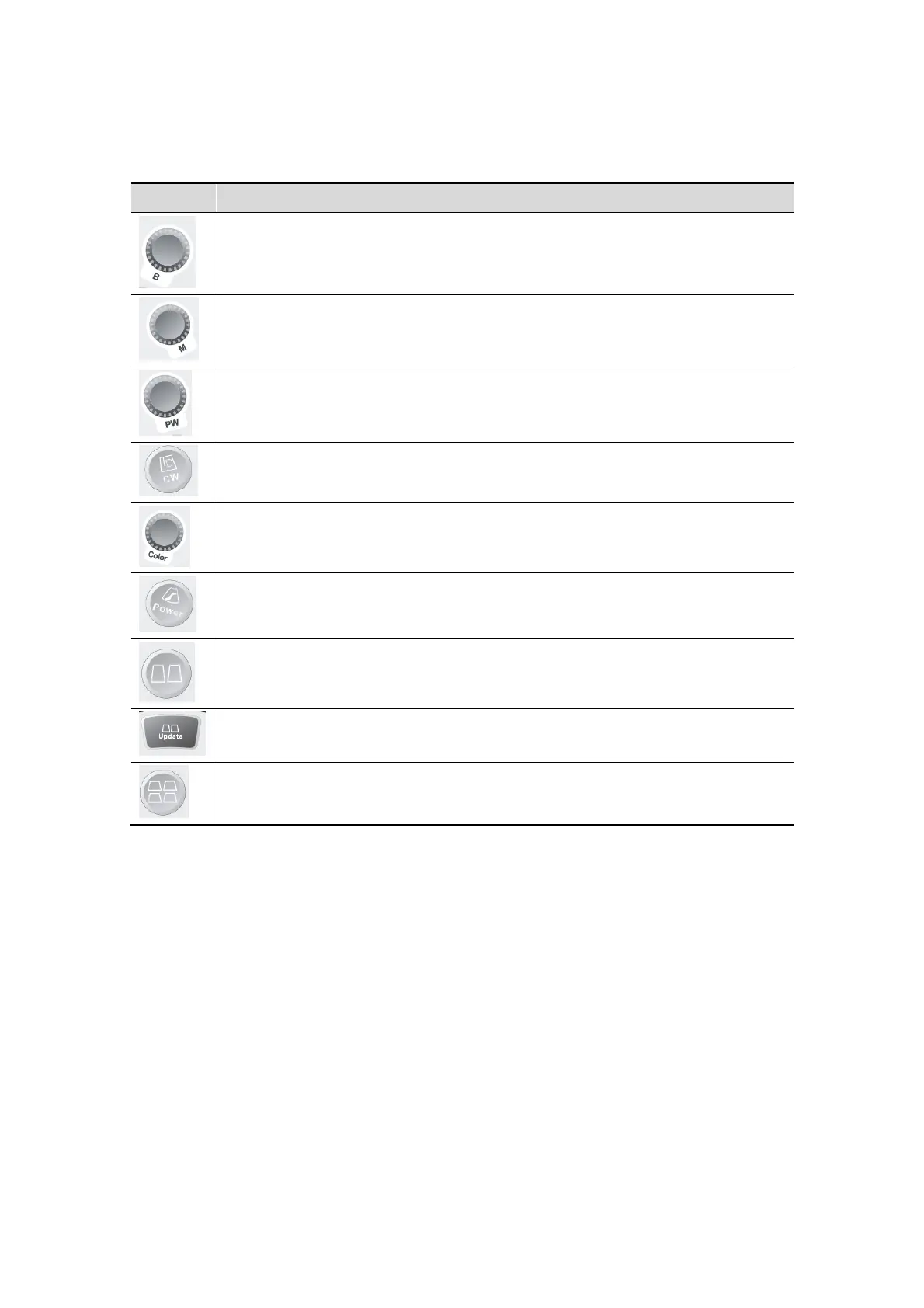5-2 Image Optimization
5.1 Switching Between Imaging Modes
Key Description
B mode knob: press to enter B mode.
M mode knob: press to enter M mode.
PW mode knob: press to enter PW mode.
CW mode key: press to enter CW mode.
Color mode knob: press to enter Color mode.
Power mode key: press to enter Power mode.
Dual-split display key: press to enter the Dual-split display mode, and to
switch between the windows.
Press to change the currently active window.
Press to start or end image capture in 3D/4D or iScape.
Press to enter the quad-split screen display, or switches image window in the
Quad mode.